Sometimes it is hard to get key bitting by Xhorse Key Cutting Machine, so we may need other decoders. Here we share 3 decoders to help:
Lishi
Picture bitting
Part 1. Lishi Tool
Decode: Ford FO38 by Lishi Ford
Cut: Condor XC-MINI Plus
Insert your Lishi Tool into the door lock to put two tabs inside.
Then go through every space, adjust two tabs up and down, and feel it to be stiff until we got all numbers.
Input the key bitting on XC-MINI Plus.
Time to cut.
Part 2. Picture bitting
Decode: HU66 by Xhorse app (or Key Tool Max)
Cut: Dolphin XP-005
Cut by bitting>>HU66>>Key learning>>Photo to learn key
Take a photo of the key, or select a picture from the album.
When the light turns green, you can shoot the key.
Adjust the position, and the edge must be aligned completely.
When it is done, click Next step, and it’ll show the key bitting mark.
Then you’ll get key bitting.
Connect Dolphin XP005 and cut this key.
Part 3. Xhorse Key Reader
Decode: HU92R
On Xhorse app,
Switch to the key cutting machine page>> “Optical Identificaiton” >> key type >> Connect the Key Reader>> “Identification”
If you have Xhorse Key Cutting Tool, then directly connect to it and cut this key.
PS: Key Reader don’t have to work with Xhorse Key Cutting Machine, and it’s an individual device.
Alright, these are 3 ways to decode keys.
Thanks to russej02, Ruben Hardie, Captain Lock Pick Teams.
Hope this could help.
Skype: xhorsevvdi.com
Whatsapp: +86-13983756354







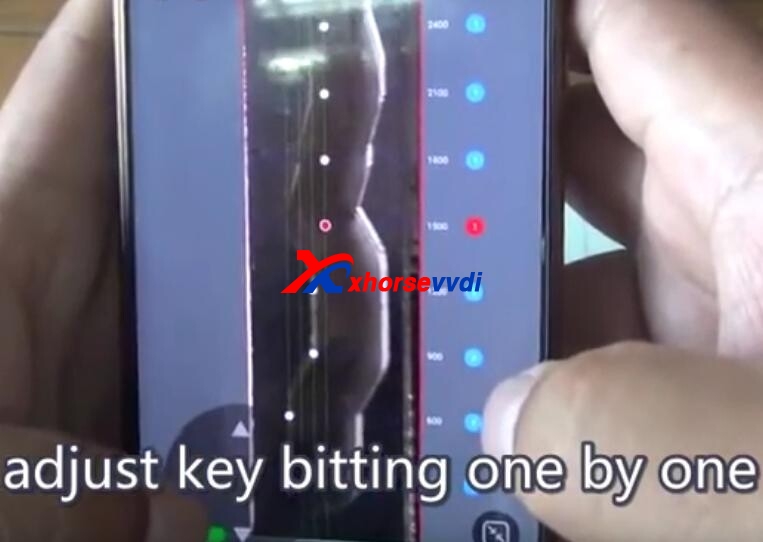
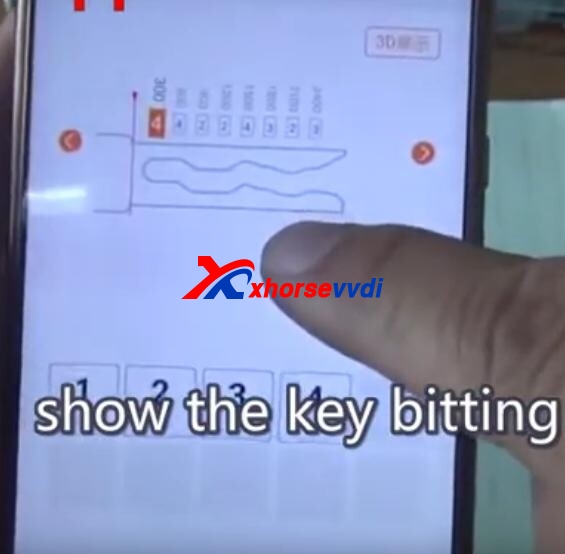


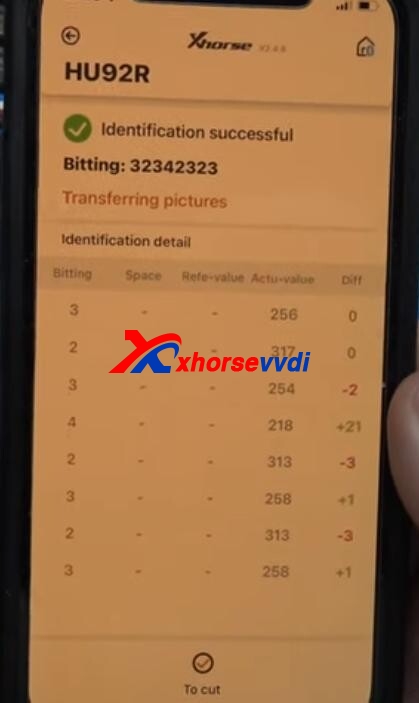
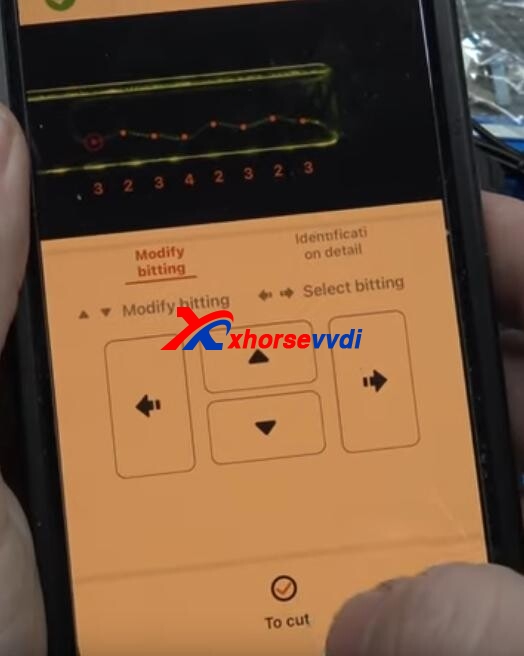
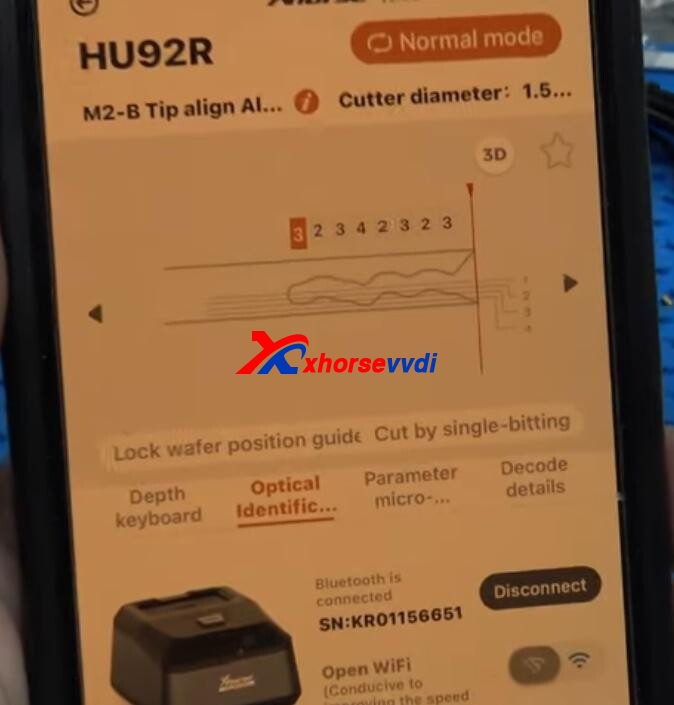

 Whatsapp:
Whatsapp: 
 Skype:
Skype: