One customer gave the feedback that Condor xc-mini plus clamp M1 and clamp M2 cannot move and the screen prompts “Fail: Error Code=45”.
Click back to homepage, the LED light extinguishes.
Then he sends us “Electrical Conductivity Measurement” video as our technical support requires.
As we can see the probe has got some problems.
Here Xhorsevvdi technical support gave the
Solution:
1)Remove LED cover
Unscrew two screws on both sides of the cover.
2)Clean iron filings behind the cover by a brush instead of an air gun
3)Clean iron filings on rest parts of the machine
4)Adjust and calibrate again, Xhorse Condor Mini should work normal
Any question, don’t hesitate to contact us
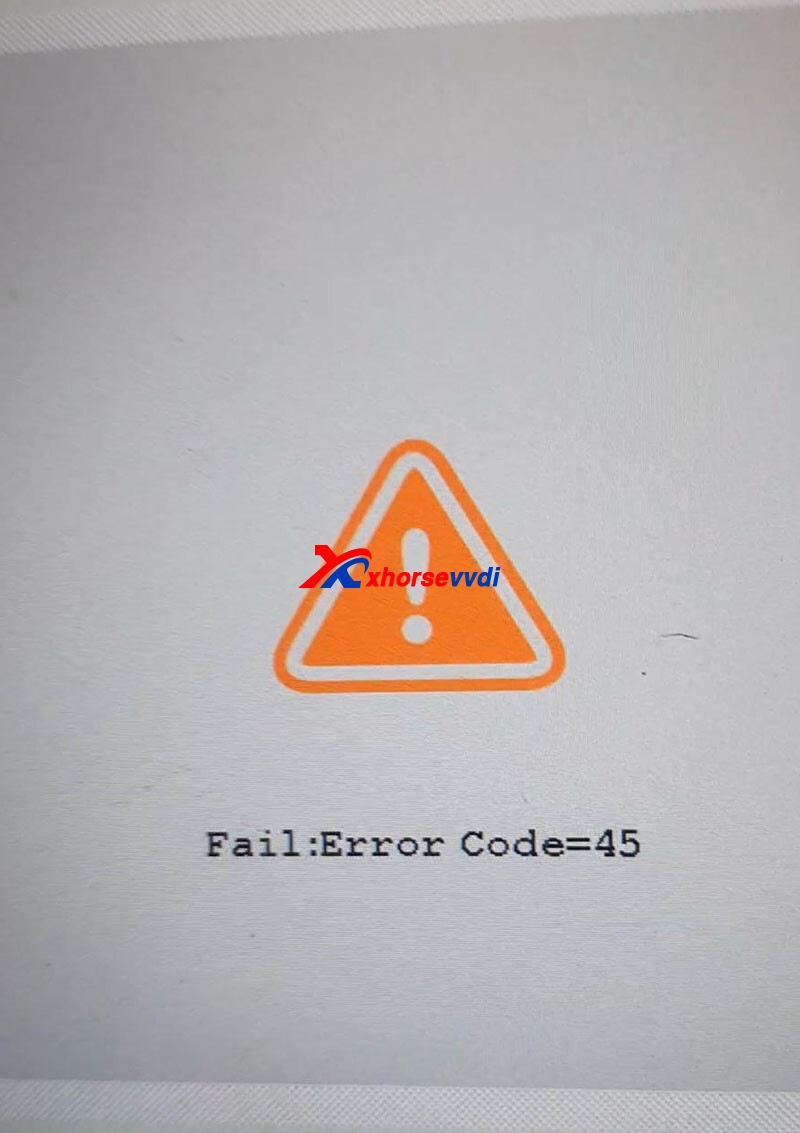
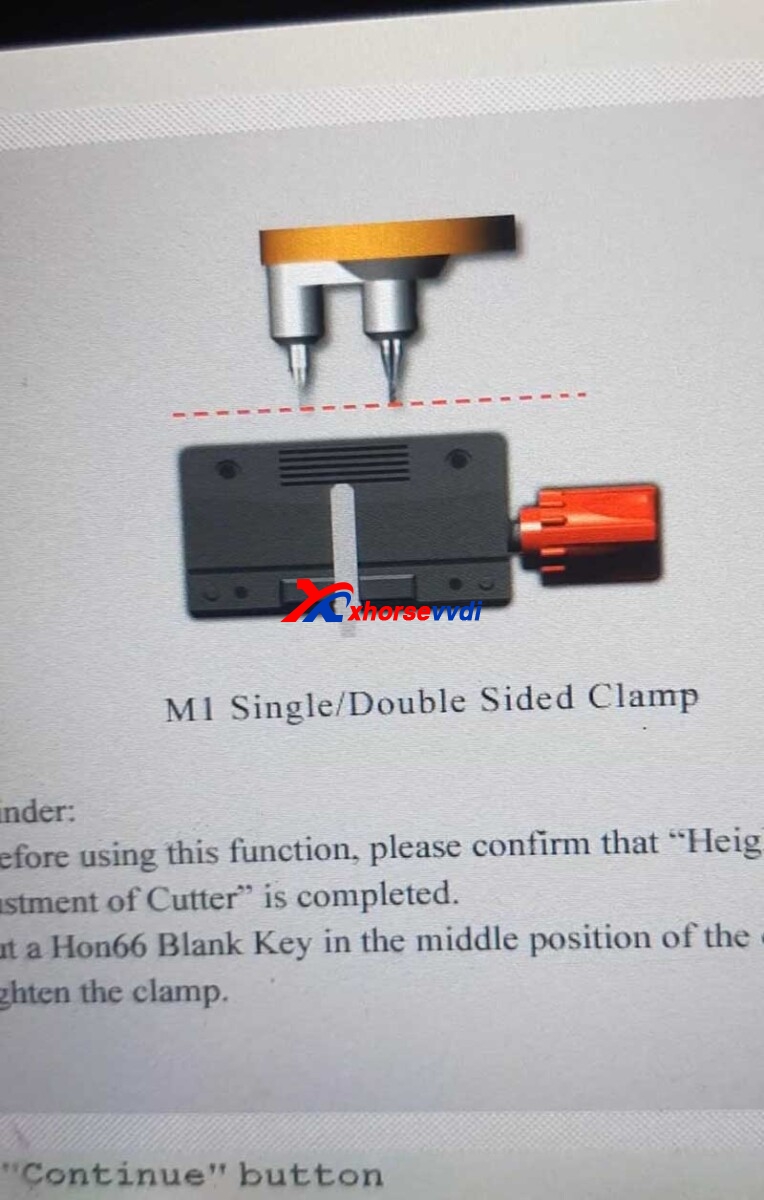

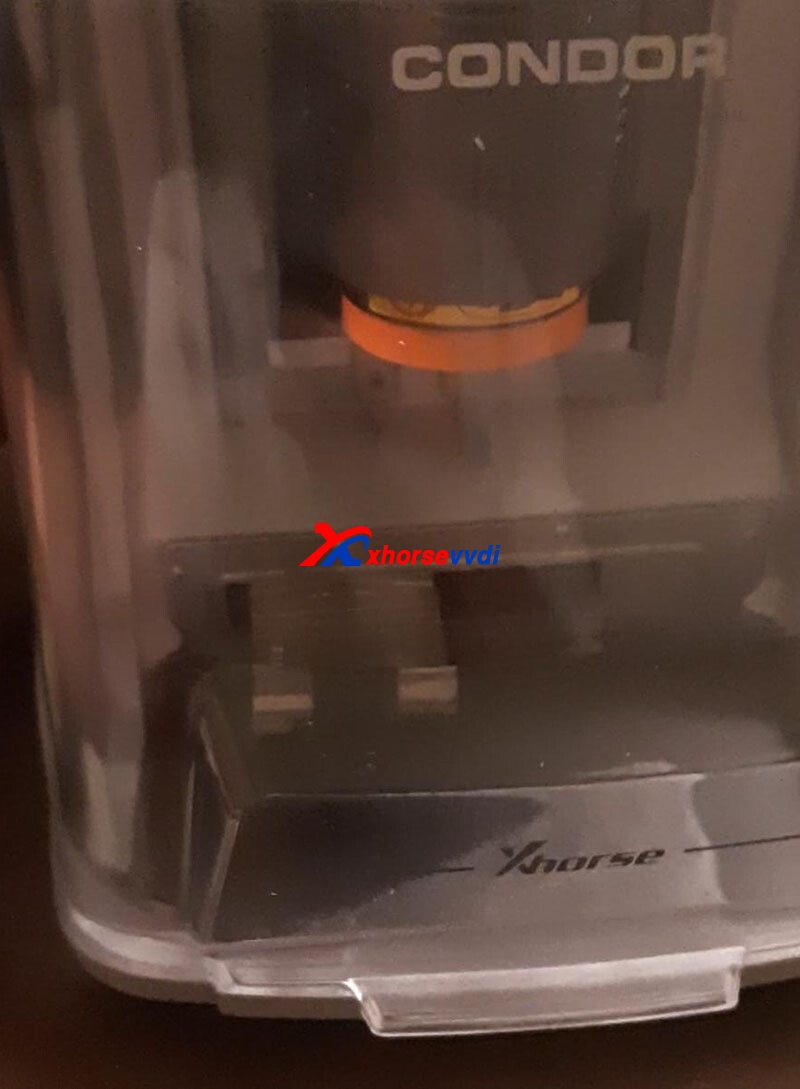
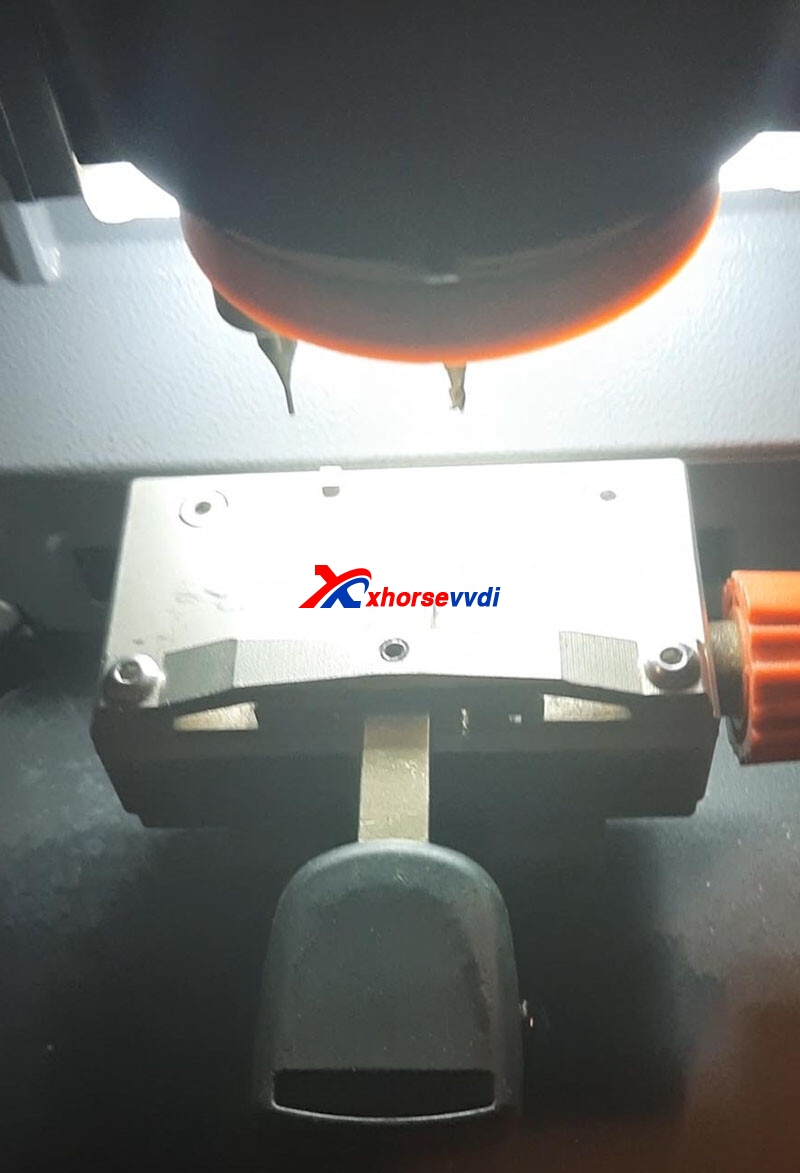
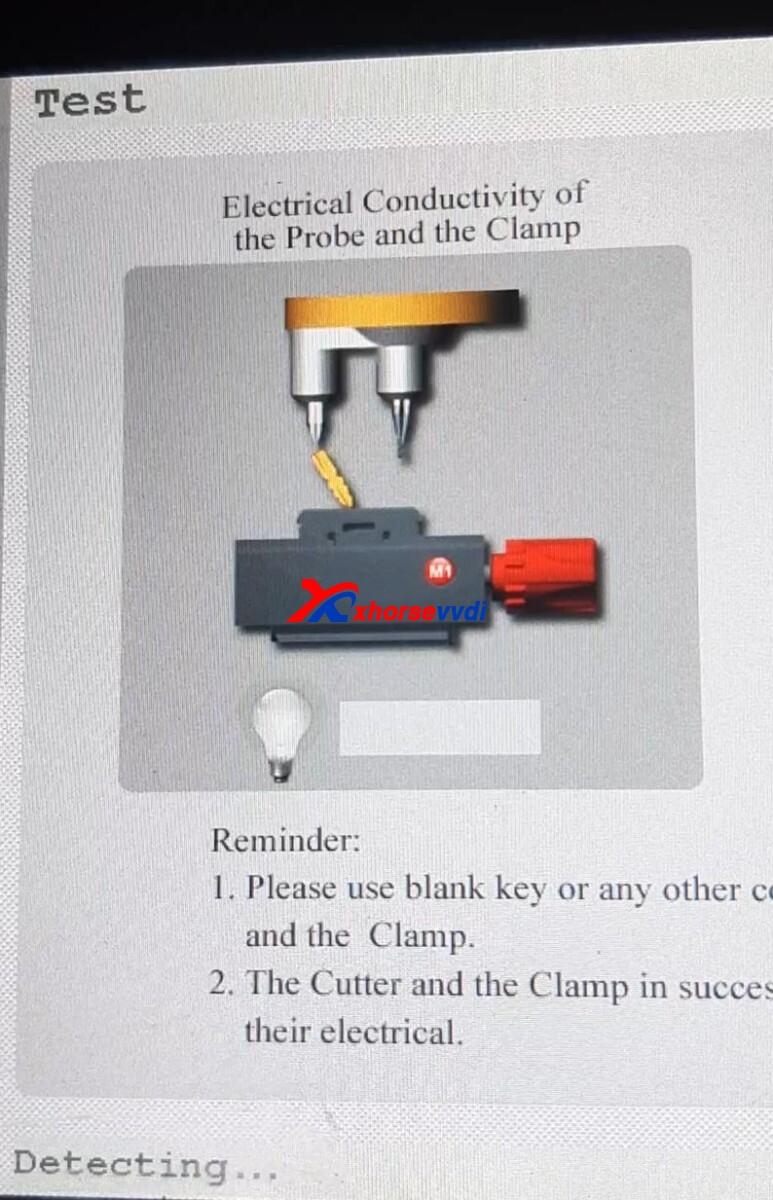
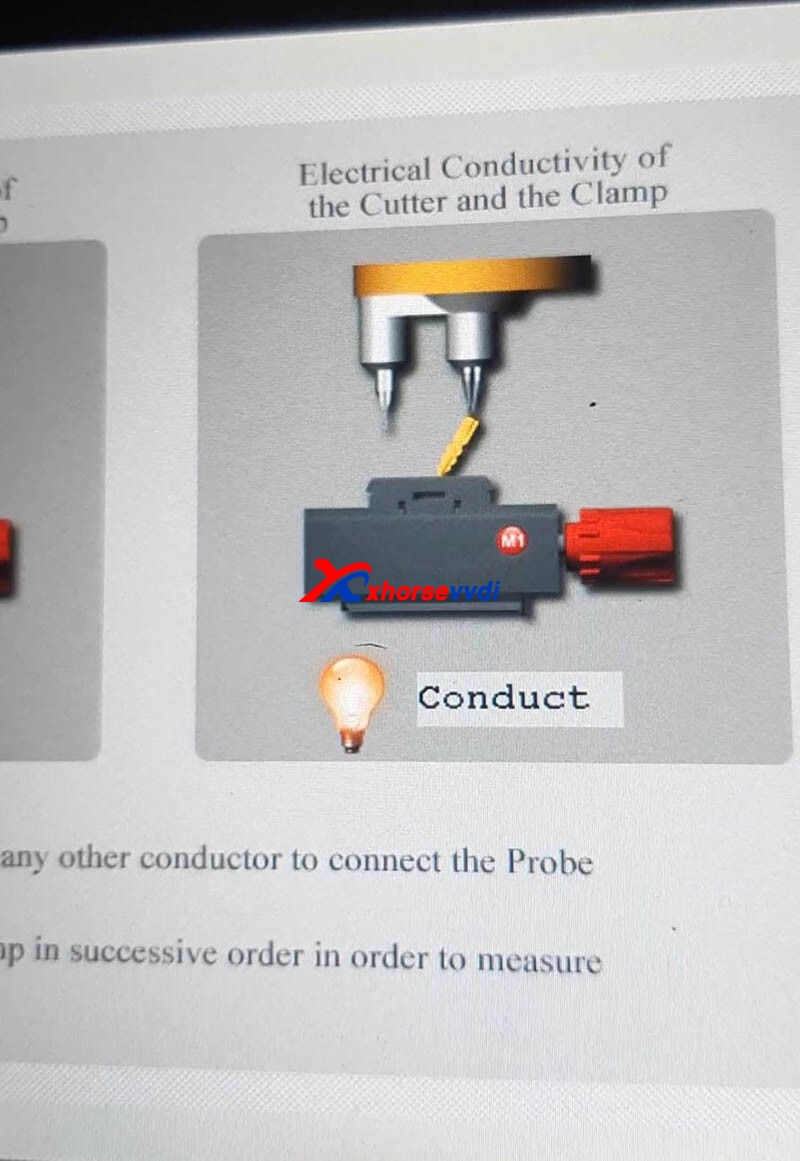

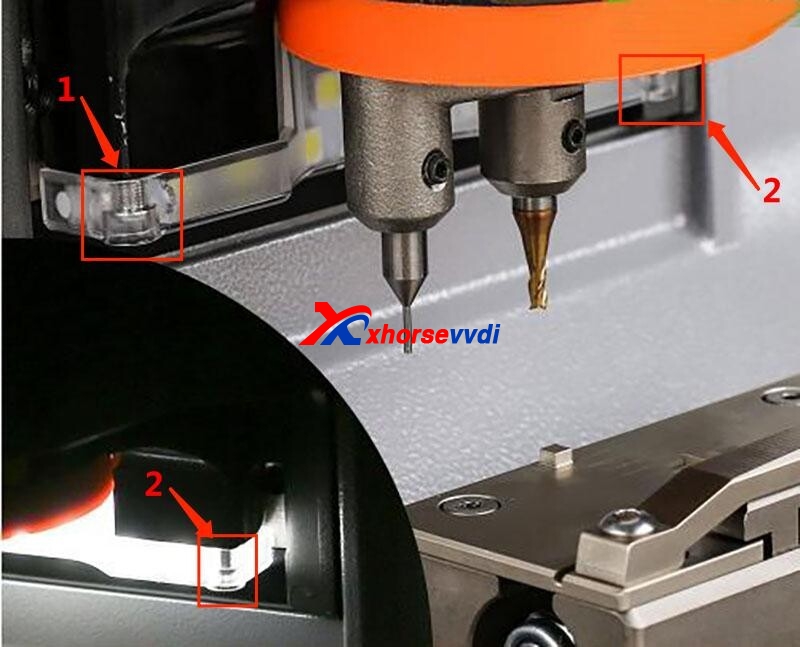

 Whatsapp:
Whatsapp: 
 Skype:
Skype: