One guy feedback: I entered Xhorse APP to bind vvdi2 and Condor XC mini, VVDI2 was supposed to bind by scanning the QR code, but when I scanned the QR code, I got error “QR code incorrect, please scanning the QR provide from upgrade kit!”.
Xhorse chief engineer replied:
The method to bind vvdi2 and Condor XC mini: open “Upgrade Kit v1.7.3”, click on “Binding”.
Good luck!
Xhorse tech support: www.xhorsevvdi.com

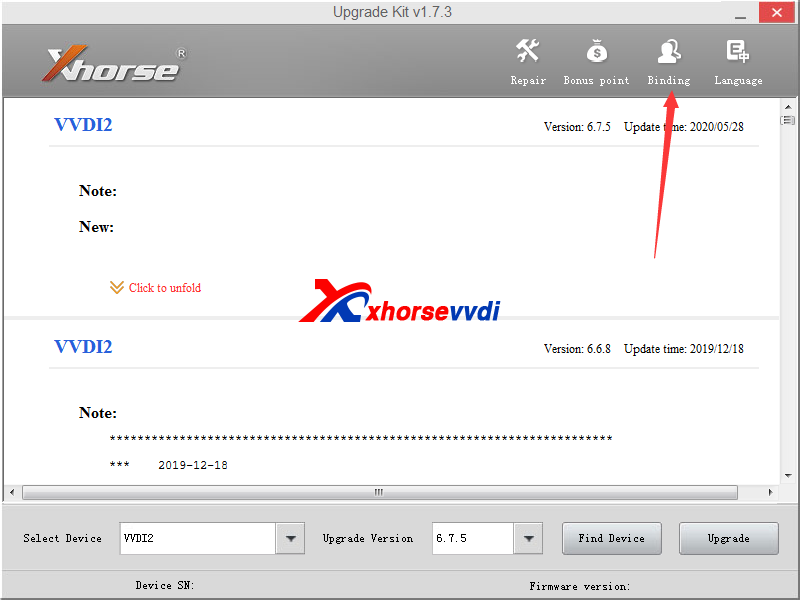

 Whatsapp:
Whatsapp: 
 Skype:
Skype: