Purpose:
To repair a BMW F-series FRM XEQ384 using VVDI PROG.
Issue:
Windows no response.
Remove FRM to bench.


On PC, select
8-OTHER, BMW, FRM-E-SERIRES-XEQ384-READ
Diagram.

Connect VVDI PROG Programmer to FRM pcb as prompt.
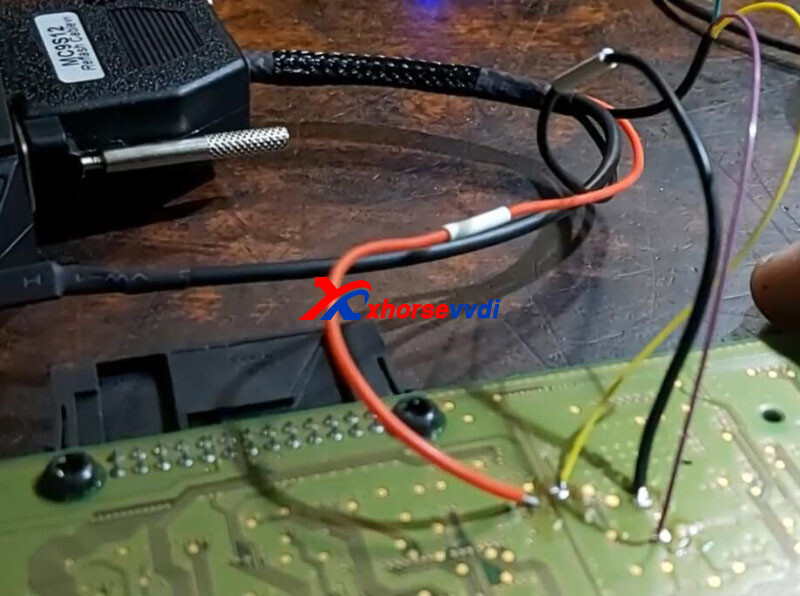
Read D-FLASH.
Partition information error, manually select size.
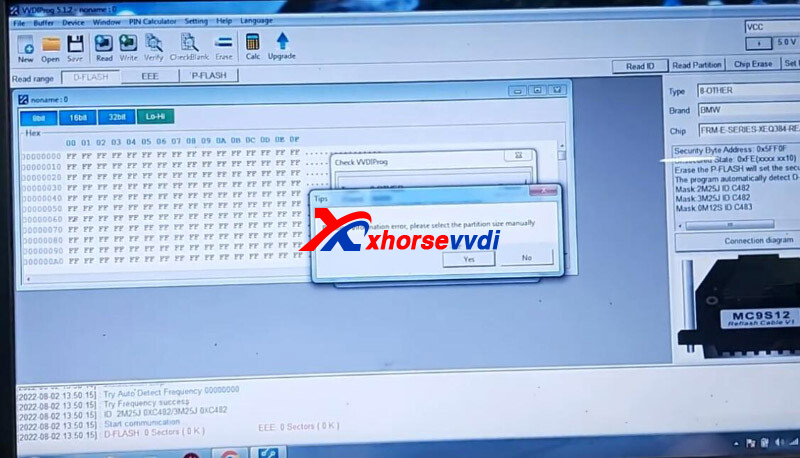
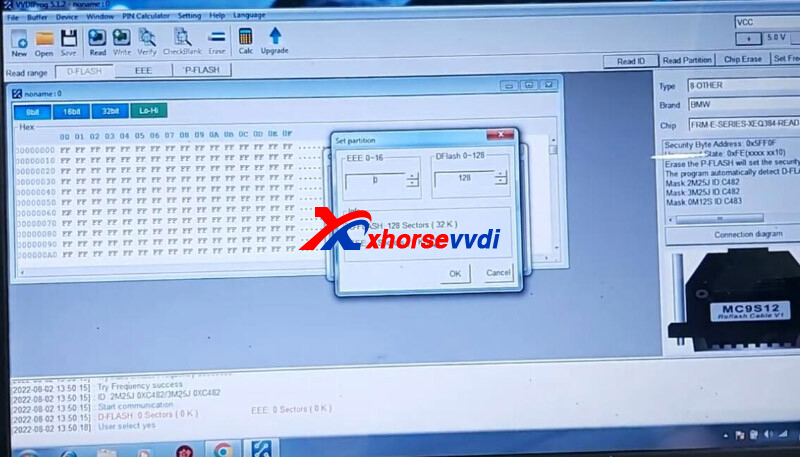
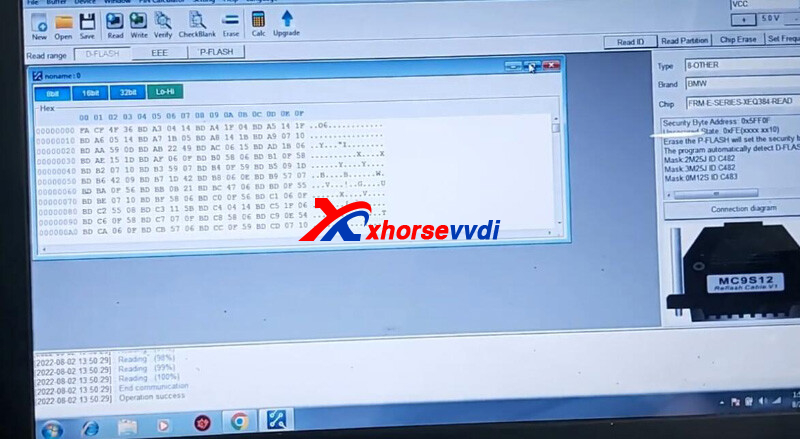
Go to tlvps.tomvanleeuwen.nl/frm/.
Load D-FLASH.
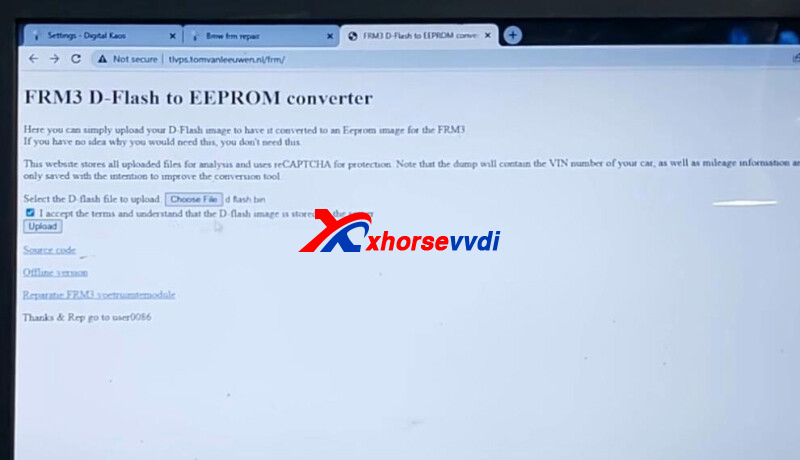
Download EEPROM.
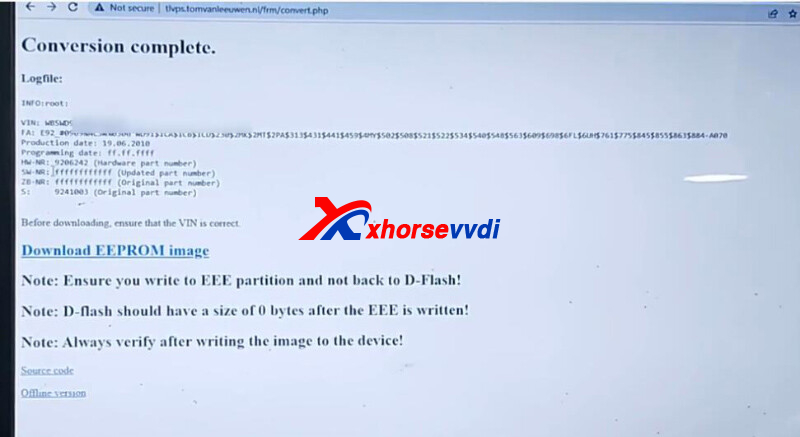
On VVDI PROG software, switch to FRM-E-SERIRES-XEQ384-WRITE.
Load EEPROM file and write it in.
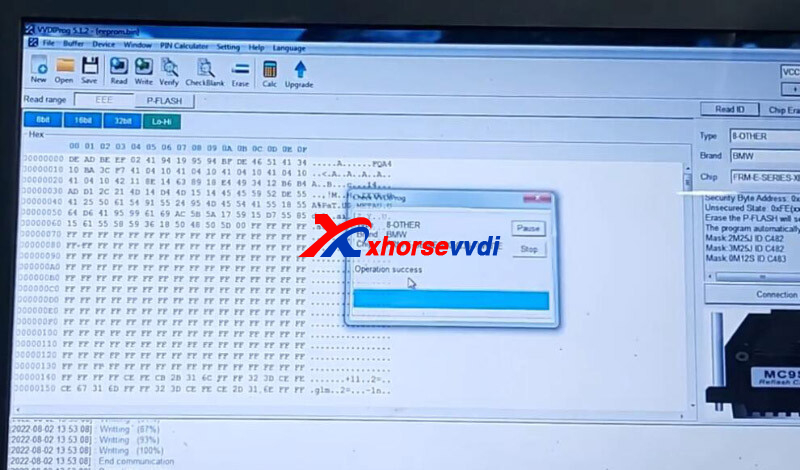
Install FRM back.
Headlamp and windows work okay.

Credits to hesham essam.
Skype: xhorsevvdi.com
Whatsapp:+86-13983756354

 Whatsapp:
Whatsapp: 
 Skype:
Skype: