To program new Porsche BCM, we need to read BCM D-FLASH data. After installing all back to vehicle, some relays may sound abnormally, so here we will explain why at the point of soldering instead of data loss.
To read BCM using VVDI PROG, we have to cut off some wires.
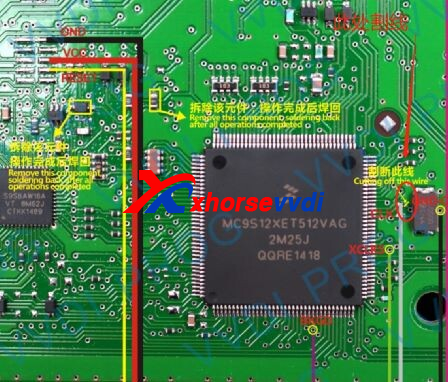

Generally, cutting won’t cause issues unless we damage to under lower layers, but recovering wires is more likely to cause relay issues.
Some cut wires via:
Soldering tin wires to two points, and make sure wires on both sides are connected using multimeter.
When they recover wires, it is possible to connect these wires to GND.

(The red wire is the position to cut, tin on yellow points could connect to A/B easily)
In this case, the crystal and module won’t work, after which BCM relay sounds.
So, we recommend an digital magnifier to help check wires.

Or a BCM Solder-free Adapter to avoid cutting wires.

Read Also:

 Whatsapp:
Whatsapp: 
 Skype:
Skype: