If your Xhorse VVDI PROG shows “Error in Connection Server 3” during update — don’t worry.
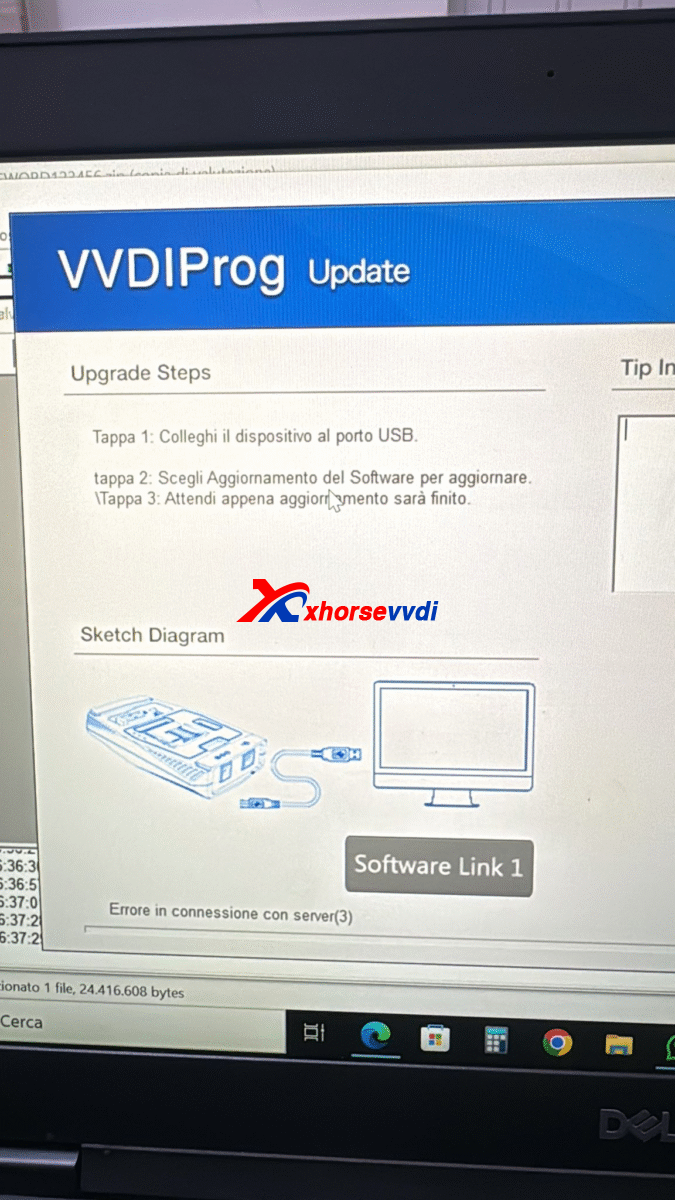
Reason:
The VVDI PROG online update server is temporarily unavailable.
Solution:
Download and install the latest VVDI PROG software manually from the official Xhorse website or your authorized dealer.
After installation, restart your PC and reconnect the device — your VVDI PROG will work normally with the newest functions.
Skype: xhorsevvdi.com
Whatsapp: https://wa.me/8613983756354

 Whatsapp:
Whatsapp: 
 Skype:
Skype: