Question:
How is Yanhua Mini ACDP or VVDI Key Tool Plus using the Xhorse Porsche Adapter?
Part 1. How to Program Porsche keys by Mini ACDP?
Install BCM_V1 adapter.
There are two packages of crystal oscillators – ceramic package and metal package.
Short-circuit crystal oscillator with the ceramic package on EXT1.
Short-circuit crystal oscillator with the metal package on EXT2.
Connect the circuit board to the OBP+ICP adapter and MINI ACDP main unit.
Turn on the Mini ACDP app,
Select
Porsche>>New Porsche add key/all lost>>ICP-IMMO
On the main menu, we can click on “Help” to check where the mask is.
Then select the mask. (Here is “5M48H”)
Follow instructions to read EEPROM and D-FLASH data.
Replace OBP+ICP adapter with BAV-KEY adapter to make keys.
After adding a new key, save the new D-FLASH file.
Replace the BAV-KEY adapter with the OBP+ICP adapter to write D-FLASH data back.
Restore the BCM back and use the new key to start the car.
Part 2. How to Program Porsche keys by Key Tool Plus and XDNP17 BCM Adapter?
Connections on different crystal oscillators are different as well.
For ceramic crystal oscillator, connect CLK1; for metal crystal oscillator, connect CLK2.
Select
Prog>>IMMO>>PROSCHE>>BCM-1N35H-BACKUP>>Adapter>>Read>>D-FLASH
Read and save D-FLASH data.
Back to the homepage,
Select
Immo Programming>>Europe>>Porsche>>New Porsche key – generate dealer key>>Generated key>>EEPROM(1M35H)
Put the new key into the key slot and load the D-FLASH file we just got.
Save new EEPROM data file.
Restore the BCM back to learn the key to the car.
Insert the original key into the ignition.
On Key Tool Plus,
Select
Immo Programming>>Europe>>Porsche>>New Porsche key – key learning>>Learn key
Load the new EEPROM file.
Input key numbers (2) to be learned.
Learn the first key (original key).
Insert the second key (new key) into the ignition to learn.
Key Learn done.
Alright, one more step to replace adapters for MINI ACDP, while one more step to learn the key via OBD for Xhorse.
Skype: xhorsevvdi.com
Whatsapp: +86-13983756354




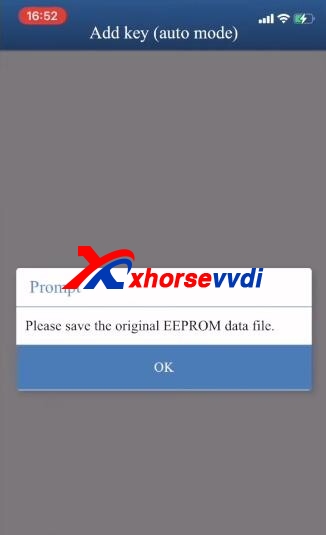
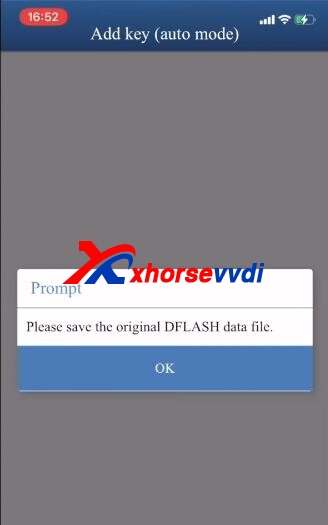
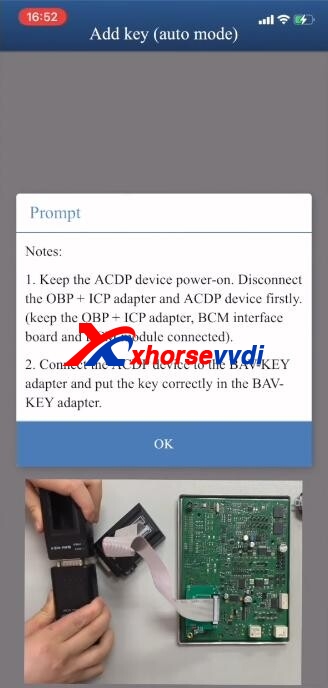

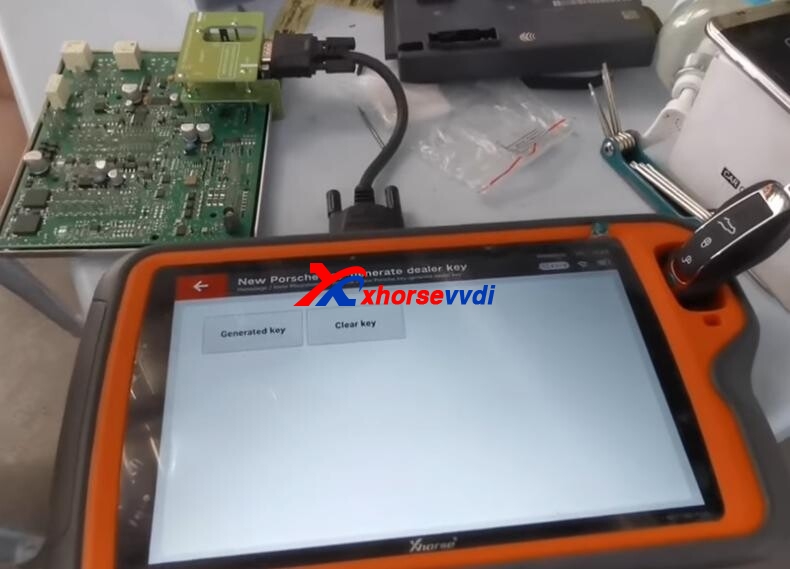
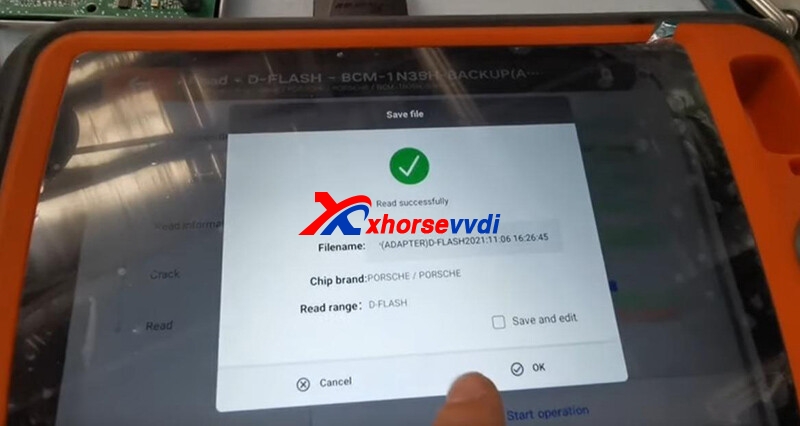
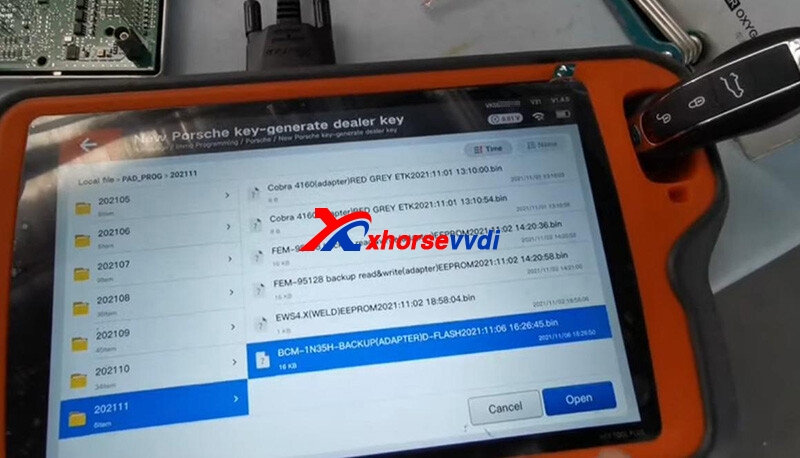
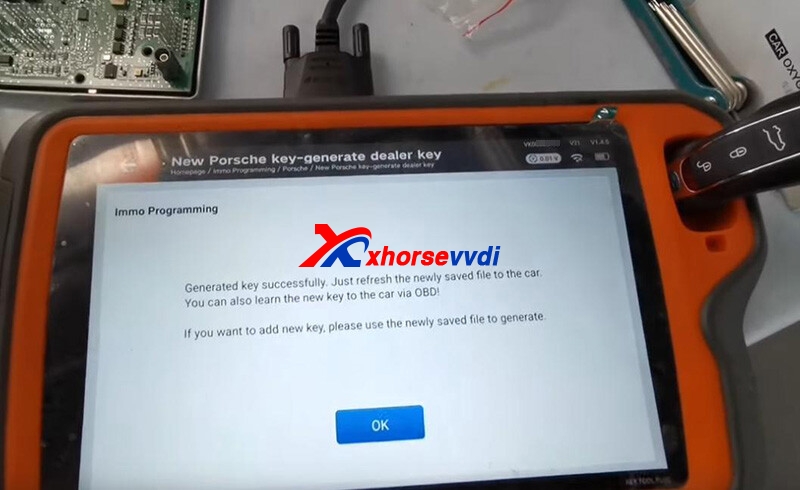
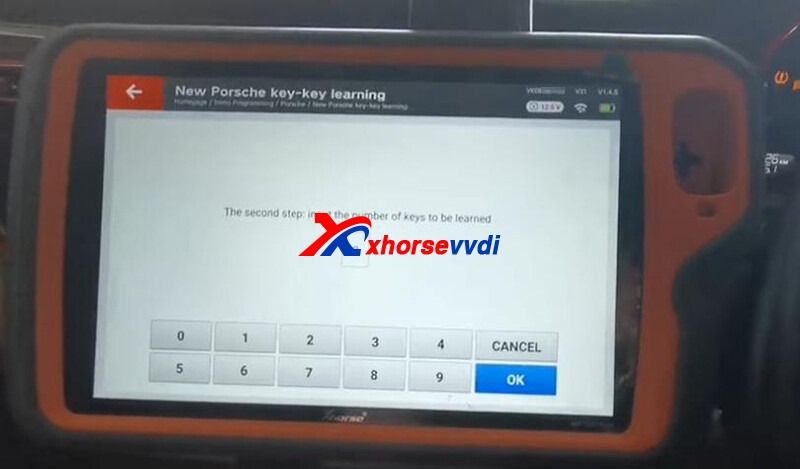


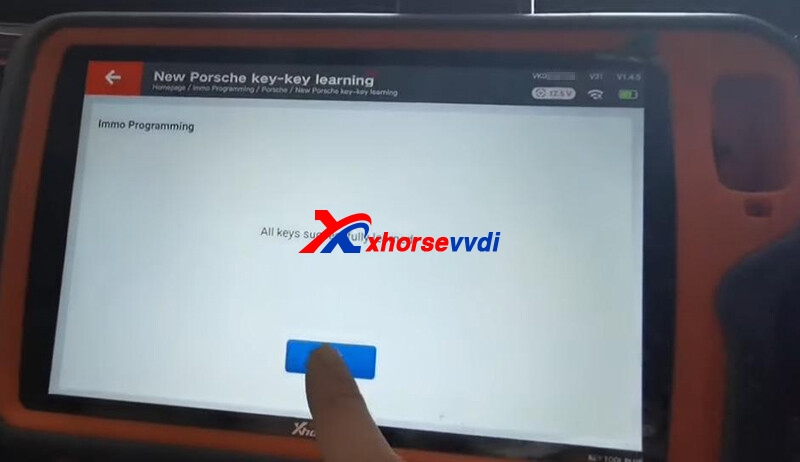

 Whatsapp:
Whatsapp: 
 Skype:
Skype: