Xhorse MQB48 License for VVDIPROG+VVDI2/ VVDI Key Tool Plus is released. With license we could get immo data by removing dashboard and reading data of NEC35XX chip.
Here we will show you a step-by-step guide:
Instrument Chip:
D70F35XX
Dashboard:

1.Read Dashboard
There are 2 ways of connection,
Method 1 (Lift Pin):



Method 2 (Cut Pin):
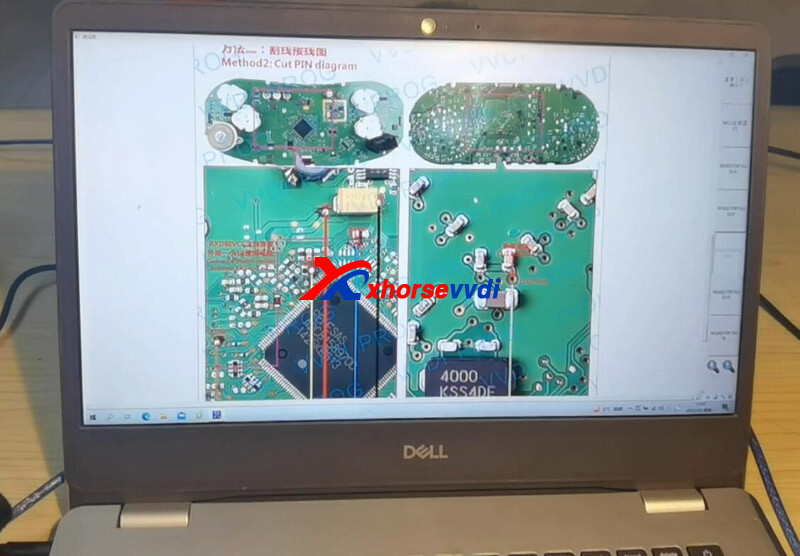
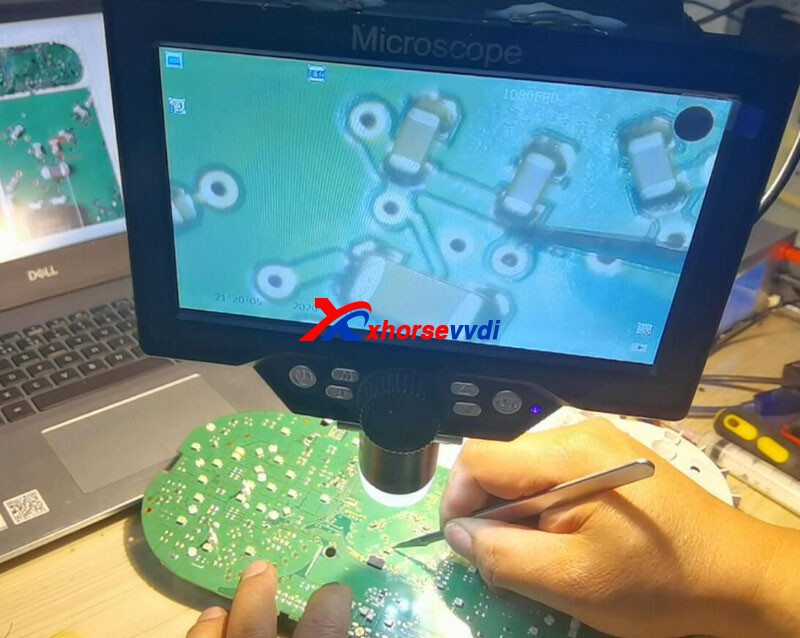
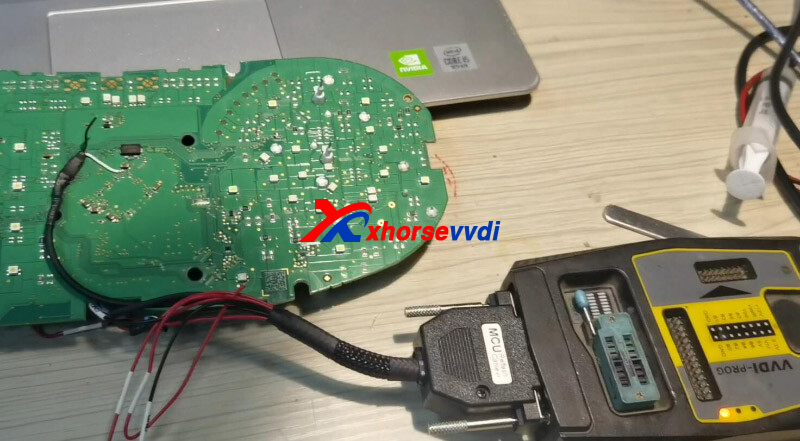
Run VVDI PROG software.
Select
5-DASHBOARD>>VW>>MQB-LOCK(D70F35XX)
Read Data.
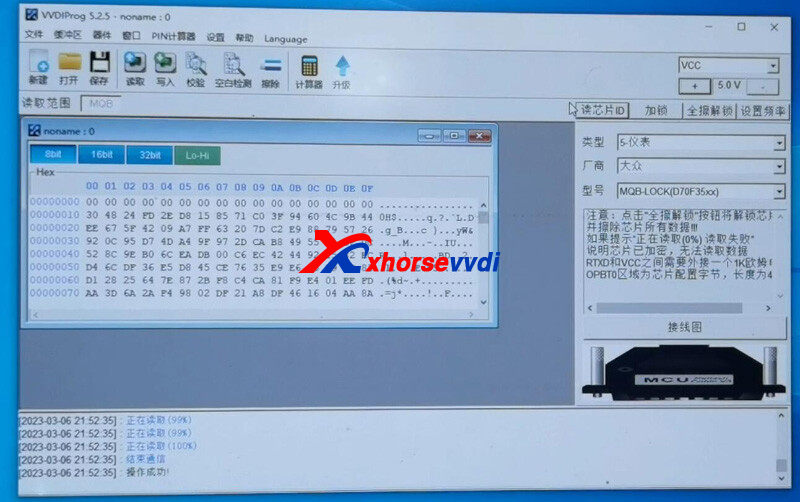
2.Encypt Immo Data
Run VVDI2 software.
Select
Key Learn>>MQB platform instrument immobilizer>>Instrument with MQB48(VDO/JCI-NEC35XXOCK)
Load dash chip data.
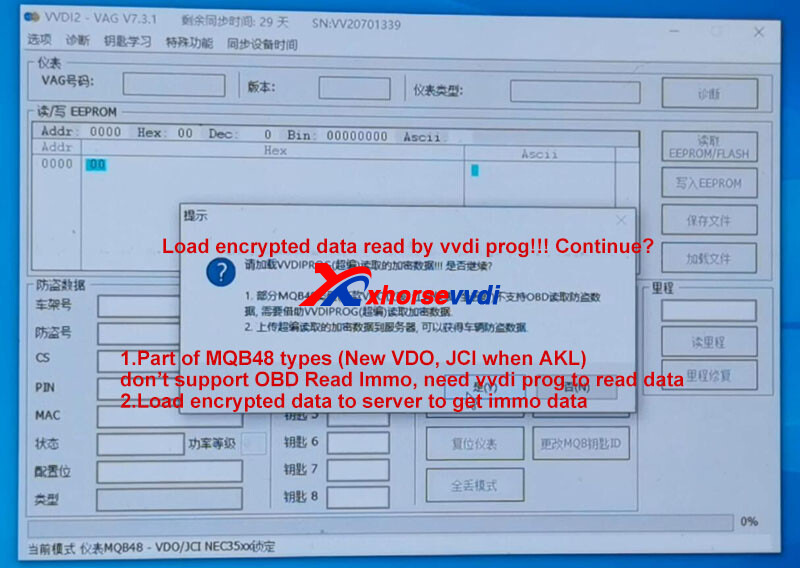
Save immo data.
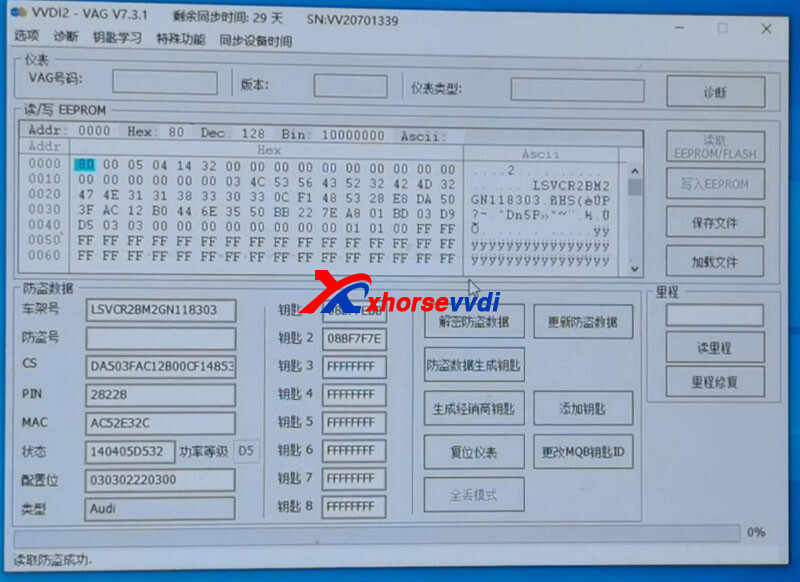
Skype: xhorsevvdi.com
Whatsapp: https://wa.me/8613983756354

 Whatsapp:
Whatsapp: 
 Skype:
Skype: