Xhorse Dolphin XP005 automatic key cutting machine can support multi-brand keys, and here we share one review about xhorse dolphin xp005 cut BMW HU92 key.
1.Connect Dolphin XP005 with VVDI Key Tool Max.
2.Put original key on clamp and fasten it. If you are familiar with the operation, you can do this process now. If not, please choose the type in database, it will display which clamp type you use.
3.Choose vehicle database.
Choose BMW and detailed type.
4.It will display which clamp you use, and how to put original key blade.
5.Click decode key.
6.Continue
Decode process.
7.After decode OK, click cutting.
8. Like the menu, put the new key blade on the clamp, fasten it.
9.Continue
Start cutting.
10.Finish




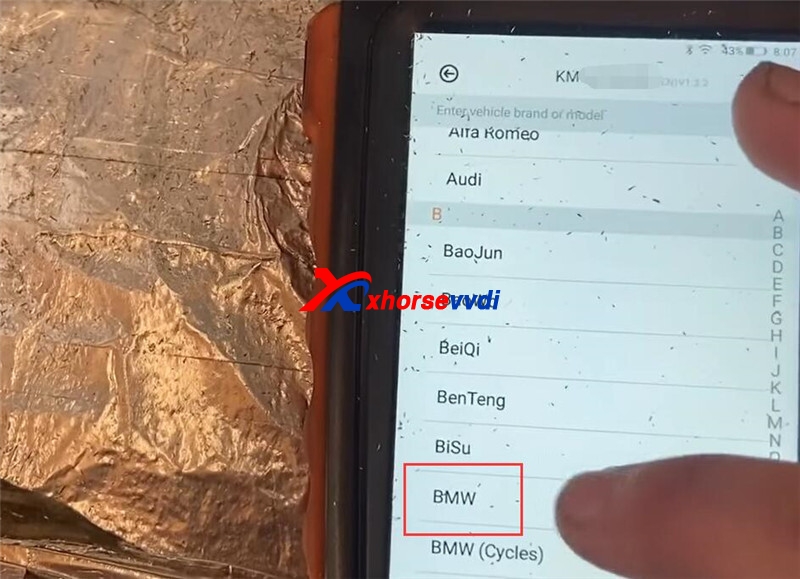
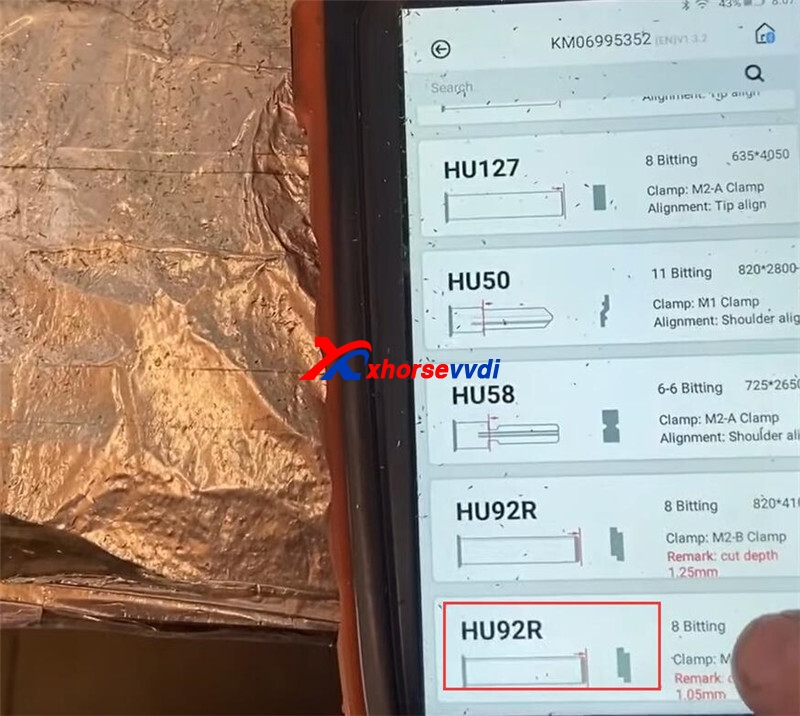
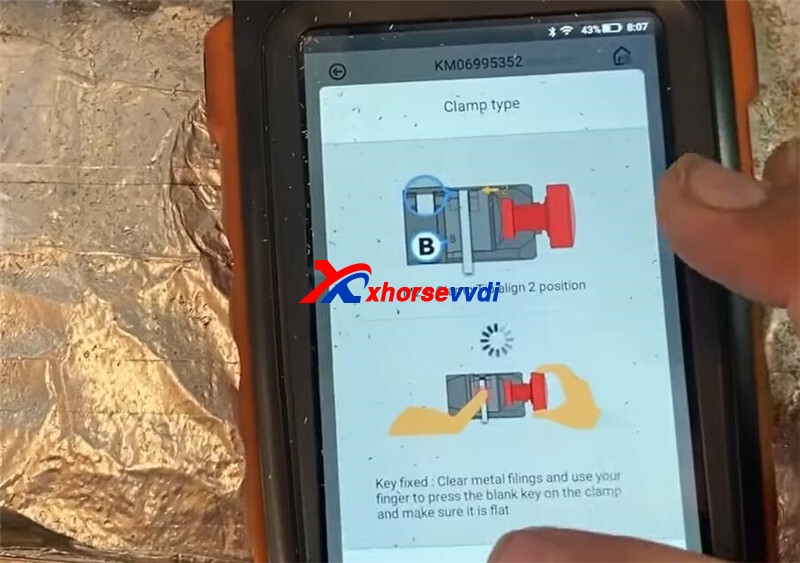
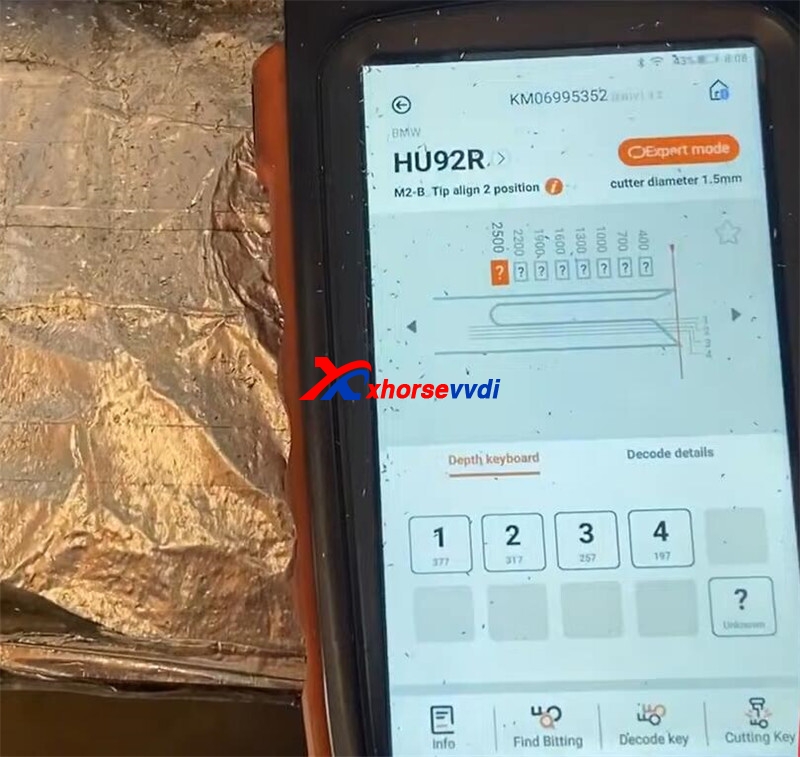
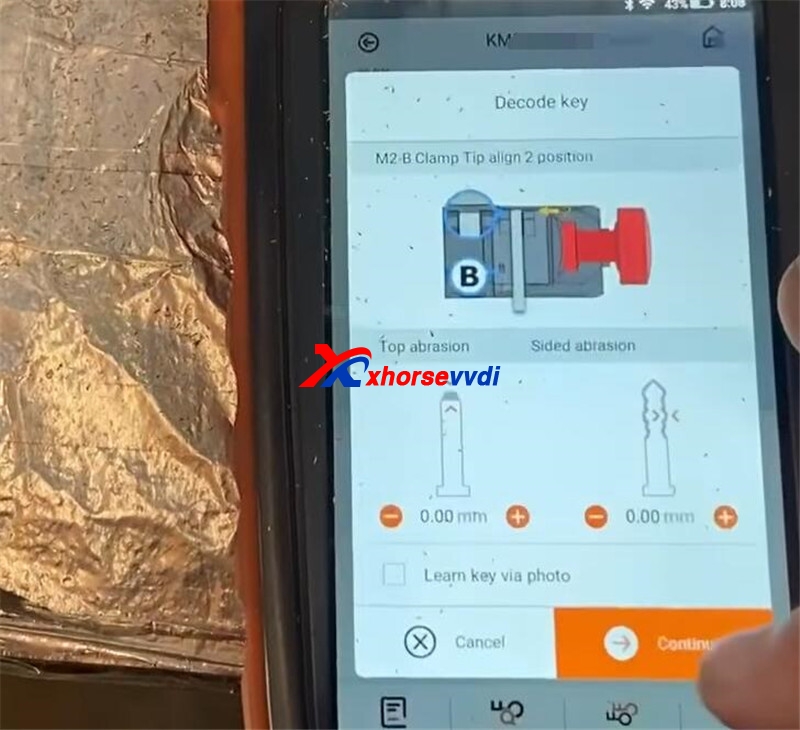
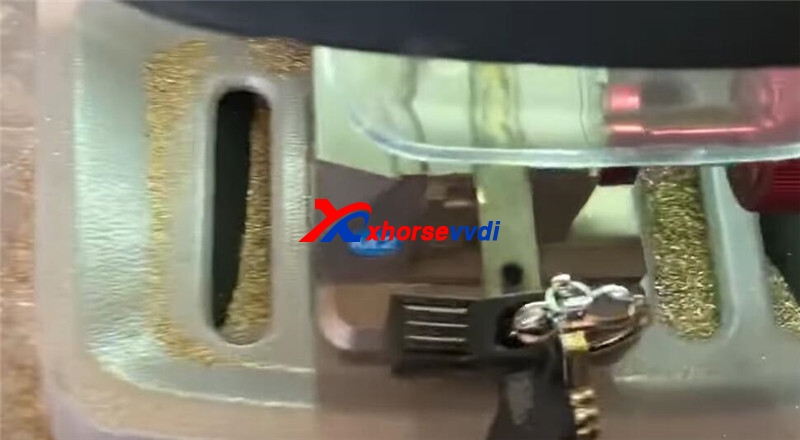
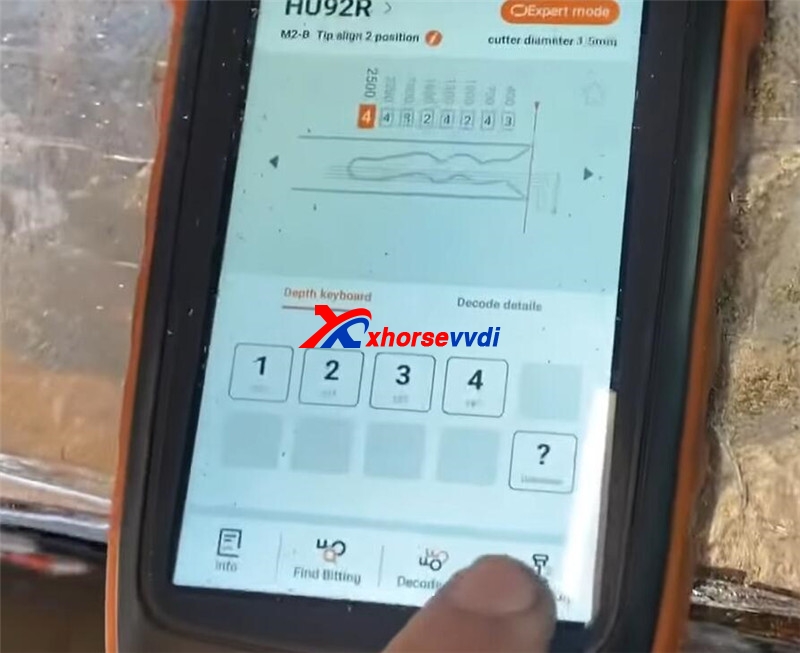

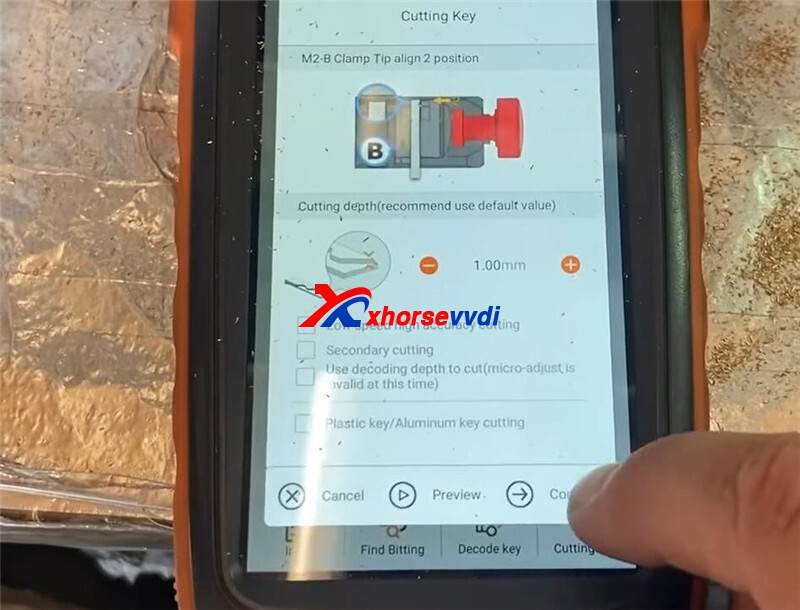
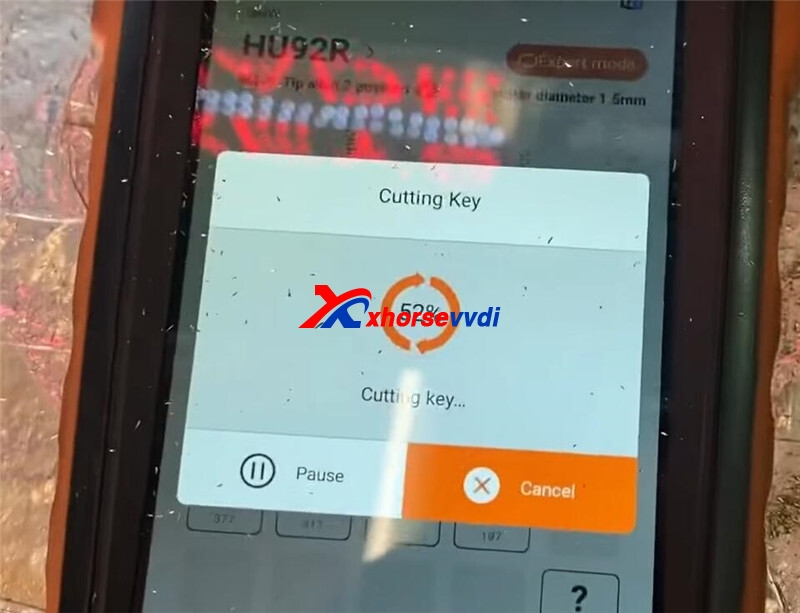


 Whatsapp:
Whatsapp: 
 Skype:
Skype: