Xhorse VVDI MB Tool,VVDI2,VVDI BMW Tool,VVDI Prog, software need to download online,you can check from our website “Download“.
But some customer has the error after install vvdi tool software,get the error “can’t find device”,please do like the following:
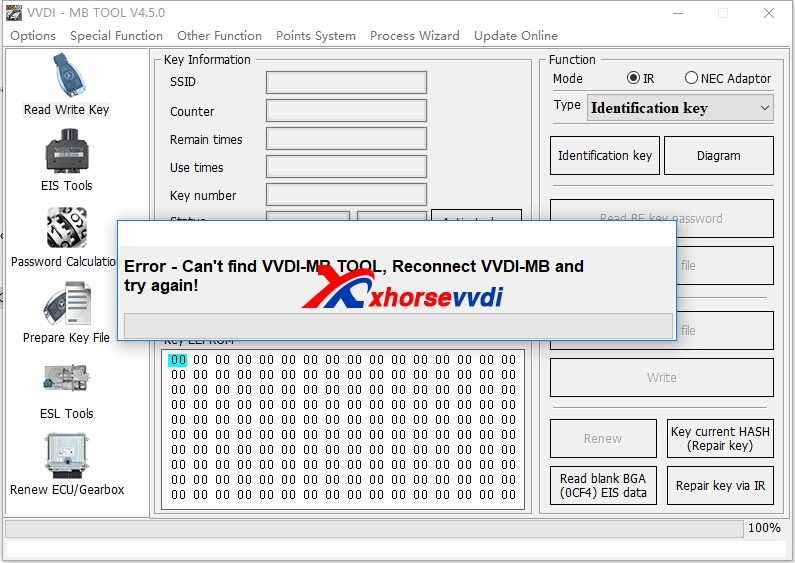
1.Please confirm your VVDI2,VVDI BMW,VVDI MB firmware and software use the newest.
If you download newest software,but firmware not newest,it will get this error.
Xhorse tools newest software,please check from:https://www.xhorsevvdi.com/info/free-download-xhorse-software-12141.html
For firmware,please check in xhorse update kit software. But please note,vvdi prog firmware no need update !!!
2.If all is the latest version,please check computer management driver list.
2.1.VVDI Prog driver,if vvdi prog and computer connect OK,the yellow led light will flash.
2.2.Condor dolphin,in xhorse update kit software,it has “Driver” folder,choose condor dolphin driver install,then restart computer to check.
If condor dolphin xp005 connect computer to update firmware,after install driver,the “USB Serial Port ” still with “Warning” icon,please contact us online, or online service in xhorse app to get remote help from engineer.You need disable driver signature for windows and run in test mode.
There are several ways to disable driver signature.You can check “How to disable Driver Signature enforcement on Windows 10?“
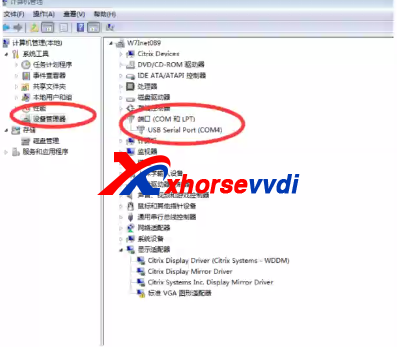


 Whatsapp:
Whatsapp: 
 Skype:
Skype: