One customer gave feedback that he cannot connect VVDI Key Tool Lite to his phone. And Xhorse app said “Device connect failed” and asks if the phone supports OTG function.
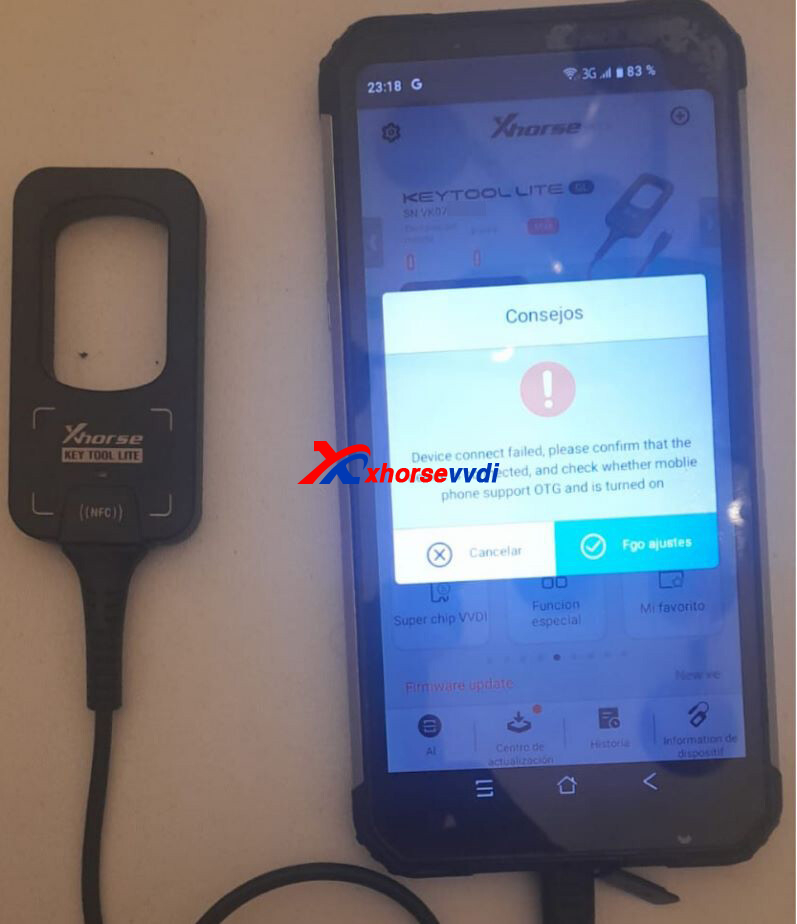
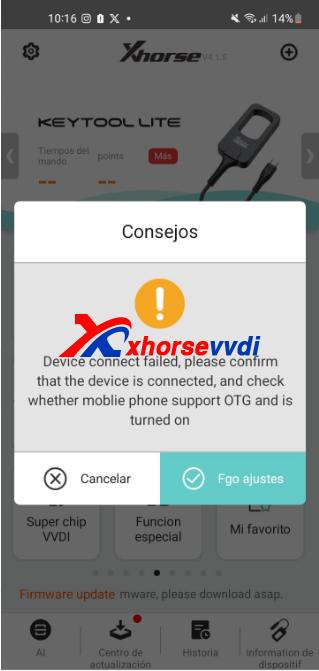
Here is the Solution:
1)Check OTG function in phone settings.
2)If OTG is supported, go to
Settings>>Other Network and Connection
Turn on OTG function

*OTG is automatically turned on in some phones, but also not supported in some others.
Hope this could help!
Skype: xhorsevvdi.com
Whatsapp: https://wa.me/8613983756354

 Whatsapp:
Whatsapp: 
 Skype:
Skype: