Multi-Prog is with MQB48 license/ BMW Bench Read ISN, bind with Xhorse VVDI2/ key tool plus account, then your Key Tool Plus/ VVDI2 can use MQB48 function.
1. How to check Xhorse multi prog MQB48 license?
Install multi prog software, and in activation list, it will display both MQB48 and BMW Bench ISN activated.
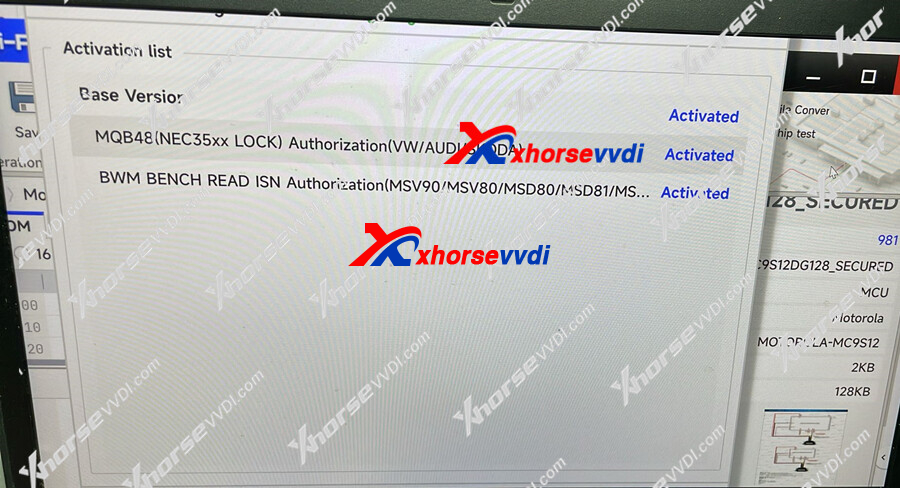
2. How to share Xhorse Multi-Prog MQB48 License with your VVDI2, KTP
You need bind your multi prog and vvdi2 or key tool plus with same xhorse account. Then can use multi prog read the data, vvdi2 and key tool plus to load the data.
(But please note key tool plus not shows MQB48 NEC35XX license activated, it can use Multi Prog to read NEC35XX data, KTP load data to add new key, if you want to use key tool plus to read NEC35XX directly, still need to buy NEC35XX license to activate.)
Here is the step how to bind vvdi2 with xhorse account:
Register on Xhorse app in your phone.
1.1. Use google store/apple store for download the APP what use for VVDI MINI, MAX,XP-005 .etc, search ‘xhorse’ for find the APP. Or scan the QR code.
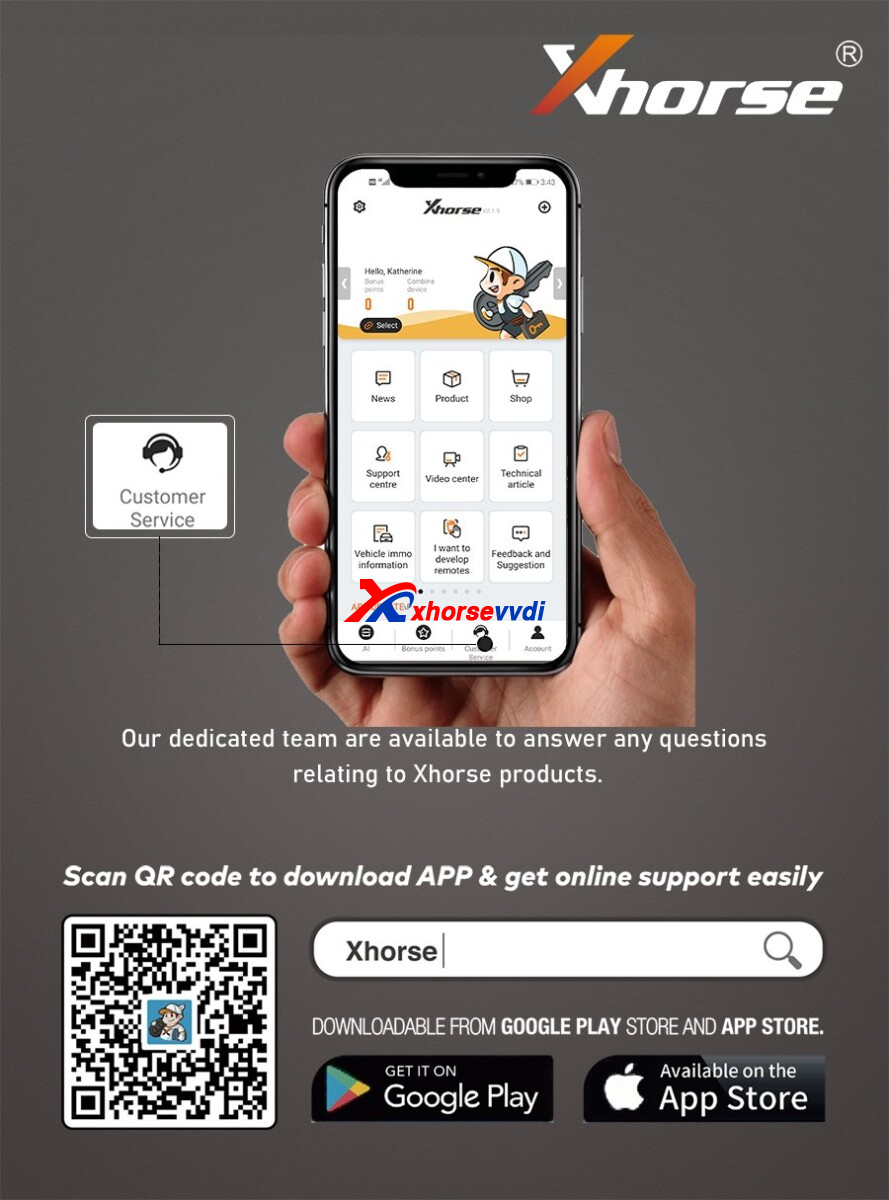
1.2. Input your email address, and then input security code in your email, if not found, please check your spam email. And if you do not have phone number account before, no need bind with phone number account, or it will have error.
1.3. Customer can use the ‘upgrade kit’ for link the device on the account, First, connect the device with PC and run the upgrade kit, choose >>Find Device >>then “Binding “.
1.4. Run the APP and scan the QR code for link it
1.5. Also you can log in with the account what you want link device on
After log in the account, your device is link on your account, you can check it with app.
Remark: Each device can only be bound to one account and can only be bound once. Or you need do unbind firstly, then bind with the same account, and unbind will clear all points.
1.6 Key Tool Plus bind, please in my account>>combine device
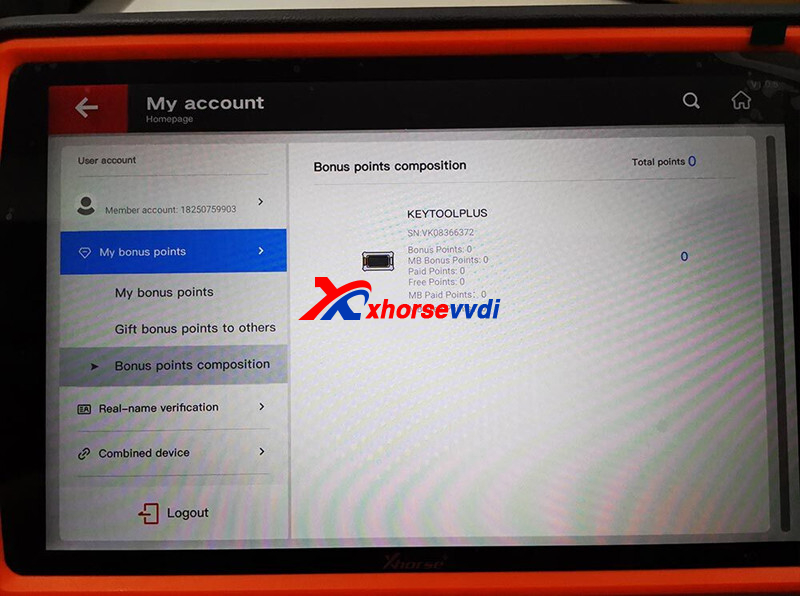
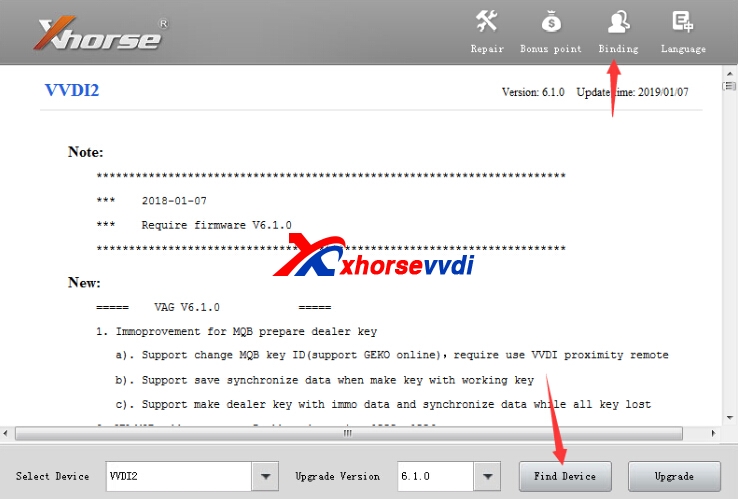
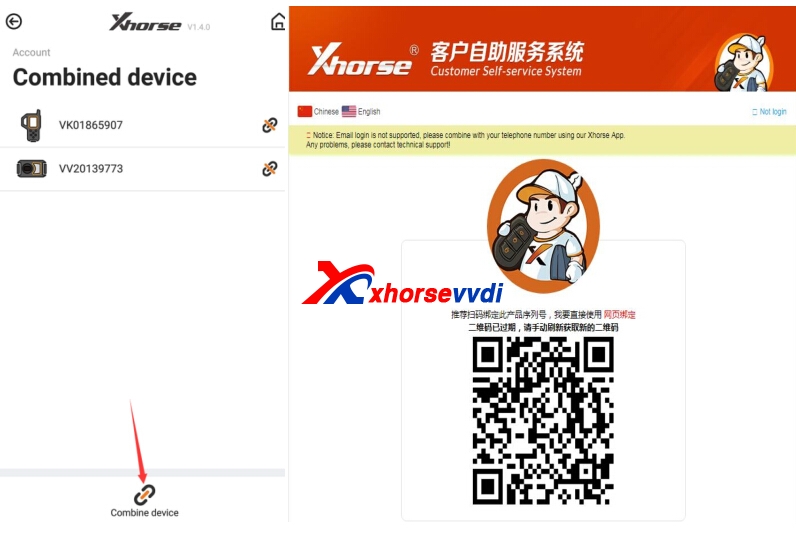

 Whatsapp:
Whatsapp: 
 Skype:
Skype: