In this article, we are going to show you how to reset Key Tool Max/ Key Tool Max Pro.
If the screen of your device gets stuck, you may try this method.
Hold down home button for seconds, and quick launch bar will show.


Hold down central part for half a minute to enter system setting.
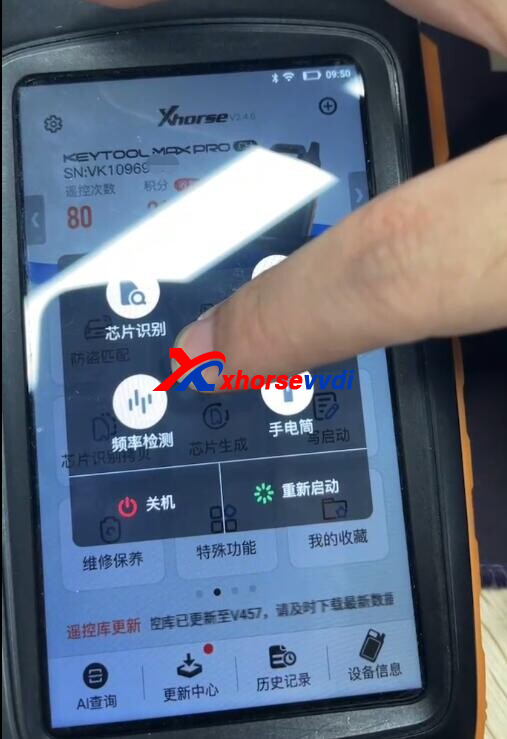

Select
Six-dot icon>>System>>Application>>Xhorse>>Storage
Backup data if you need.
Then clear data and cache to reset your device.
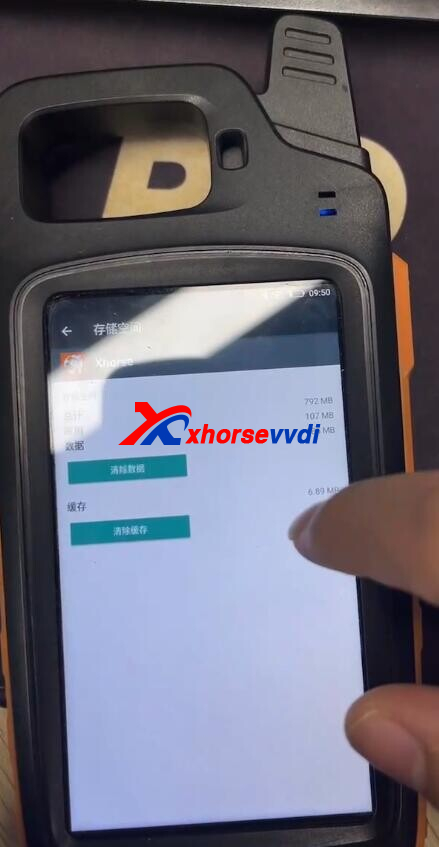
Hope this could help!
Skype: xhorsevvdi.com
Whatsapp: https://wa.me/8613983756354

 Whatsapp:
Whatsapp: 
 Skype:
Skype: