This article is about to show you how to reduce Benz W204/W207 password calculation time by VVDI MB Power Adapter when all key lost, as it often takes few hours to give the password.
Let’s see the difference during the process of password calculation.
Difference 1.Connection (esp. Power supply)
If we have VVDI MB Power Adapter, we connect VVDI MB to OBD line by it, and supply 12V power to the power adapter.
We can also calculate the password without it. Then we directly connect VVDI MB to OBD line, and supply 12V power to EIS test cable.
Difference 2.Mode Option
On “Password Calculation” page of VVDI MB App,
If we have the power adapter, select “W172, 204, 207(FAST)”; If not, select “W172, 204, 207”.
Difference 3.Calculation Time
We directly calculate password without adapter, and it will be around 2.5 hours; MB Power Adapter could decrease the time to only 18 minutes.
Complete Steps
Step1. Connect test cable to EIS module
Step 2. Connect test cable to OBD line
Step 3. Connect VVDI MB to OBD line by power adapter and supply 12V power to power adapter
Path on VVDI MB App:
- Password Calculation>>Check “Select this if lost all working key”>>Mode – “OBD”>>Chassis – “W172, 204, 207(FAST)”>>Data Acquisition>>Save data>>“Upload Data”>>“Query result”
Then we get the password, and don’t forget this function requires VVDI MB Token.
VVDI Benz Power Connector has more advantages for different Benz models like No re-plugging in IR adapter and gateway simulator function…
More VVDI Benz Adapters, go check
https://www.xhorsevvdi.com/producttags/vvdi-adaptor.html


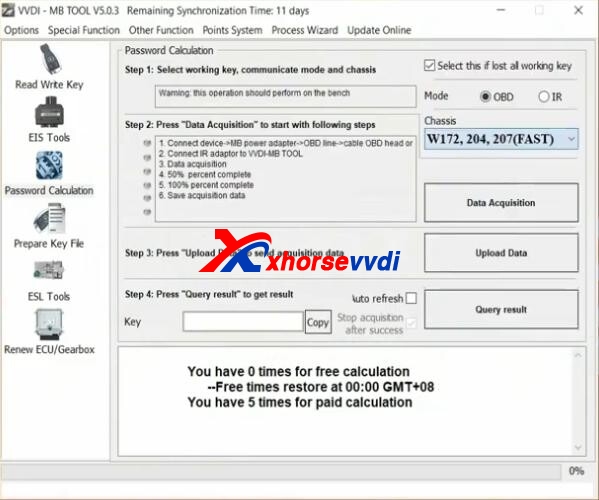
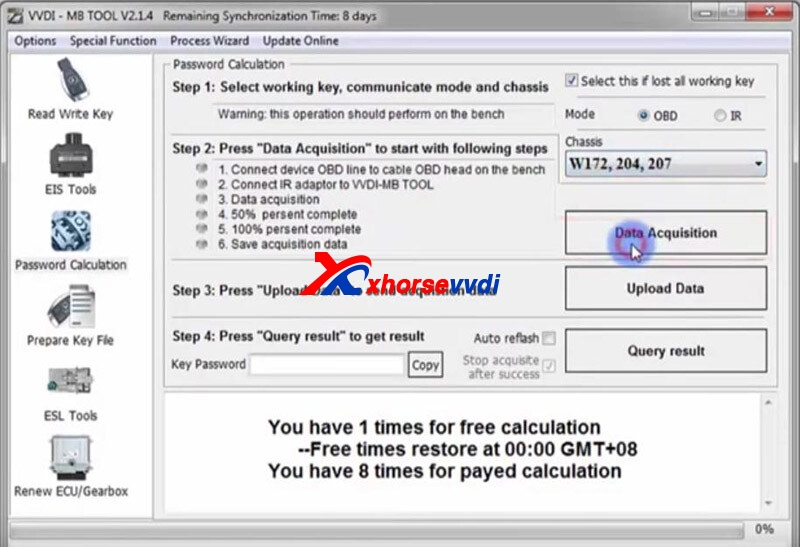
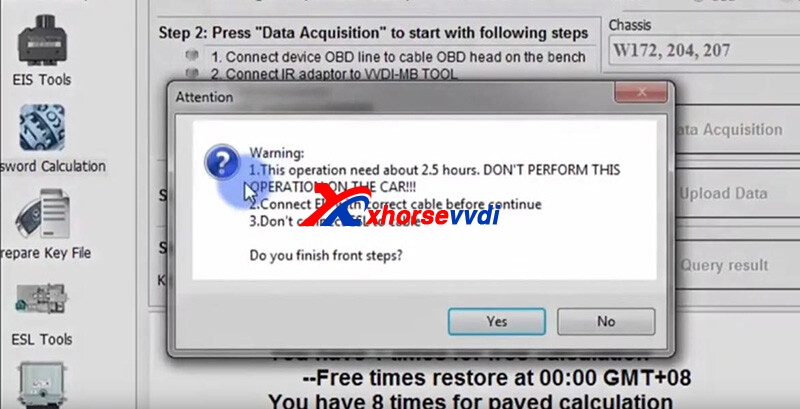
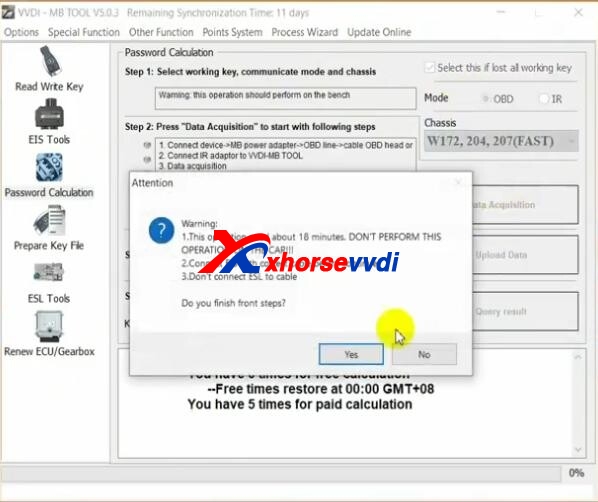


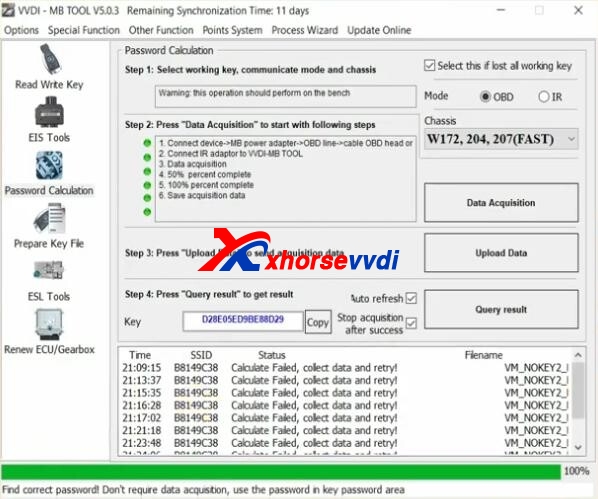

 Whatsapp:
Whatsapp: 
 Skype:
Skype: