Issue:used Xhorse Smart Watch (SW-007) to generate remote with VVDI Mini Key Tool, but failed and the device was locked, he also got a prompt “Please use PROX key”
Solution:
The Xhorse SW-007 SmartWatch is also a smart remote key.
Method 1: Please try to check the information of the remote with a special function to see the result.
Path: Go to MINI KEYTOOL or KeyTOOL MAX interface (it depends on what device you used)-> Special Function->Detect remote
Method 2: Use another smartwatch to try again. Please ensure the firmware of the device (KEYTOOL series) firmware is updated to the latest, and the battery is installed well to ensure that the watch has enough power. Keytool series devices firmware update: Just click “Update” on the main menu to select the related firmware version to update.
For further problems, please feel free to contact our customer service.
Skype: xhorsevvdi.com
Whatsapp: +86-13983756354
Live Support: Chat with us online
Email: sales@xhorsevvdi.com
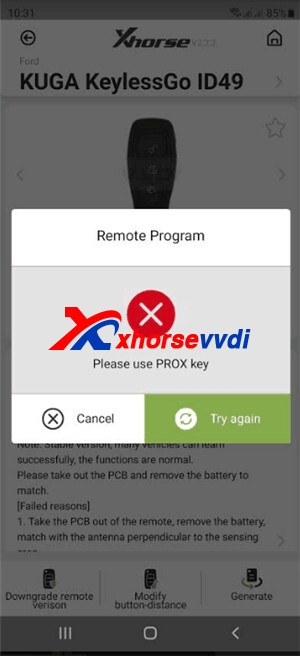

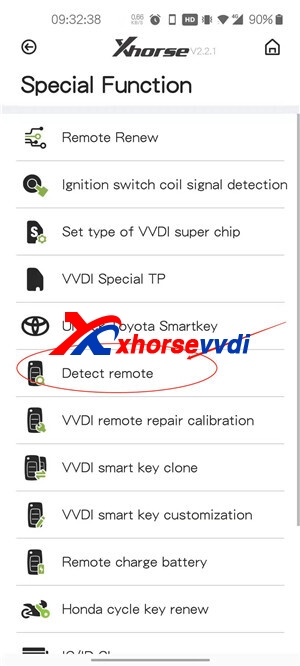

 Whatsapp:
Whatsapp: 
 Skype:
Skype: