One customer feedback: he failed to use VVDI MB Tool Power Adapter to read out the EIS data of W204, and he attached 4 images:
Image 1: The Power Adapter is connected to VVDI MB Tool.
Image 2: Can’t start communication with EIS, check connection!
Image 3: Connecting to EIS.
Image 4: Reading data success. EIS is normal!
Chief Xhorse engineer solution:
With the Power Adapter, VVDI MB BGA Tool will be able to quickly acquire the data for W204.
To read the W204 EIS data, please use VVDI PROG ( please remove EIS first, then use VVDI PROG to read the eeprom dump data, then use VVDI MB prepare key file and make dealer key).

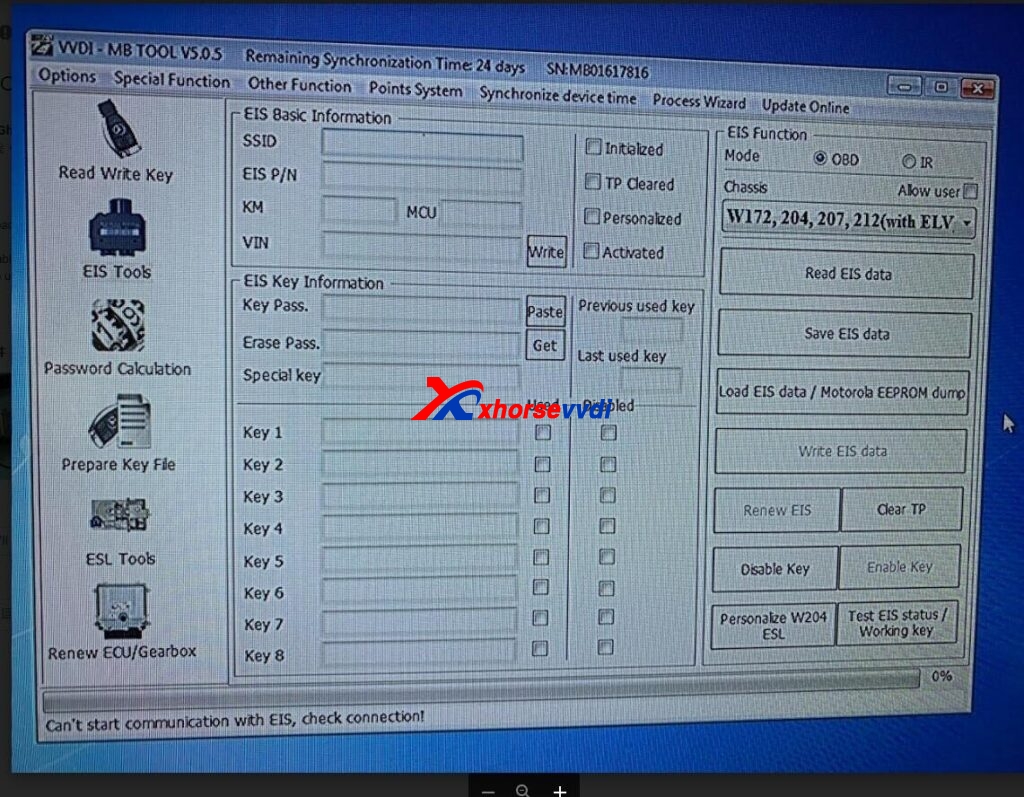
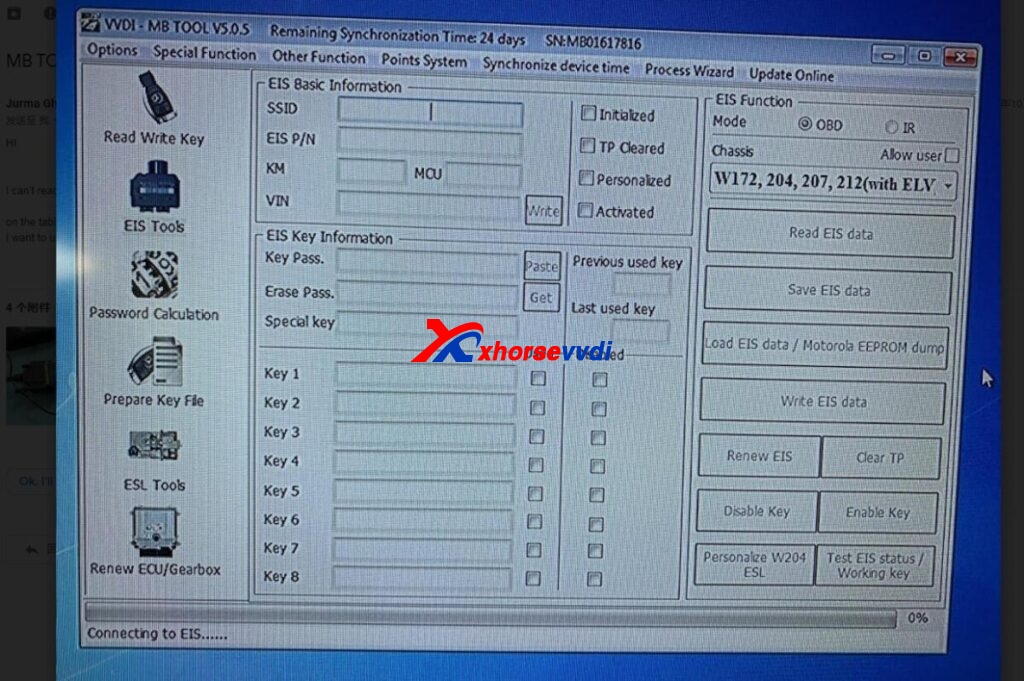
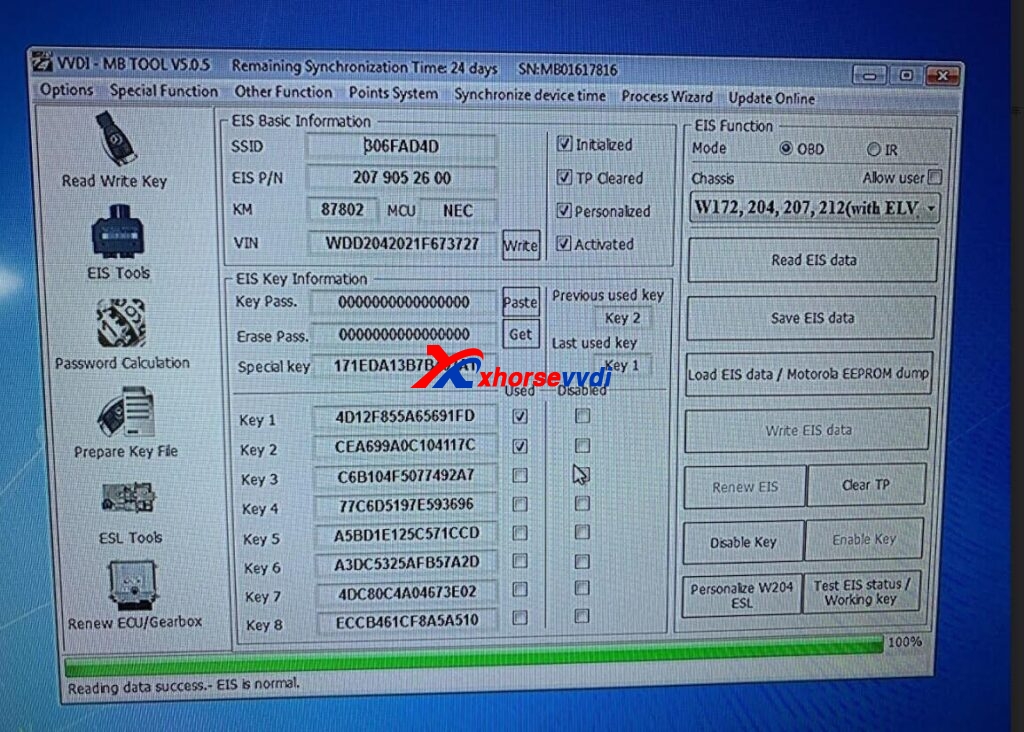

 Whatsapp:
Whatsapp: 
 Skype:
Skype: