In this article, we are going to show you how to read write AT17C128(DIP8) using Xhorse Multi Prog.

Process:
Run Multi Prog software.
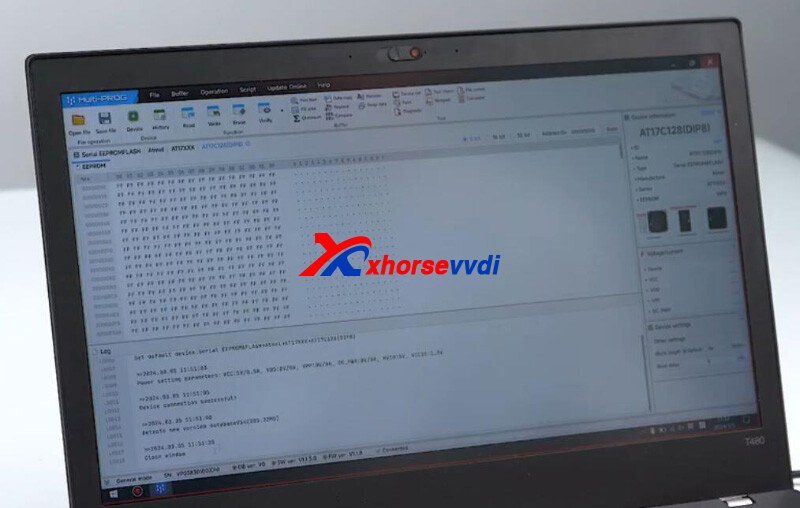
Select Serial EEPROM&FLASH.
Search AT17C128(DIP8).
Check info before Read Write.
VH13 adapter is required.
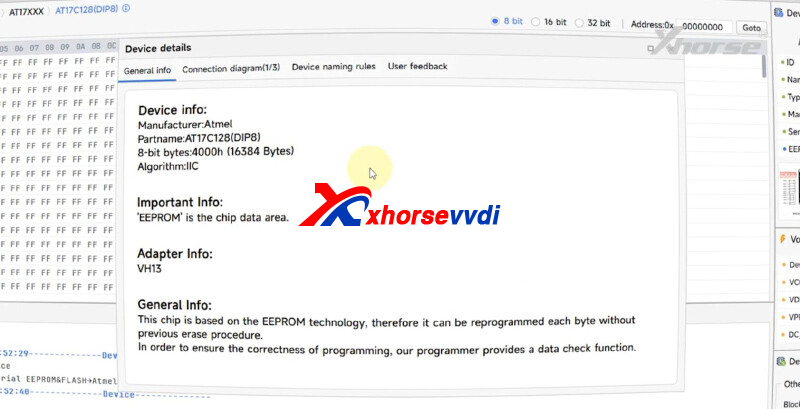
Install VH13 adapter.


Put chip on adapter and align pins.
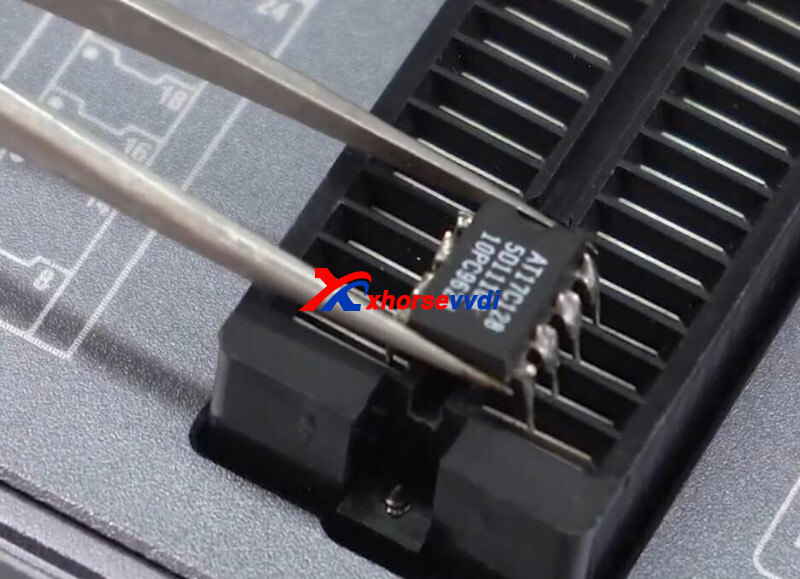
Tight chip.

Read EEPROM and we can modify data.
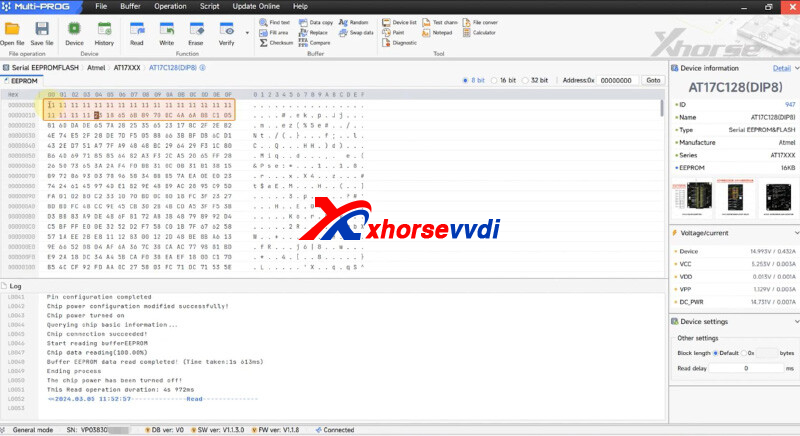
Write EEPROM.
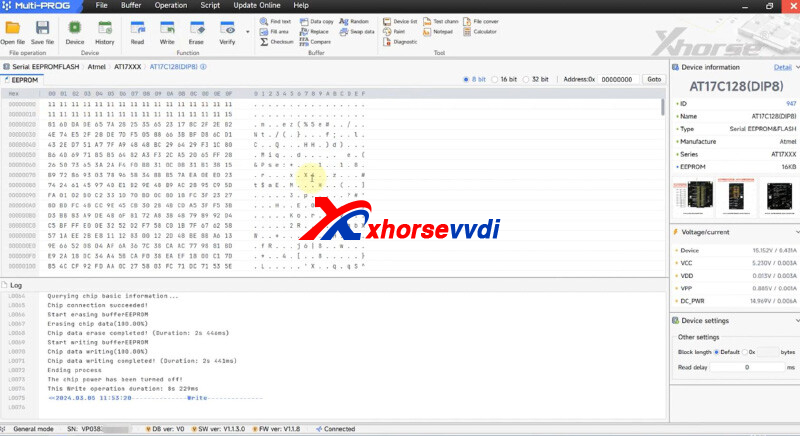
Done! That’s how to read write AT17C128(DIP8) chip.
Skype: xhorsevvdi.com
Whatsapp: https://wa.me/8613983756354

 Whatsapp:
Whatsapp: 
 Skype:
Skype: