Here we’re going to show you how to add a key for Audi A6 2006 using VVDI2, VVDI PROG, and Tango.
We didn’t record the whole process but we keep the files and haven’t installed the immobilizer back, so here is the procedure:
Step 1. Read Immo Data
On VVDI PROG Programmer, select as below:
The connection diagrams.
Solder MC9S12 cable as digrams.
Select “Read” to get immo data, and save it.
Step 2. Make dealer key
Firstly we try to load immo data file on Tango but fails.
Then we go to “Transponder Programmer” on VVDI2 Key Programmer.
Enter the “Immobilizer Data Tool” menu.
Select “Euro” “Audi” “A6” “EZS(J518) – 9S12”.
Select “Load EEPROM dump…” to load immo data.
Here the data file is identified successfully, the PIN and key info.
Then just select unused key position, press “Make Dealer Key”, and follow instructions to add keys.
Step 3. Write back the new file
After adding keys, don’t forget to save the new file.
Then open it on VVDI PROG, and write it back to the EZS.
Step 4. Check new key info
We load the new immo data file into Tango.
This time it works.
See the key position change, and the PIN is the same as that on VVDI2.
That’s the Audi A6 2006 key programming by VVDI2+VVDI PROG and Tango.
Skype: xhorsevvdi.com
Whatsapp: +86-13983756354



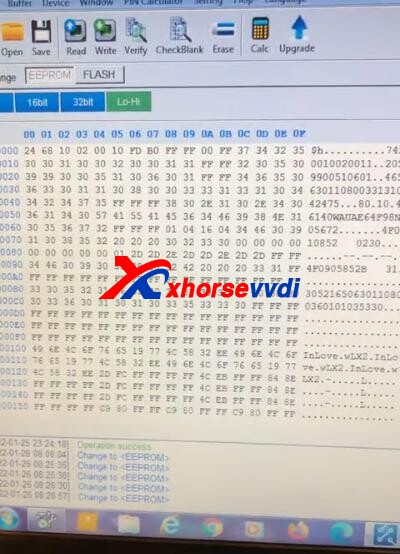

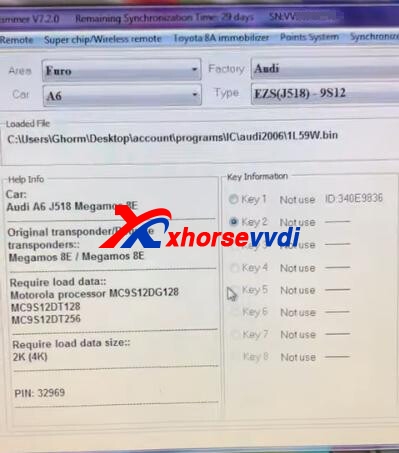
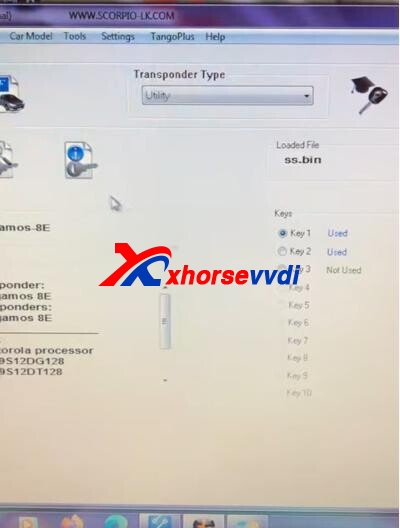
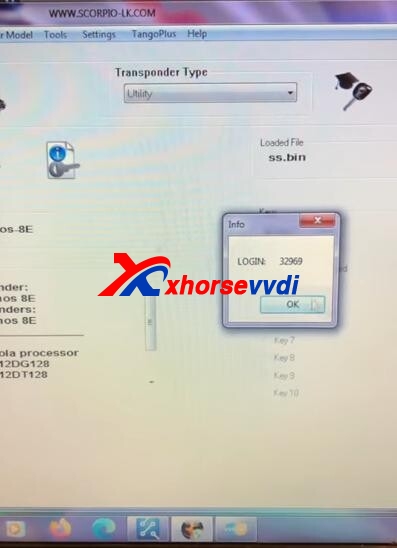

 Whatsapp:
Whatsapp: 
 Skype:
Skype: