How is Xhorse Key Tool Max Pro on Ford smart key programming?
Here we will try it on Ford Mustang 2018.

Steps:
Connect Key Tool Max Pro to vehicle.
Select
Immo programming>>Ford>>United States area>>Mustang>>Smart key system>>2016-2019>>Key programming (support adding/ all key lost in non alarm)
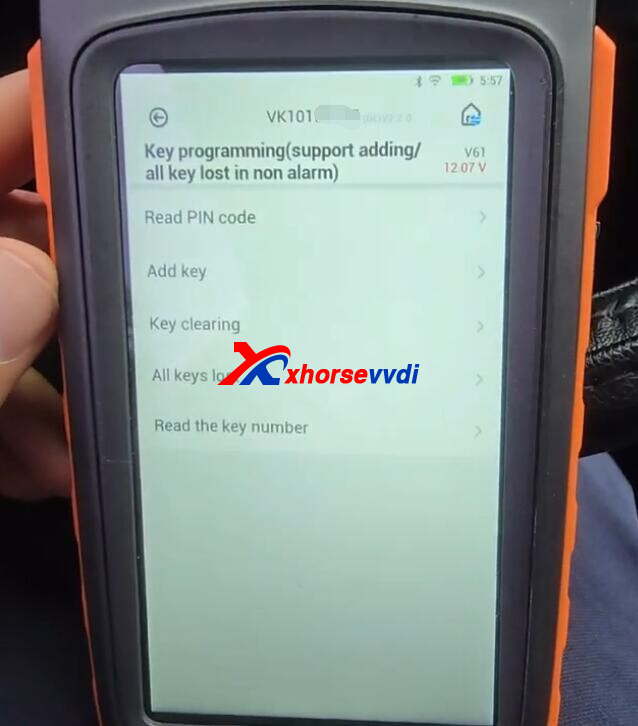
Select ‘Read PIN Code’.
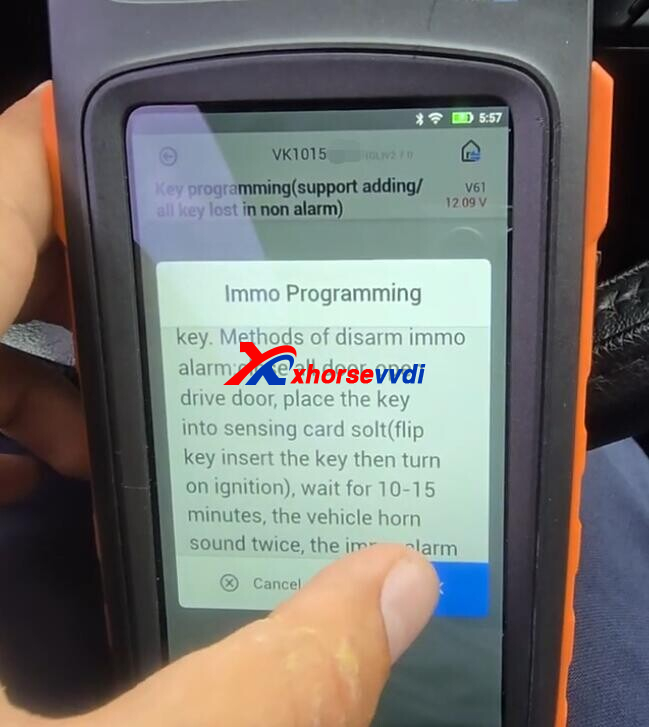
Follow instructions to get pin code.
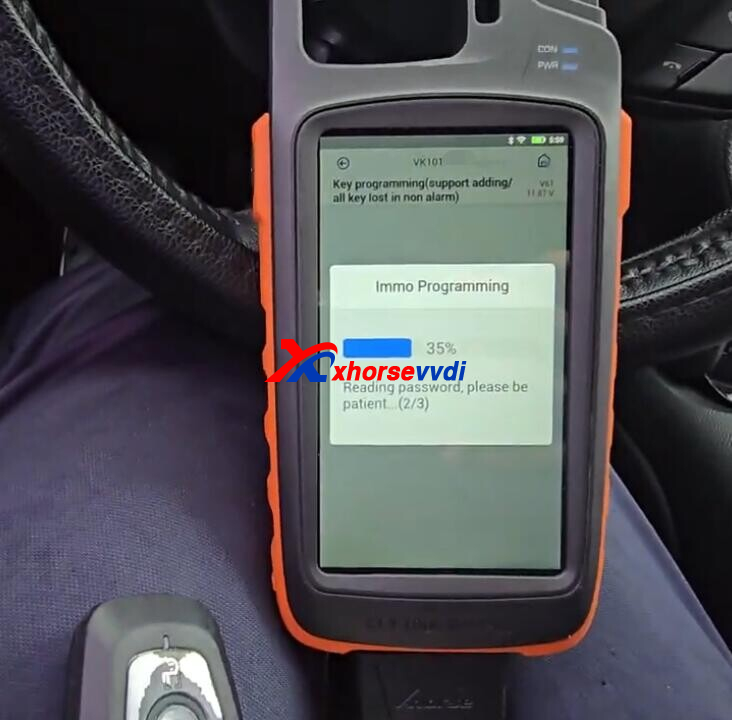

Select ‘Add key’.
Put key into car’s programming slot.

New key added!
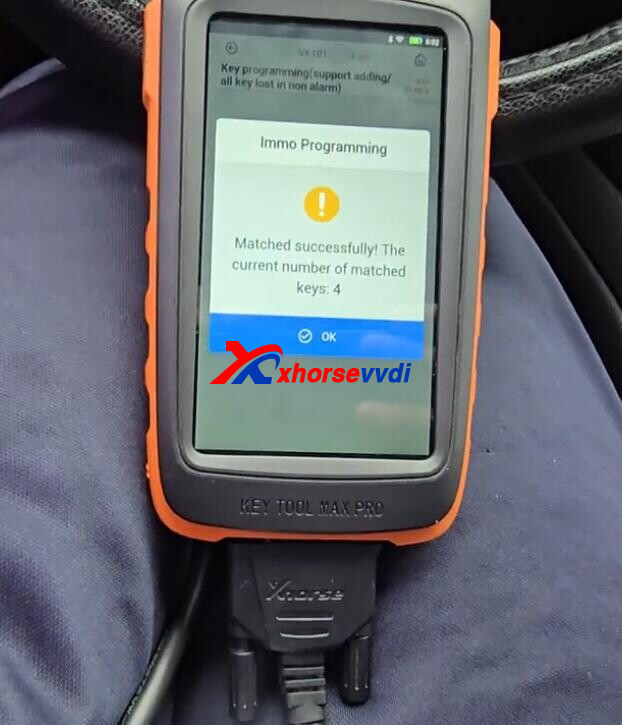
Done! That’s how to add smart key for 2018 Ford Mustang using VVDI Key Tool Max Pro.
Skype: xhorsevvdi.com
Whatsapp: https://wa.me/8613983756354

 Whatsapp:
Whatsapp: 
 Skype:
Skype: