The Xhorse BMW G Series BDC2 Adapter is designed to work with the Xhorse VVDI2, VVDI Key Tool Plus Pad, or Key Tool MIDI to add new keys to BMW G chassis BDC2 modules on the bench. This guide will walk you through both the installation and uninstallation process to ensure a safe and efficient operation.
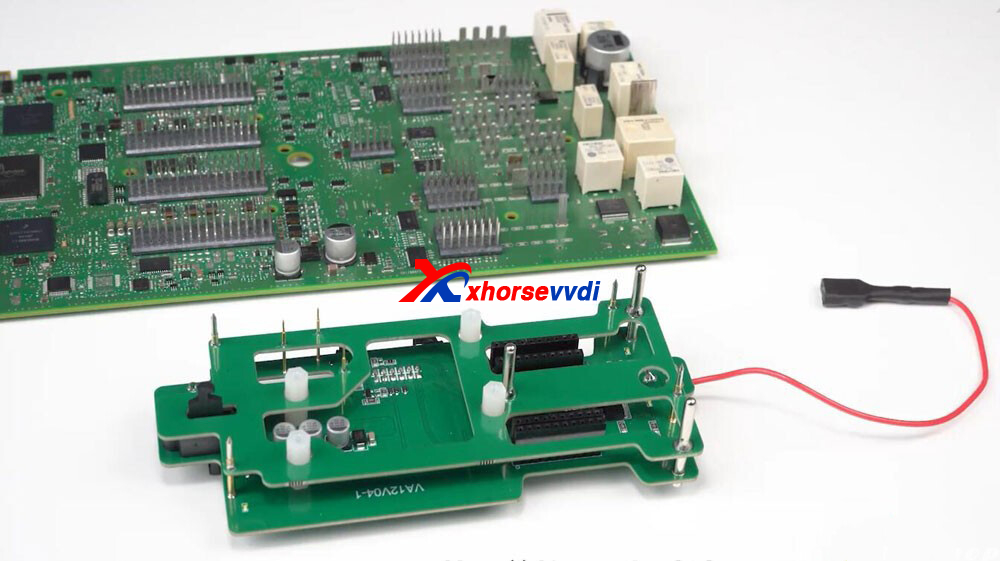
Part 1: Installing the Xhorse BMW BDC2 Adapter
1. Locate the Alignment Markers
Identify the three alignment markers on both the Xhorse BDC2 Adapter and the BMW BDC2 module (Fig. 2).
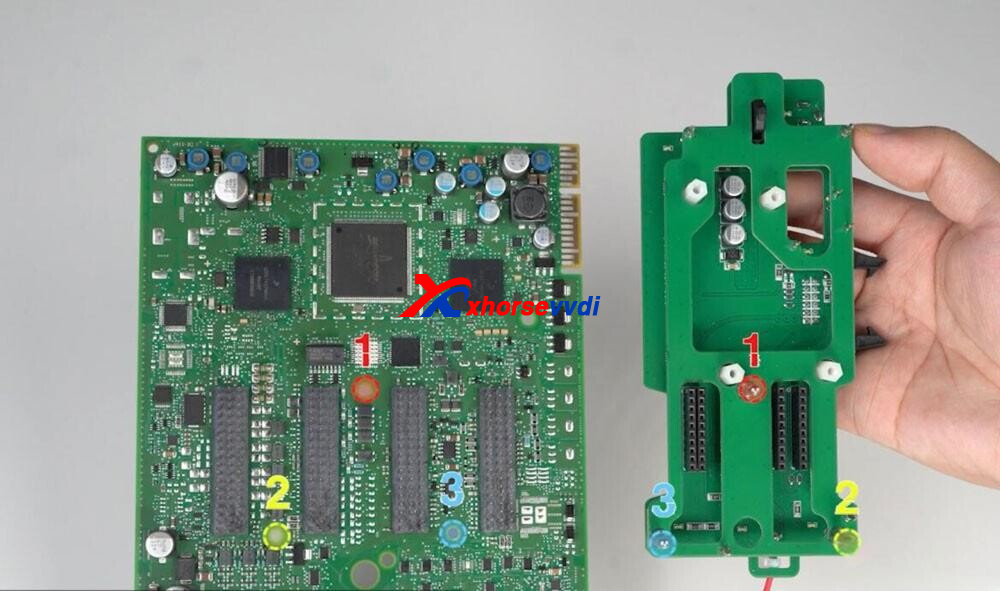
2. Position the Adapter
Carefully align the adapter so the markers match perfectly before applying any pressure (Fig. 3).
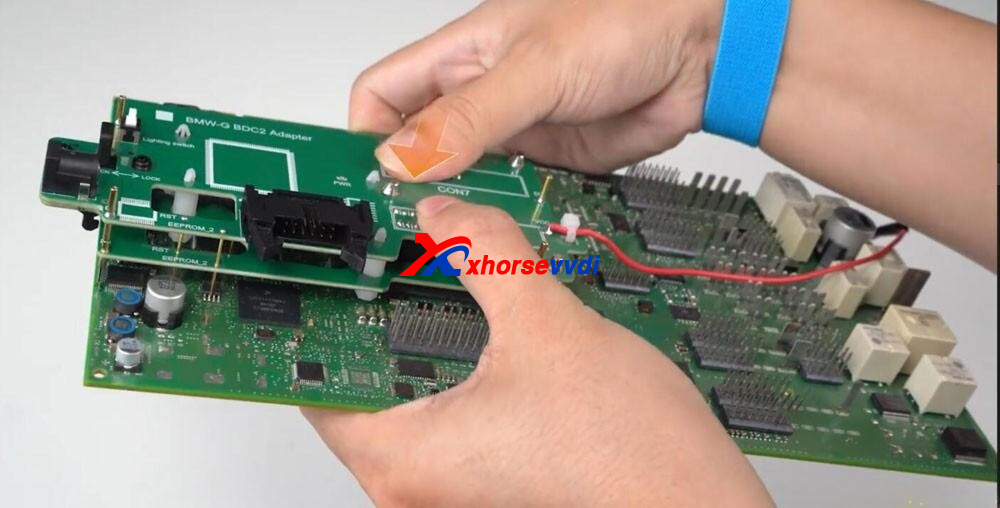
3. Attach the Adapter
Once aligned, press the adapter firmly downward until you hear a click.
4. Secure the Locking Clip
Engage the locking clip to prevent accidental disconnection during use (Figs. 4–5).
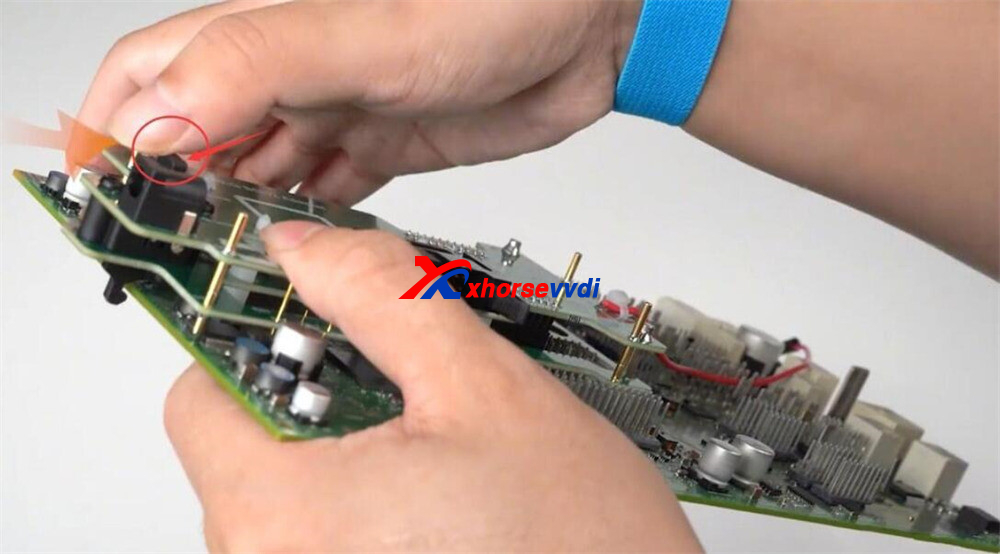
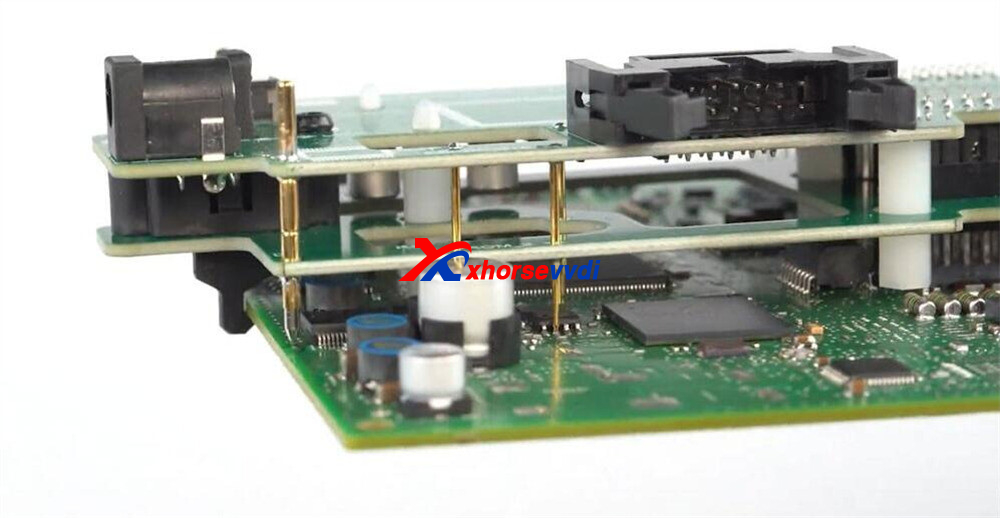
Part 2: Uninstalling the Xhorse BMW BDC2 Adapter
1.Unlock the Clips
Disengage the clips on the adapter (Fig. 6).
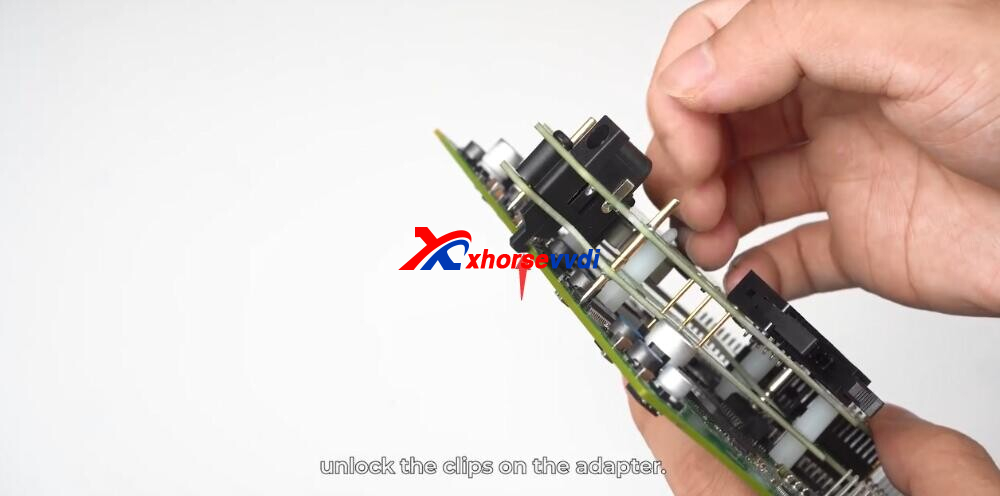
2.Prepare a Flat Surface
Place the BMW G chassis BDC2 module securely on a clean, flat surface.
3.Release the Adapter
Using both hands, press down evenly on both sides of the module (Fig. 7).
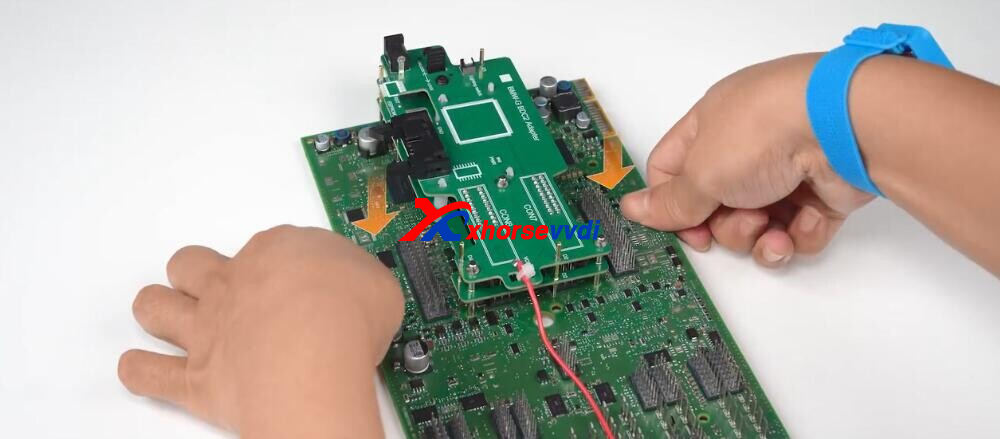
The pin header will smoothly pop up, disconnecting from the adapter (Fig. 8).
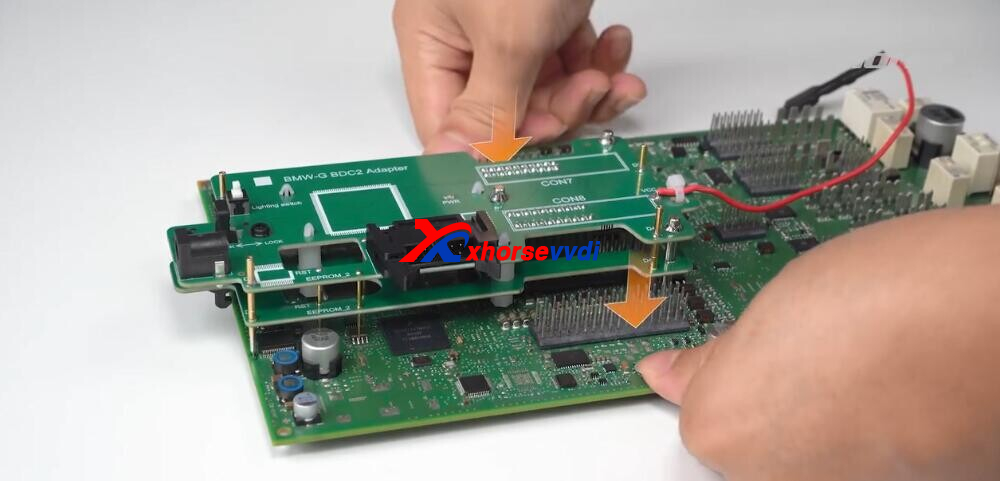
4.Lift the Adapter
Pull the adapter straight up.
The three positioning pins are designed to protect the pin headers from bending and to prevent injuries caused by forced connections (Figs. 9–10).

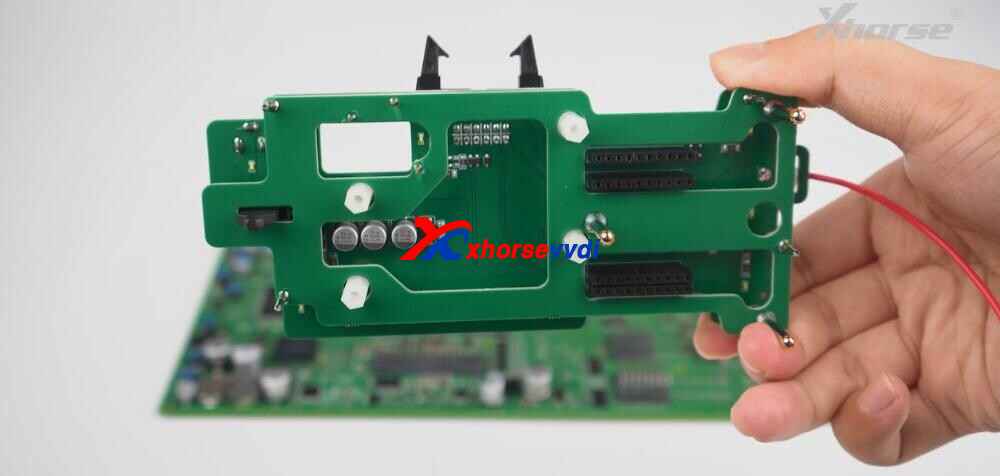
Done!
With proper handling, the Xhorse BMW BDC2 Adapter can be easily installed and removed without damage, ensuring safe and reliable BMW key programming operations.
Skype: xhorsevvdi.com
Whatsapp: https://wa.me/8613983756354

 Whatsapp:
Whatsapp: 
 Skype:
Skype: