Customer Feedback:
Tried to calculate BYD ID46 transponder with Xhorse VVDI Mini Key Tool. It prompted that real-name verification is required. How can I complete it?
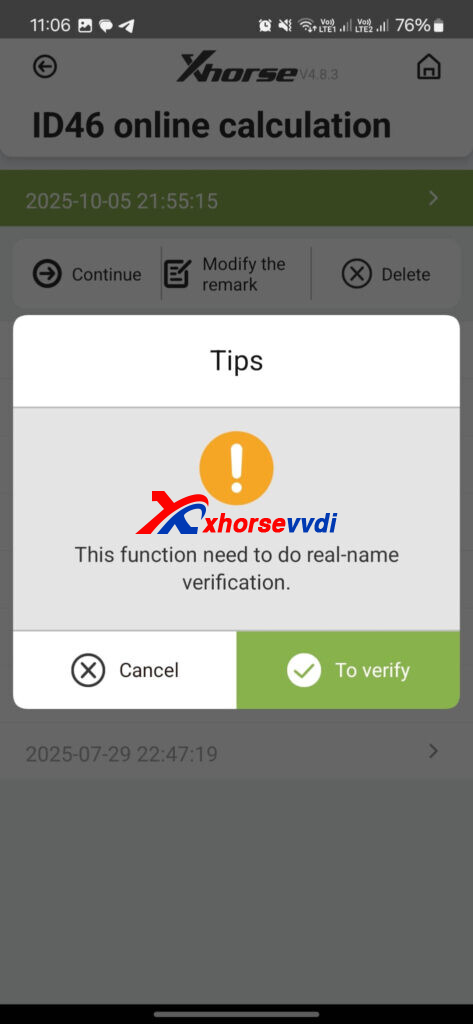
Answer from XhorseVVDI.com Engineer:
- Follow the device instructions to complete real-name verification.
- On the app’s main page, go to About → Personal Info.
- Enter your personal details including full name, phone number, and email address.
- Upload your business license and other required documents to complete the verification process.
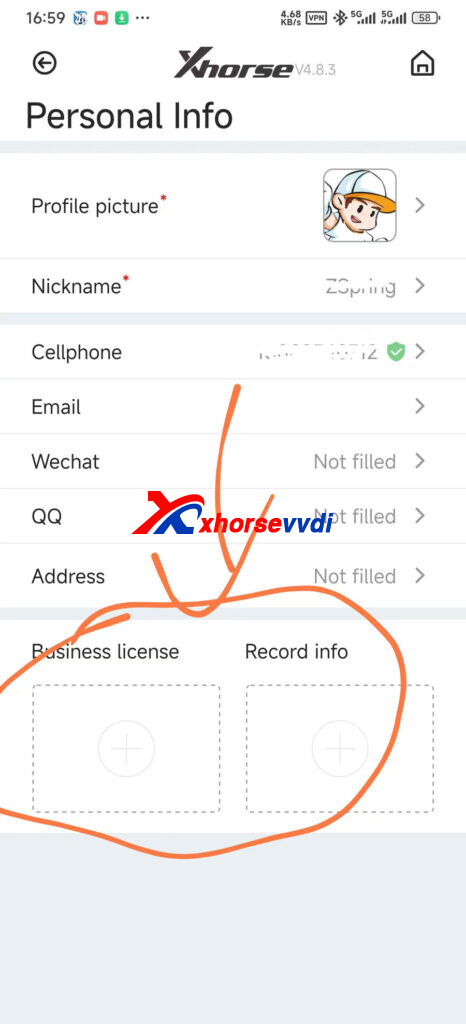
Xhorse team will verify your infomration.
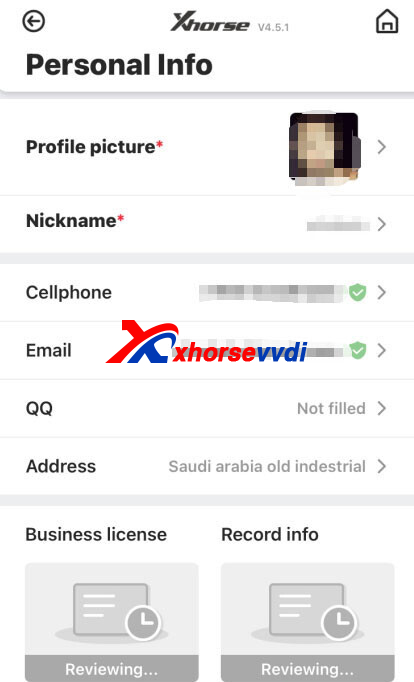
Your review has been passed. Now you can do ID46 online calculation.
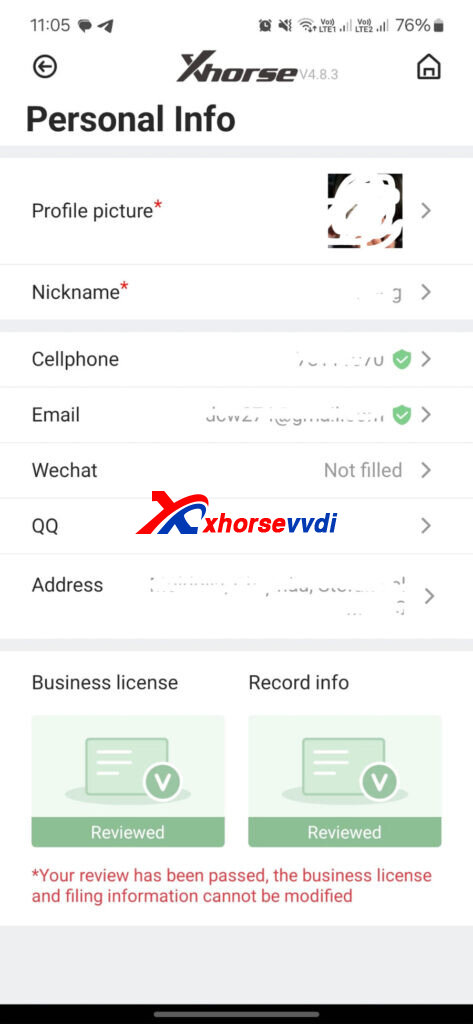
Skype: xhorsevvdi.com
Whatsapp: https://wa.me/8613983756354

 Whatsapp:
Whatsapp: 
 Skype:
Skype: