how to use VVDI2 to make key on Golf 5 from 2005?
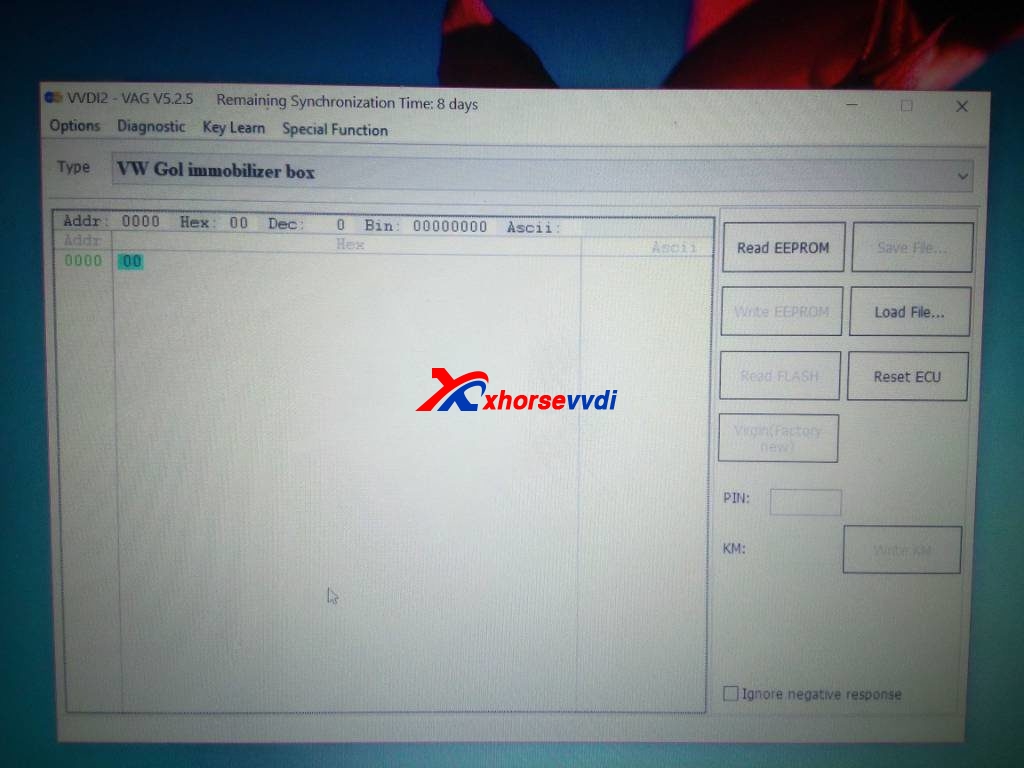
Procedure on how to use VVDI2 to make key on Golf 5 from 2005 with VVDI2. Car model and year: Golf 5 from 2005 Purpose: I m making key. The old has been changed because km clock does not work. I… Continue Reading


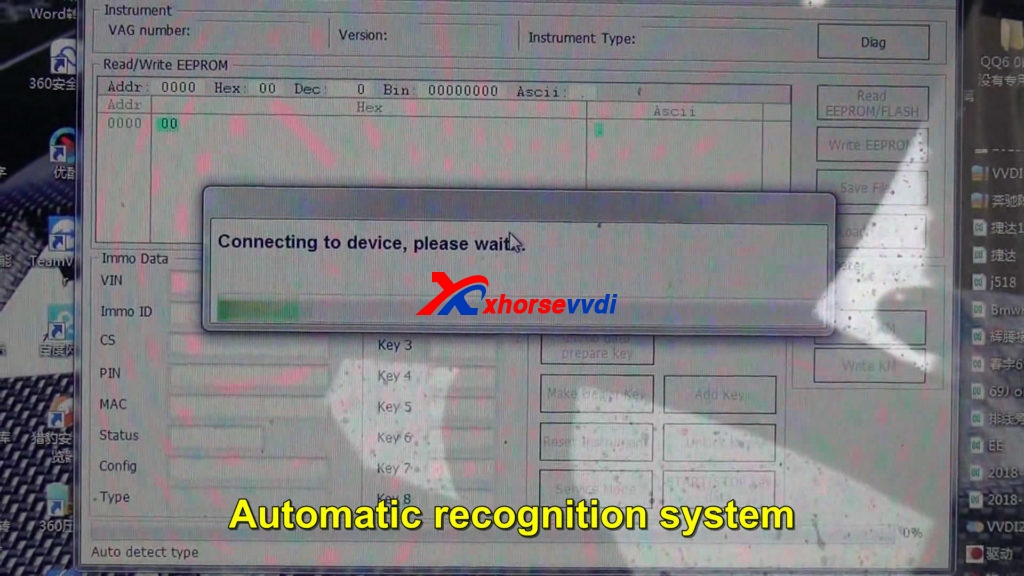

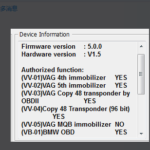

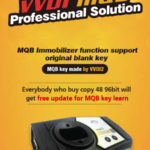




 Whatsapp:
Whatsapp: 
 Skype:
Skype: