Solved! Can’t Update Key Tool Max Pro Firmware to V1.5.0

Question: Can’t update Xhorse Key Tool Max Pro firmware but sync device successfully. It said “CLTP1: Internet request failed, please try later”. Tried different wifi but not working. I’m from Bulgaria. Here is the Solution: 1.Factory reset device, and update… Continue Reading






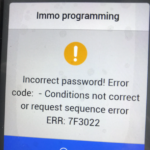





 Whatsapp:
Whatsapp: 
 Skype:
Skype: