A recent all-keys-lost case on a 2002 Mercedes-Benz S500 (W220) was successfully resolved using Xhorse tools — proving once again that the right hardware + cloud workflow gets you back on the road fast.
Vehicle & Issue
Vehicle: 2002 Mercedes-Benz S500 (W220)
Problem: All keys lost — owner had no working key to access or start the car.
Tools Used
- Xhorse Multi-Prog (EEPROM reading)
- Xhorse VVDI Key Tool Plus (cloud decoding, key file prep, key writing)
Step-by-step Procedure
-
Read EEPROM data
The immobilizer data was extracted from the vehicle’s EEPROM chip using the Xhorse Multi-Prog programmer. A clean dump is critical — this is the foundation for everything that follows. -
Cloud-assisted decoding
The dump was transferred to the VVDI Key Tool Plus. Using Xhorse Cloud services, the immobilizer data was decoded and the necessary key data was generated. Cloud decoding simplifies complex Mercedes immobilizer logic and reduces manual steps. -
Key generation
Based on the decoded information, a new key file was prepared on the Key Tool Plus — matching the vehicle’s immobilizer parameters. -
Key writing & programming
The generated key file was written to a blank transponder and then tested on the vehicle. The new transponder was recognized and the S500 started normally.

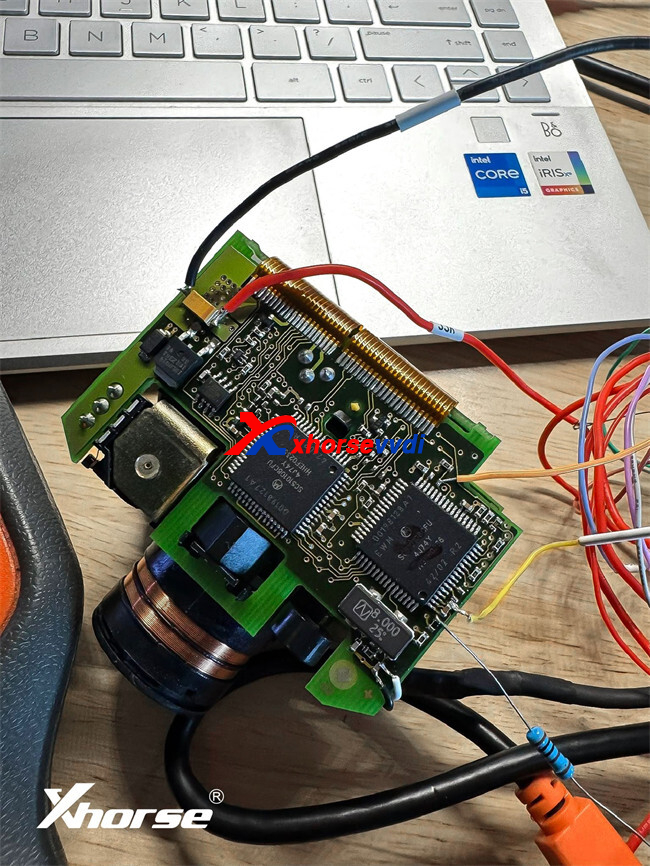
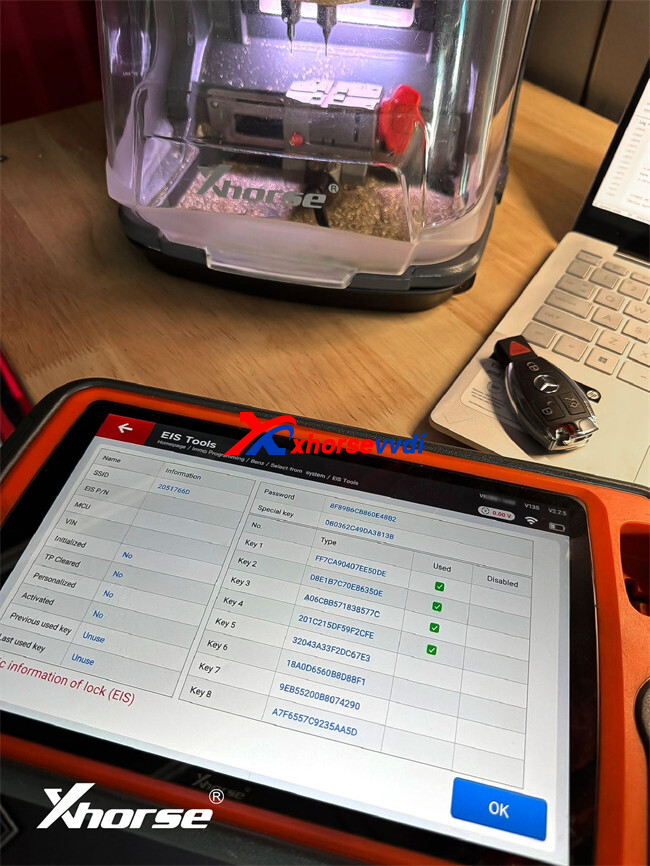
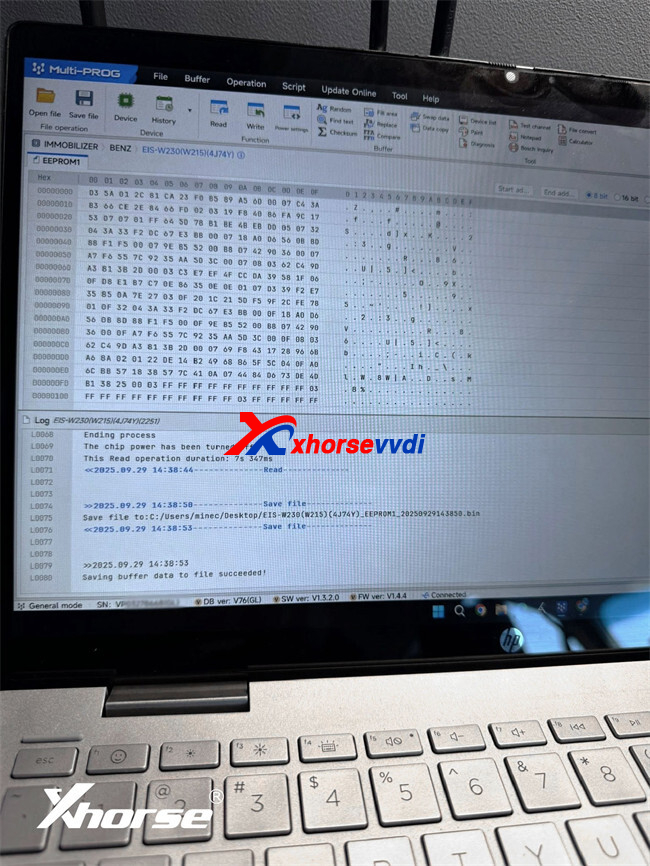
Quick Workflow Summary
- Read EEPROM with Multi-Prog
- Decode data and prepare key via VVDI Key Tool Plus (Xhorse Cloud)
- Write new transponder — vehicle started
Outcome & Notes
This workflow delivered a reliable, repeatable solution for a W220 all-keys-lost scenario. Using VVDI Multi-Prog for an accurate EEPROM dump combined with VVDI Key Tool Plus’s cloud decoding made the job efficient and lowered the risk of errors. For techs handling Mercedes immobilizers, this combination is an excellent option — especially when on-board programming routes or dealer-level tools aren’t available.
Skype: xhorsevvdi.com
Whatsapp: https://wa.me/8613983756354

 Whatsapp:
Whatsapp: 
 Skype:
Skype: