Losing all keys to a modern car is stressful — good news: the Xhorse Key Tool Max Pro can recover a 2015–2018 Nissan Murano from an All Keys Lost (AKL) situation.
1. Connect and select the procedure
Plug the Xhorse Key Tool Max Pro into the vehicle’s OBD-II port. Power the device on and navigate:
Immo Programming → Nissan → Murano (2015–2018) → Smart key matching → Program smart key.

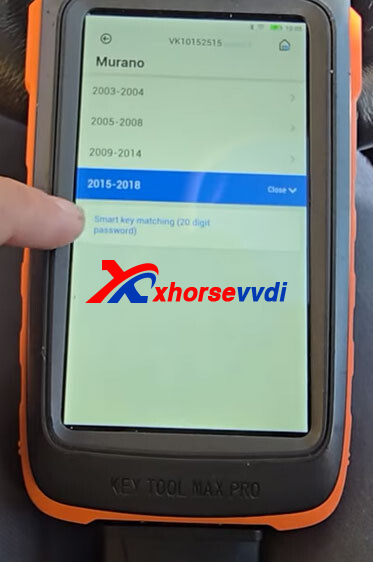
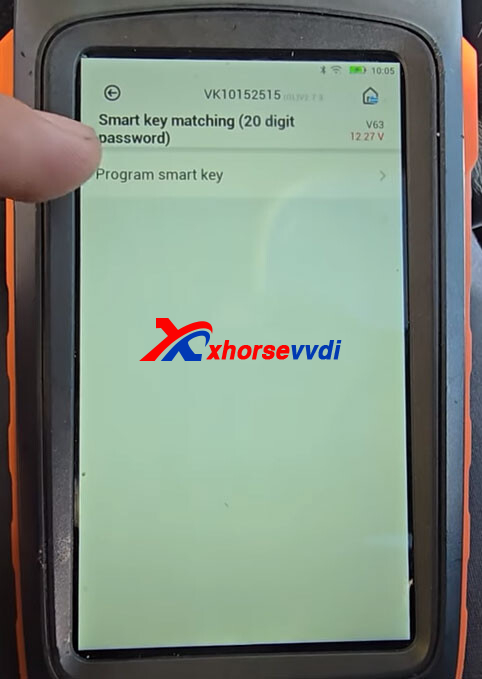
2. Confirm the AKL warning
The procedure will prompt you that “All keys will be cleaned and rematched. Whether to continue?” This is normal for AKL — choosing Yes will erase previously stored keys and prepare the car to accept new ones. Only continue if you understand that all old keys will no longer work.
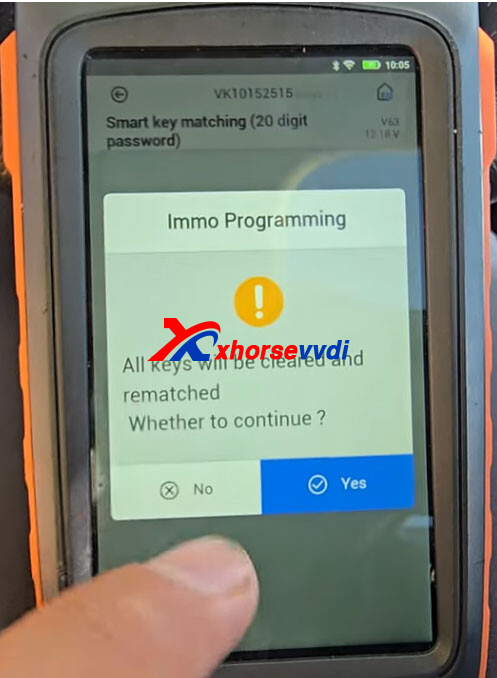
3. Present the new smart key
When prompted, hold the smart key you want to learn very close to the center of the start button — do this within 5 seconds. Keep the key steady and close to the button so the car’s antenna can read it.

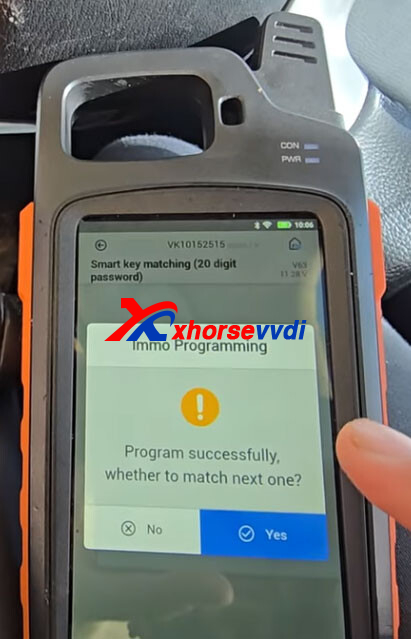
4. Finalize programming
After the device accepts the new key, place the first programmed smart key near the start button and turn on the ignition. You should hear the buzzer sound, confirming the key is recognised. The device will indicate when programming is completed.


Done!
With the VVDI Key Tool Max Pro and a careful step-by-step approach, recovering a 2015–2018 Nissan Murano from an All Keys Lost situation is manageable — just be mindful of the AKL warning and always confirm legal ownership before performing immo programming.
Skype: xhorsevvdi.com
Whatsapp: https://wa.me/8613983756354

 Whatsapp:
Whatsapp: 
 Skype:
Skype: