For MQB48 NEC35XX key programming, there are two common methods:
- Using VVDI Prog / Multi Prog or Key Tool Plus
- Read the NEC35XX dashboard data with VVDI Prog, Multi Prog, or Key Tool Plus.
- Then use VVDI2 or Key Tool Plus to load the data and add a new key.
- Using MQB48 Adapter + MLB Tool
- Directly read MQB48 key data with the MQB48 Adapter and MLB Tool.
- After that, use VVDI2 or Key Tool Plus to program and add the new key.
This blog is an example of the second way, Xhorse VVDI2+MLB Tool+MQB48 Adapter Add 2014 Golf VII Key
Remove original key shell, take out the PCB.

Check the type in MQB48 option.
Type 2 is the board from the original key, need to unsolder capacitor then solder wires on the shown points.
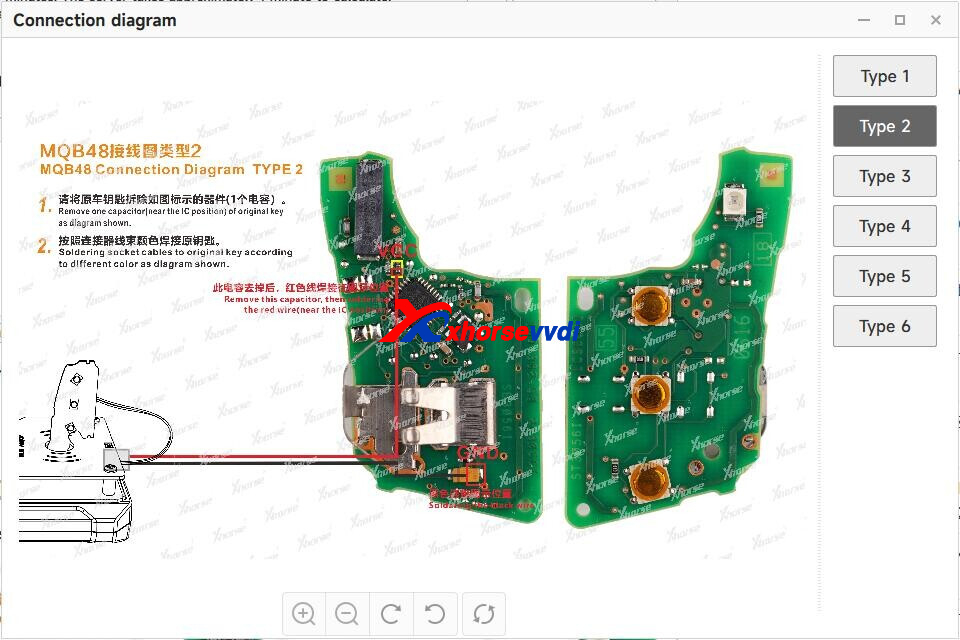
Connect the MQB48 Adapter + MLB with computer

Identify original key and collect data. After collect OK, save it.
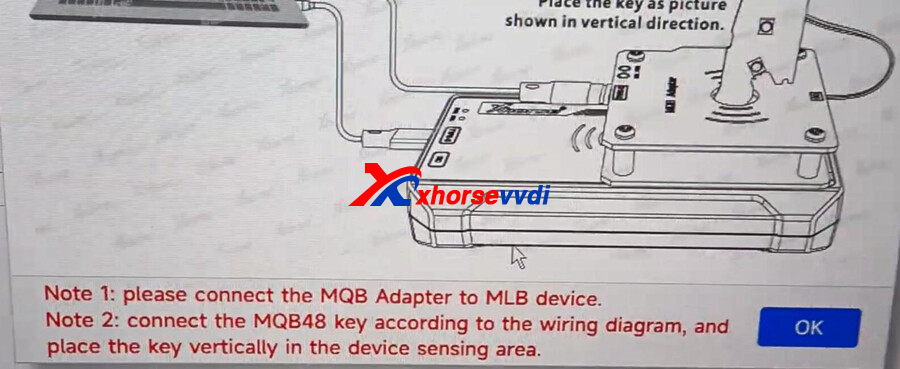

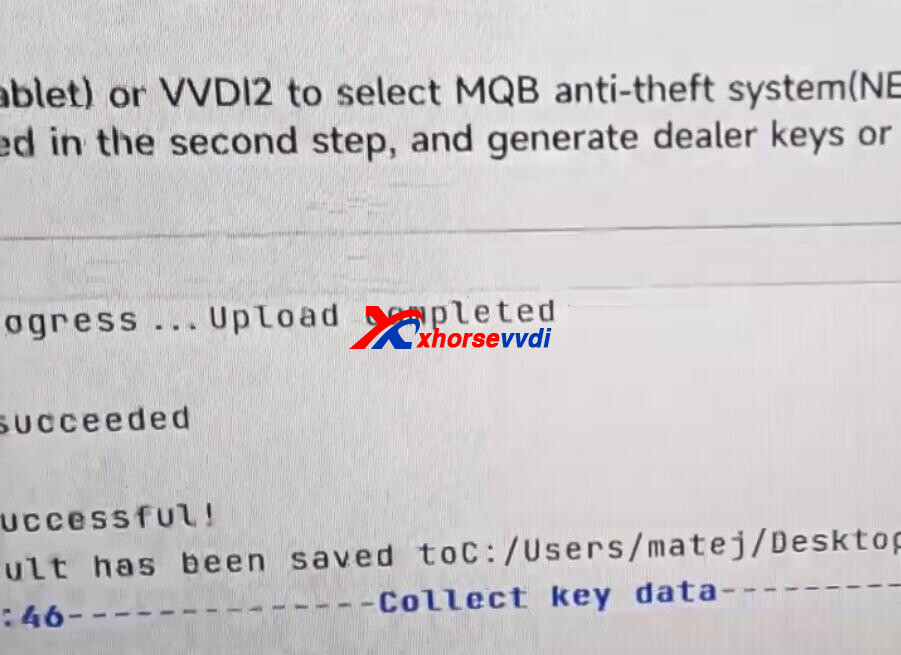
Solder back

Use Xhorse Smart Key, choose the option Golf VII to generate key
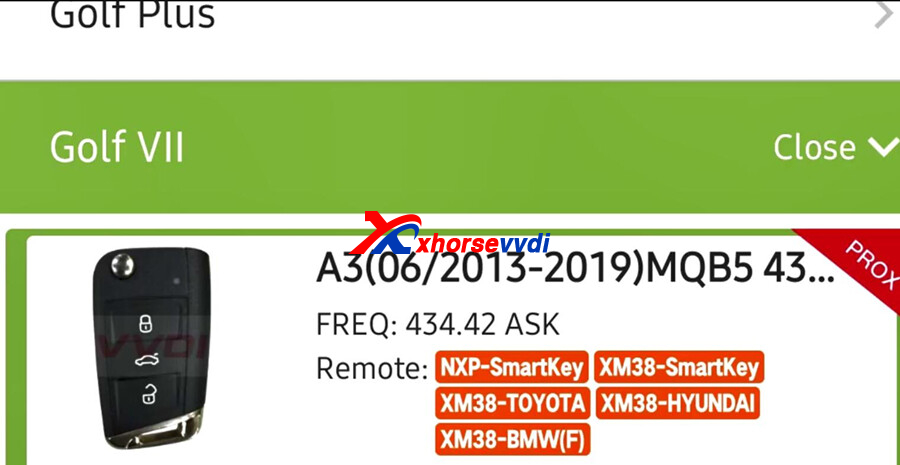
Choose VVDI2>>VW>>MQB platform instrument immo
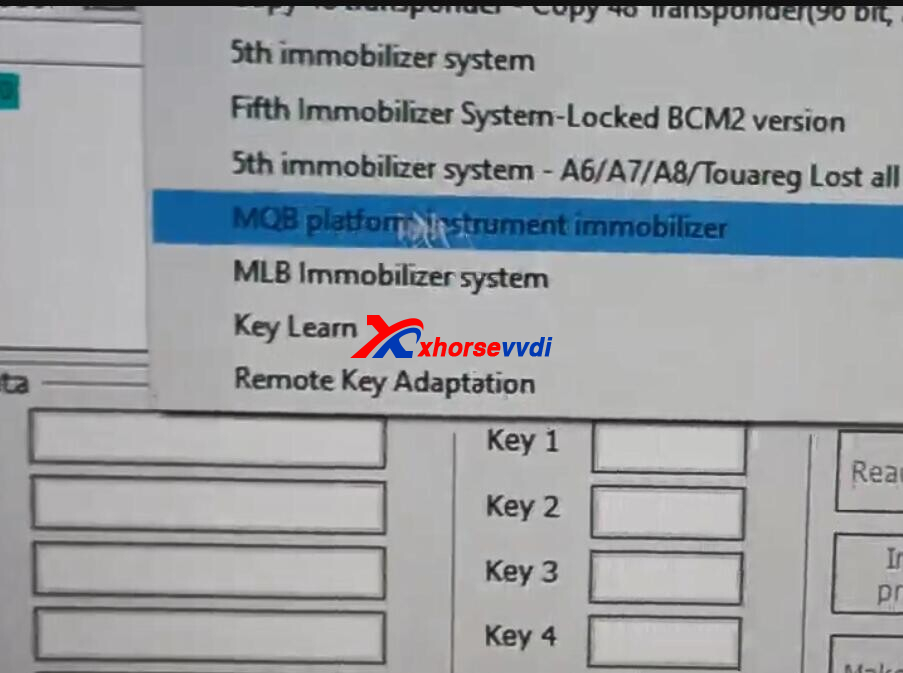
Choose IMMO data prepare key.
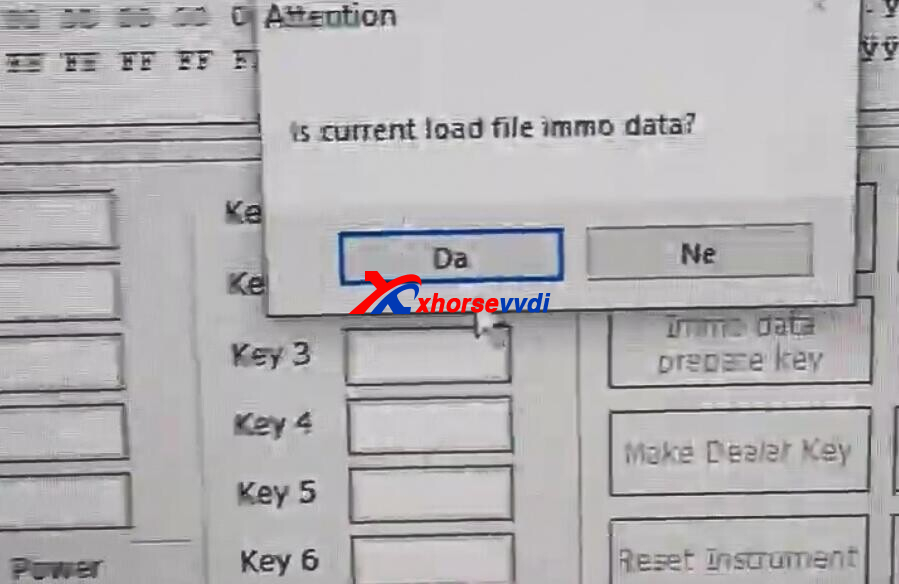
Make dealer key.
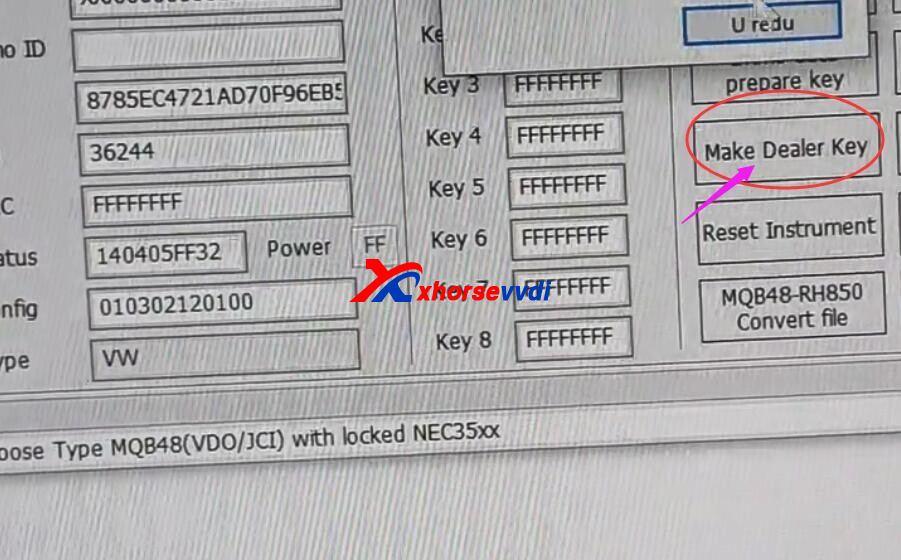
Add new key-You need have original key

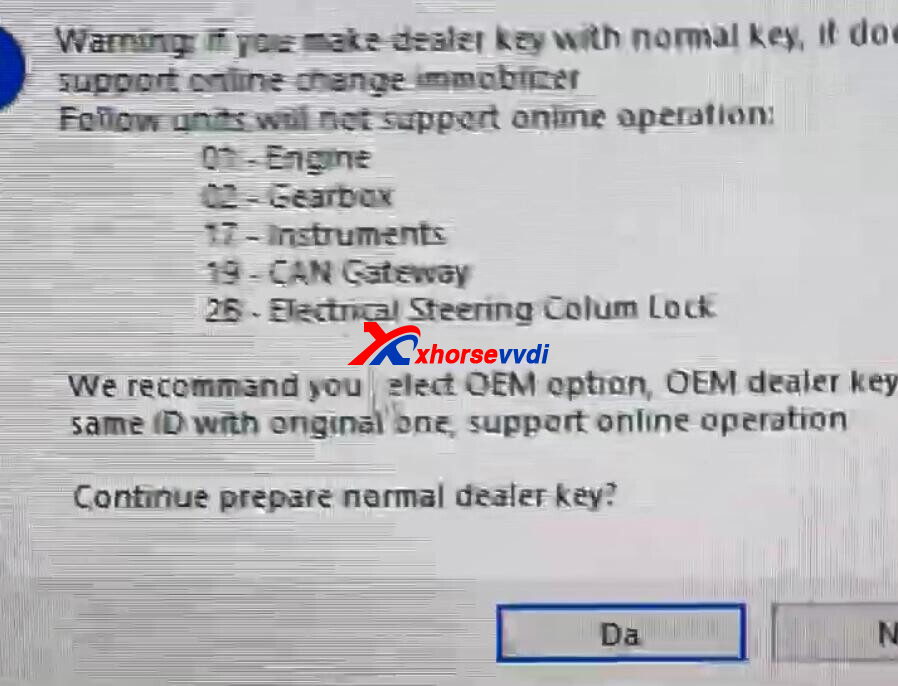
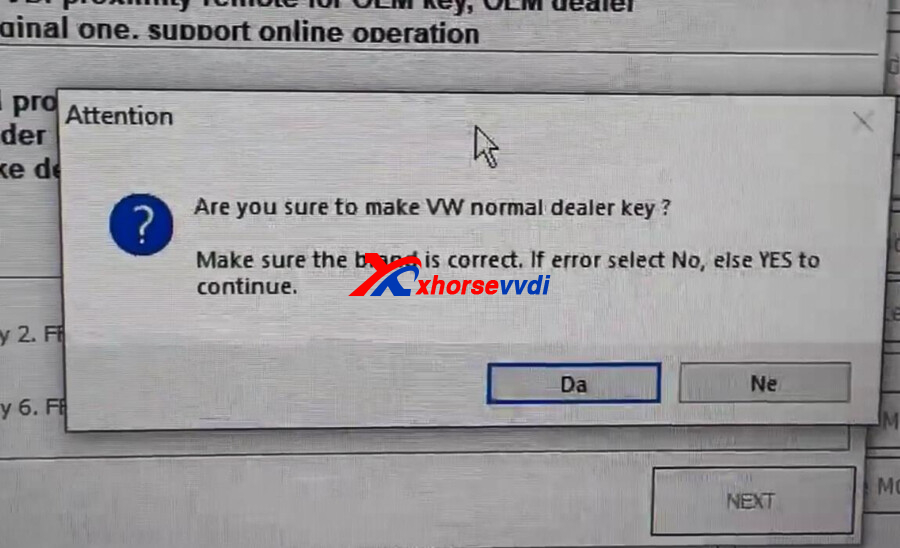
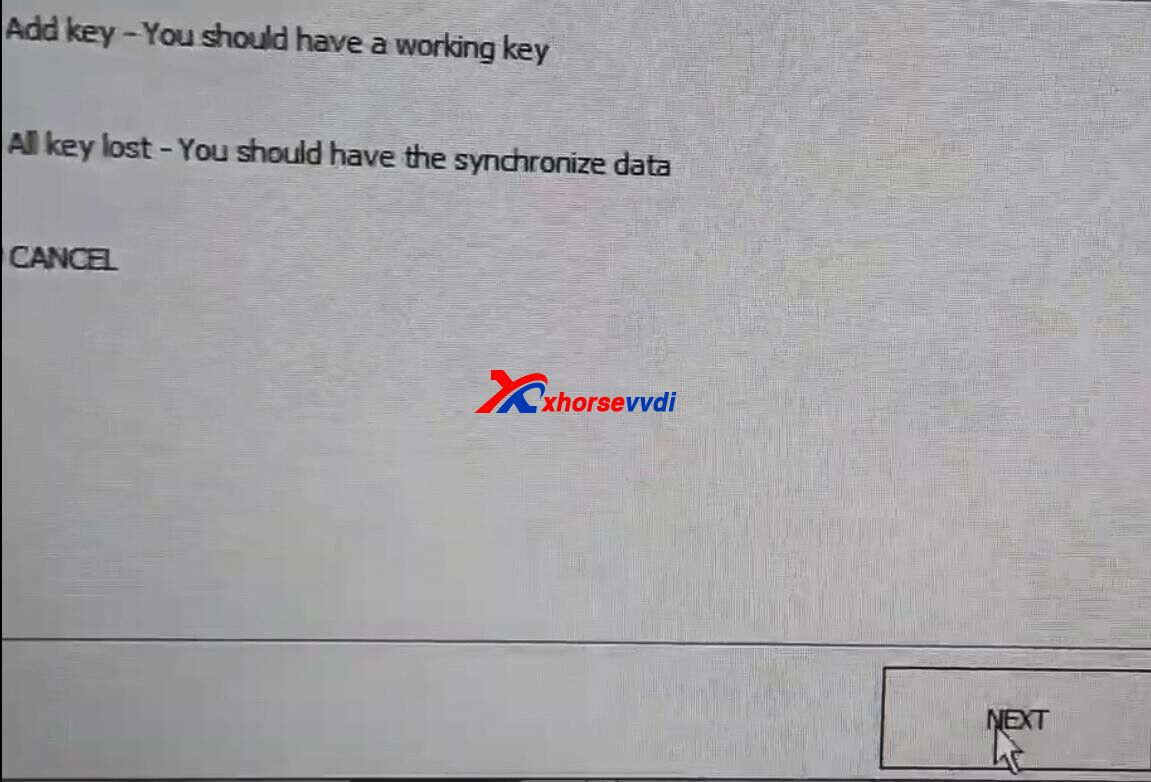
Save sync data
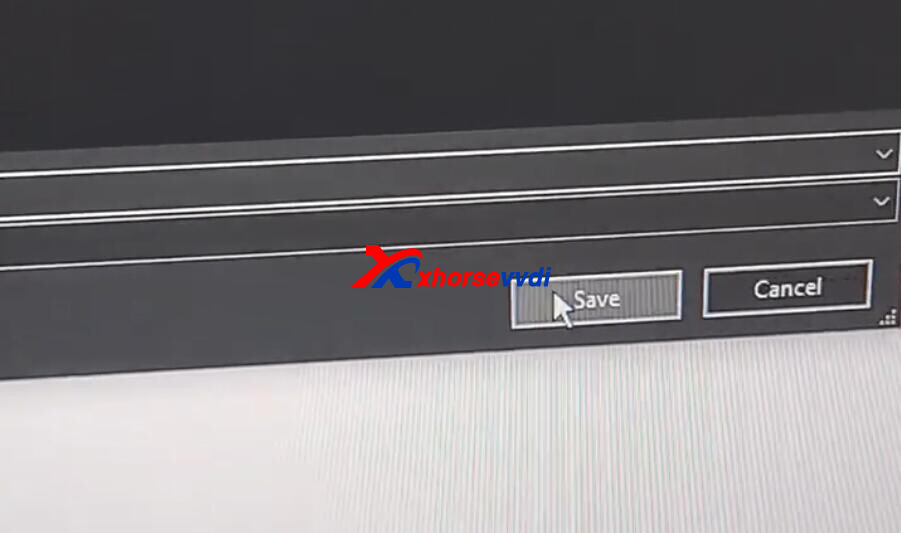
Input new key into vvdi2 coil.
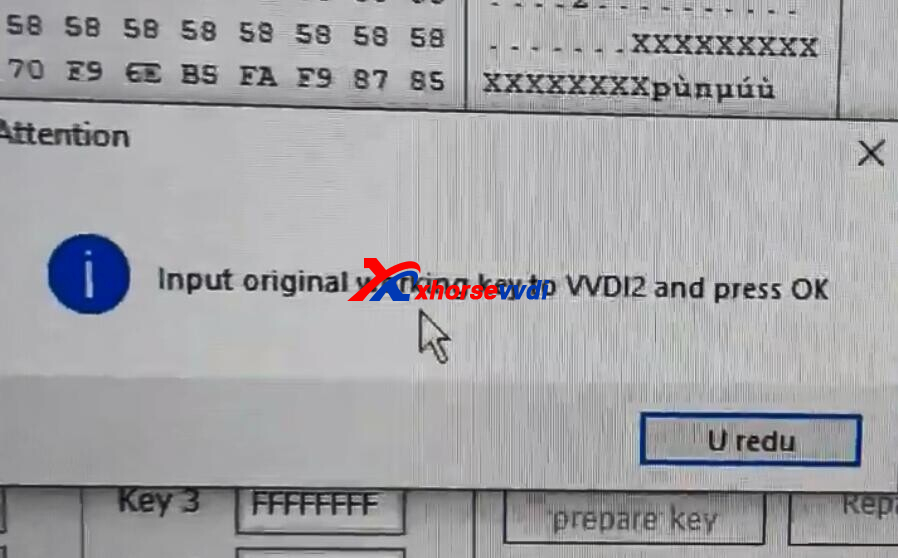
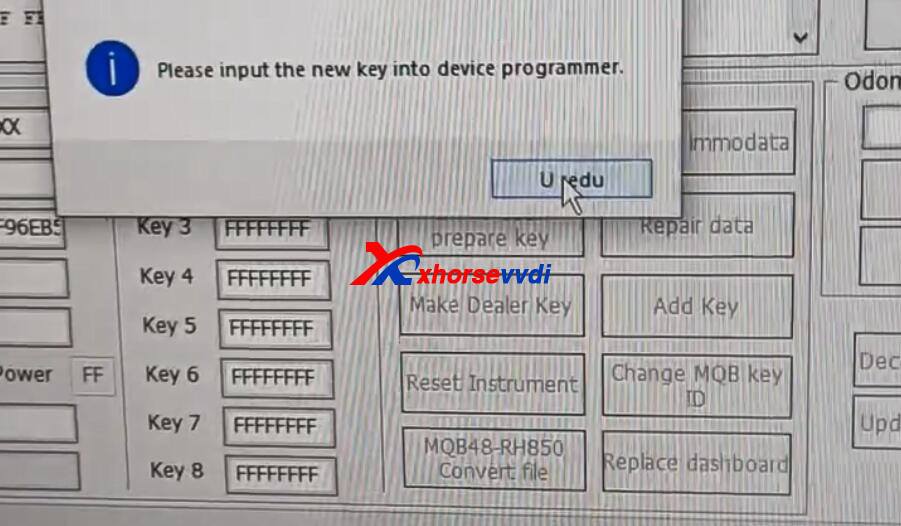

Prepare dealer OK.
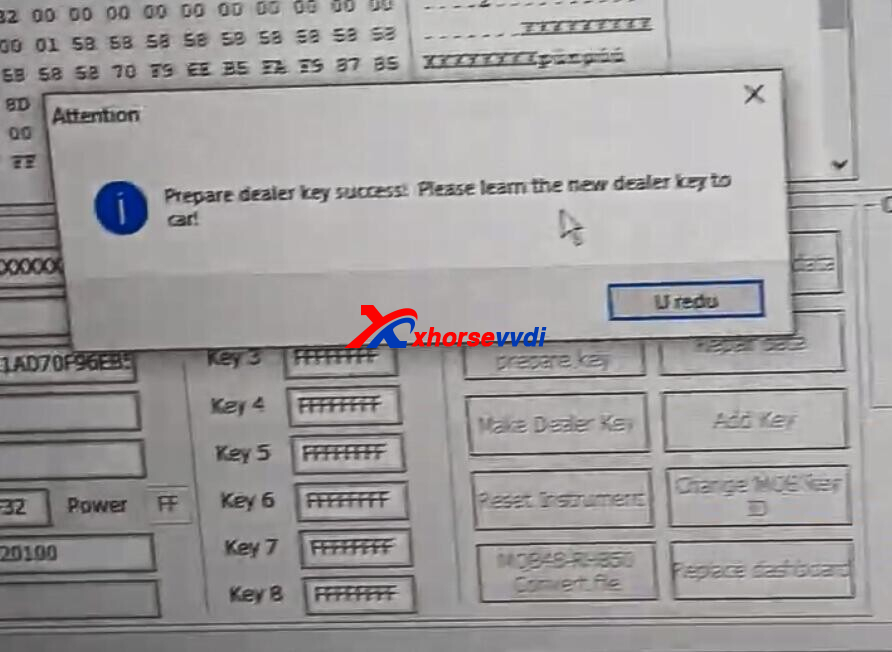
Xhorse Dolphin XP005 Cut Key blade Ok

Install key PCB back to key shell.

Choose load file.
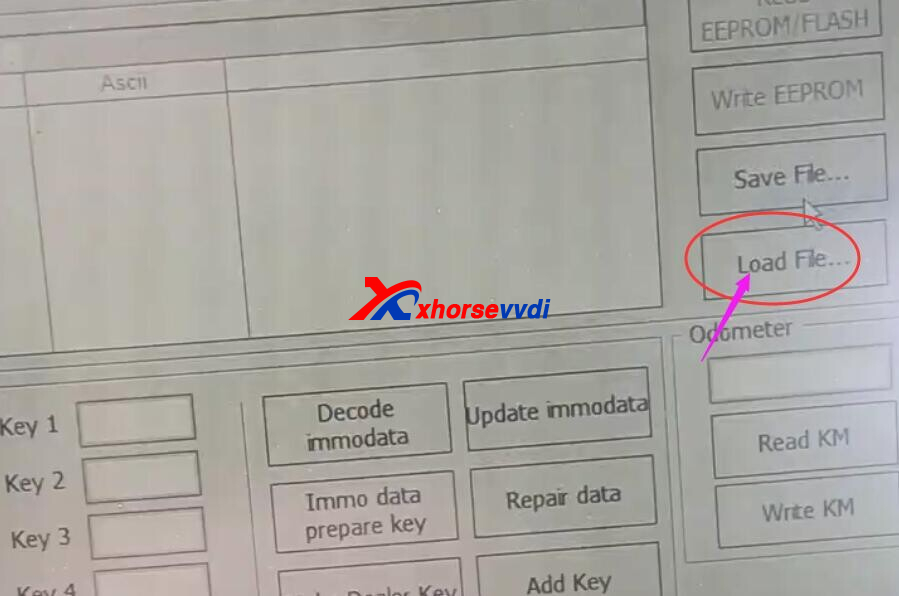
Load immo data.
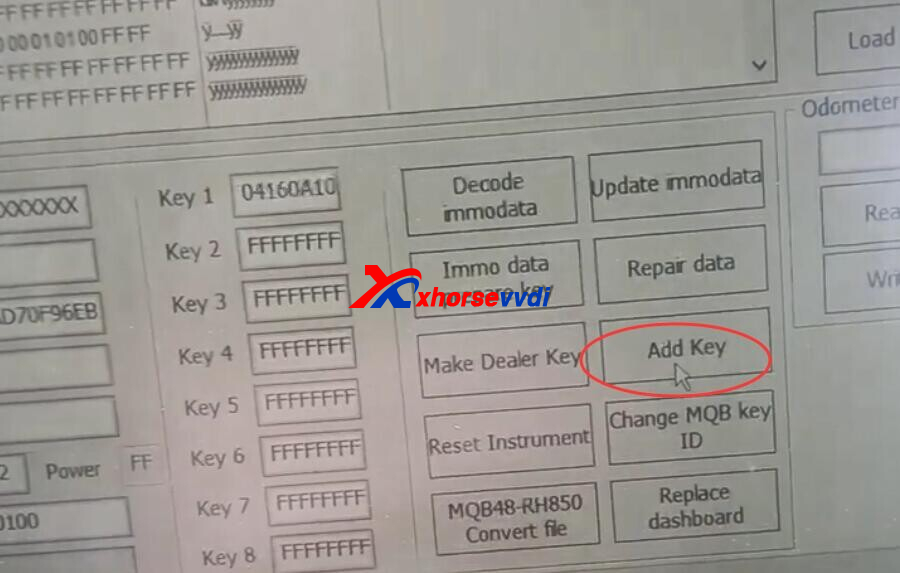
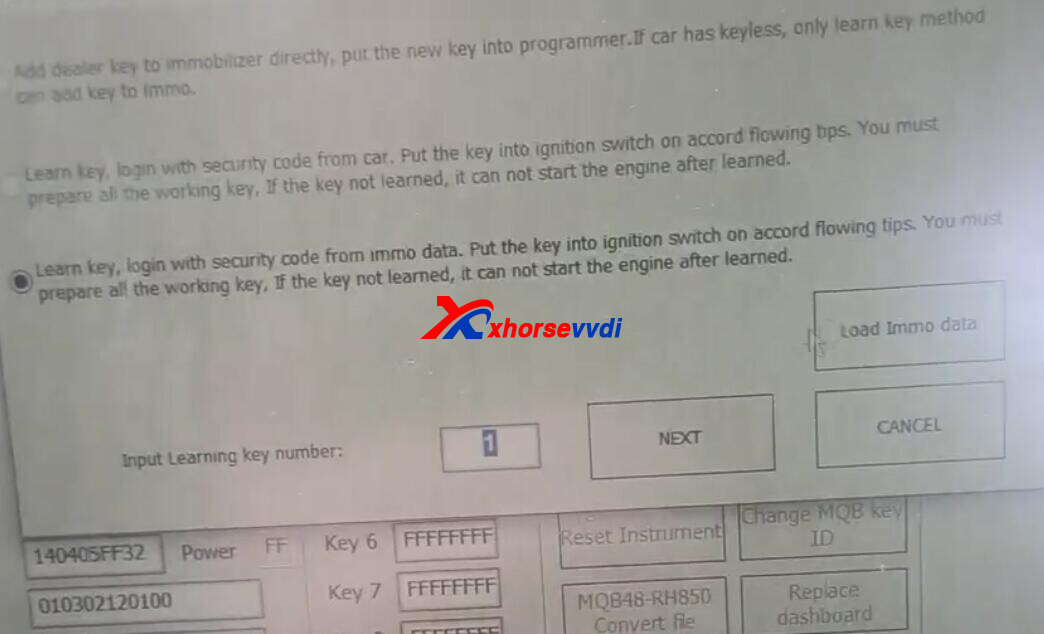
All keys learned OK.
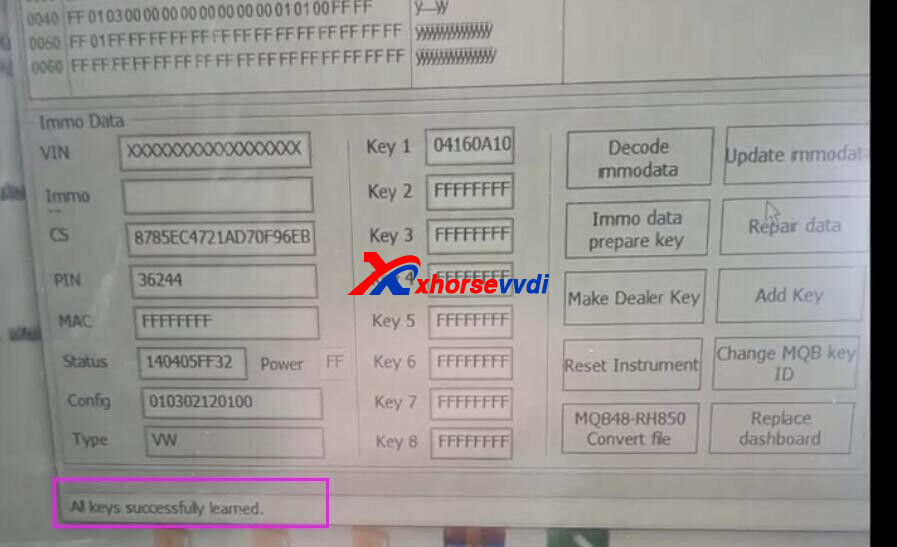
Test OK.


 Whatsapp:
Whatsapp: 
 Skype:
Skype: