Recently, a customer reported an issue when attempting to read and write a KIA MEG17.9.12 ECU using the Xhorse Multi-Prog Programmer. During the operation, the device displayed the error message: “Connection failed”

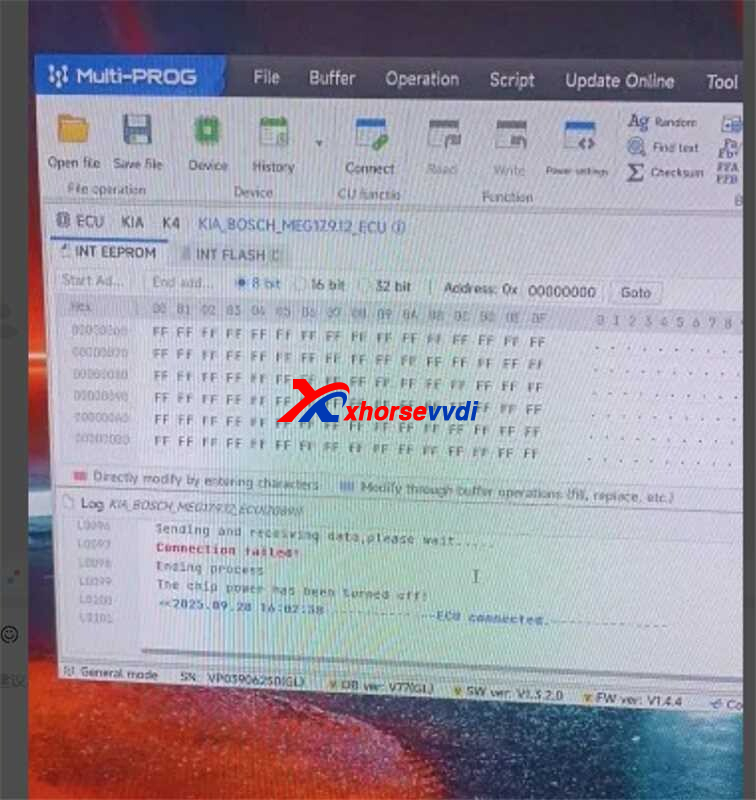
Cause of the Problem
According to engineers from Xhorsevvdi.com, this error message usually indicates that there is no communication at all between the ECU and the programmer. In other words, the Multi-Prog cannot establish a proper link with the ECU through the standard connection method.
Recommended Solution
To resolve the issue, engineers suggest performing the operation in boot mode.
Boot mode allows direct access to the ECU by bypassing normal communication protocols, which is especially useful when standard connections fail due to ECU protection mechanisms or wiring problems.
Tips for Users
- Always double-check wiring and pinout before switching to boot mode.
- Make sure your power supply is stable during the operation.
- Follow the official Xhorse Multi-Prog boot mode manual for MEG17.9.12 to avoid errors.
If you encounter the “Connection failed” message when working on a KIA MEG17.9.12 ECU with Xhorse Multi-Prog, don’t worry—it simply means communication isn’t established. By switching to boot mode, you can successfully complete the read/write process.
Skype: xhorsevvdi.com
Whatsapp: https://wa.me/8613983756354

 Whatsapp:
Whatsapp: 
 Skype:
Skype: