The Xhorse Condor XC-TWINS is a next-generation key cutting machine equipped with AI optical recognition, a dual-cutter design, and multiple clamp options (M3, M4, M5L, M6). It is designed to handle household, automotive, and motorcycle keys with high accuracy and efficiency.
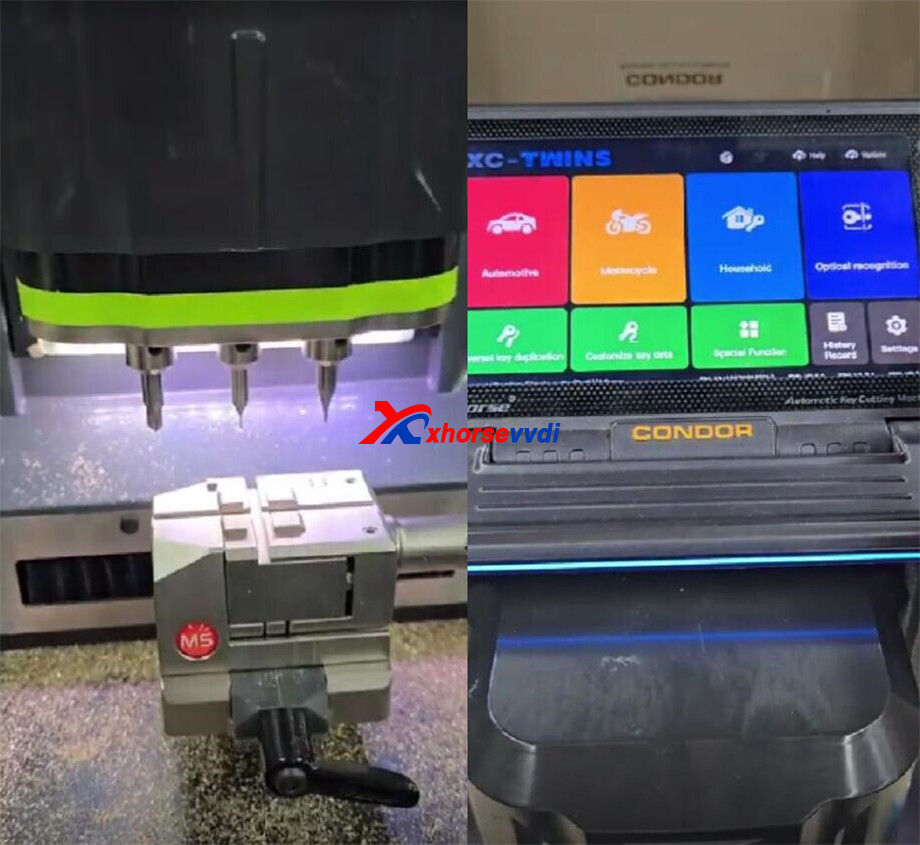
In this guide, we’ll demonstrate how to cut an EVVA 4KS household key using the Xhorse Condor XC-TWINS Key Cutting Machine together with the M5 clamp.
Step-by-Step Procedure
1. Power on the machine
Switch on the Xhorse Condor XC-TWINS and allow it to boot up.
2. Select the key type
On the touchscreen menu, go to:Household → Key blank → All key blank → 4KS → 4KS (EVVA)
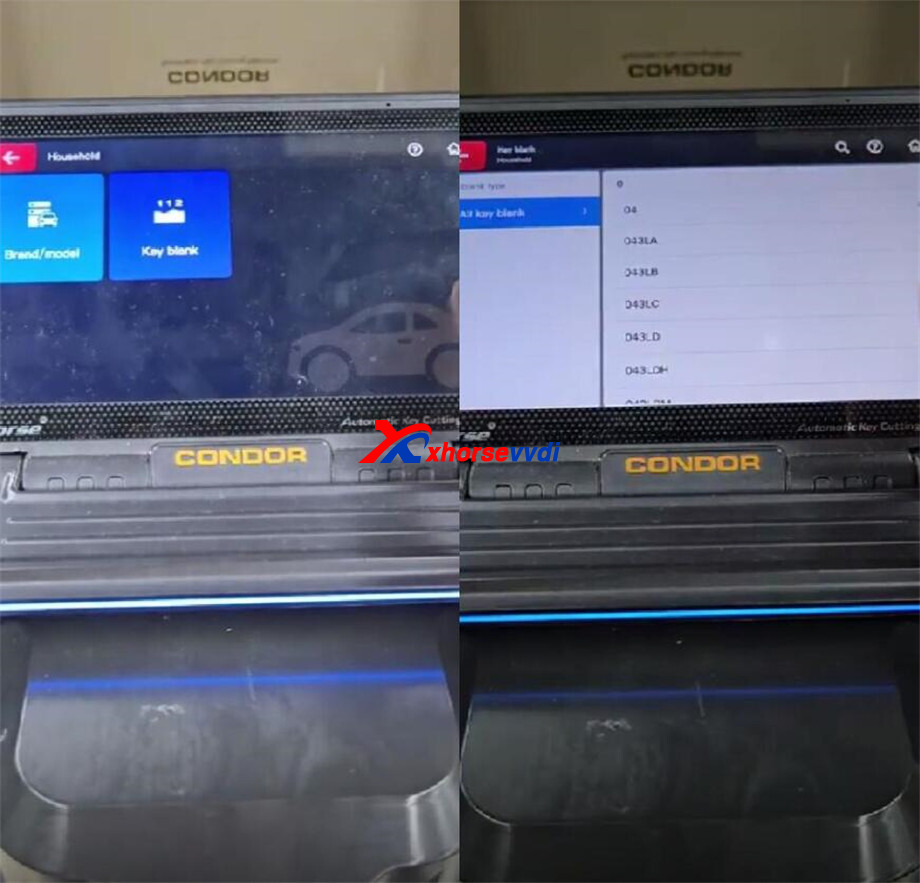
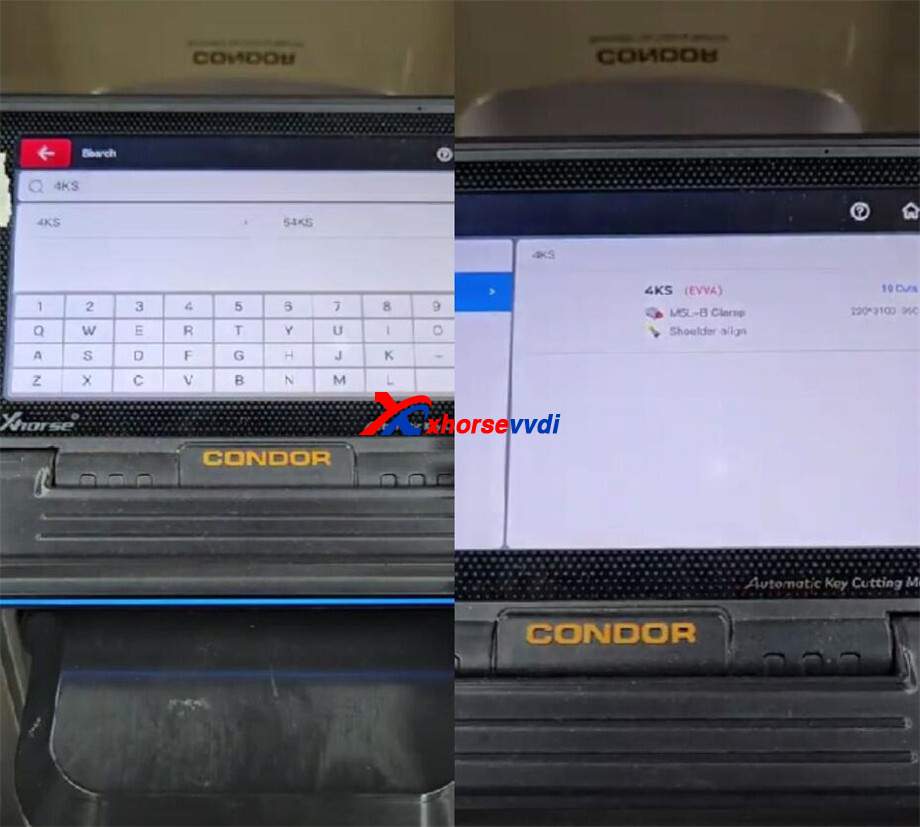
3. Clamp the original key
Insert the original EVVA 4KS key into the M5 clamp. Make sure the key is aligned correctly and fixed firmly in place.
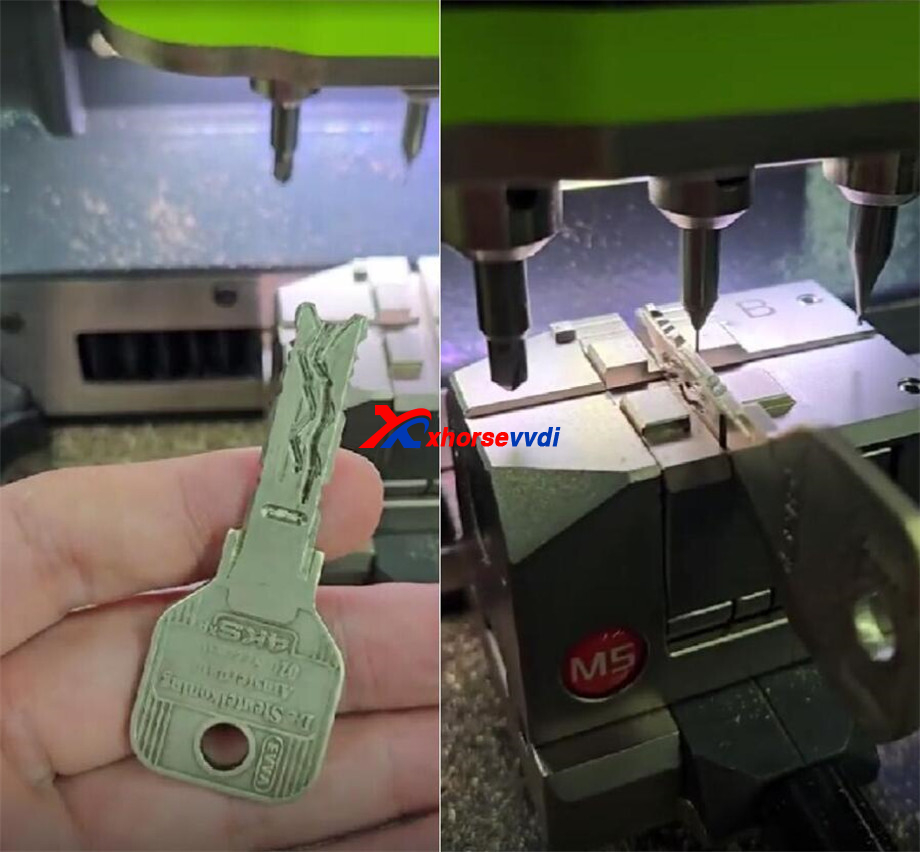
4. Decode the key
Tap “Decode key” to read the bitting information from both sides of the key.

5. Confirm successful decoding
Once decoding is complete, verify that the machine has learned the key data before moving on to cutting.
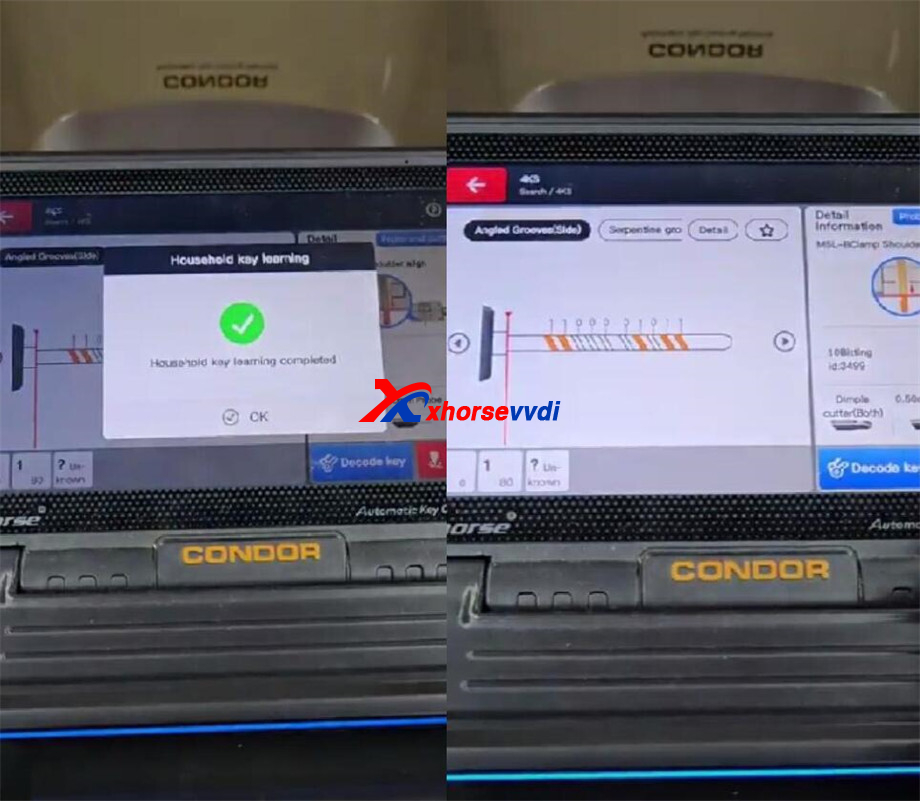
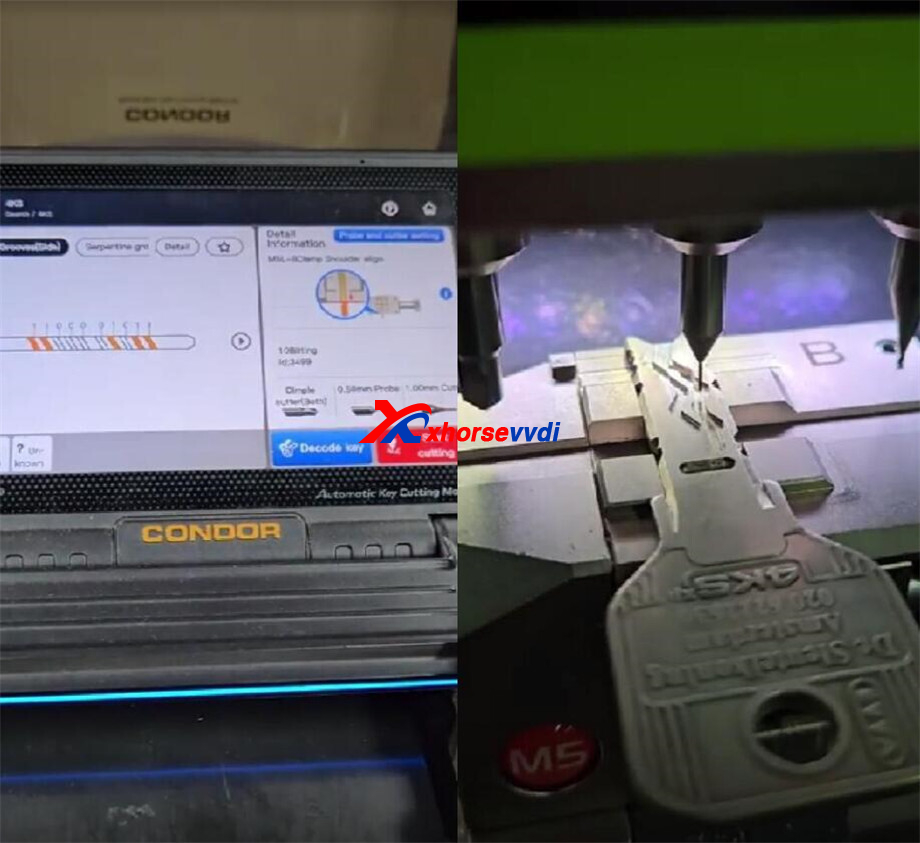
6. Cut the first side
Select the left cutter and begin cutting the first side of the key.

7. Update cutting data
After the first cut, choose “All key lost” to update the data. The system will adjust the first line value accordingly.
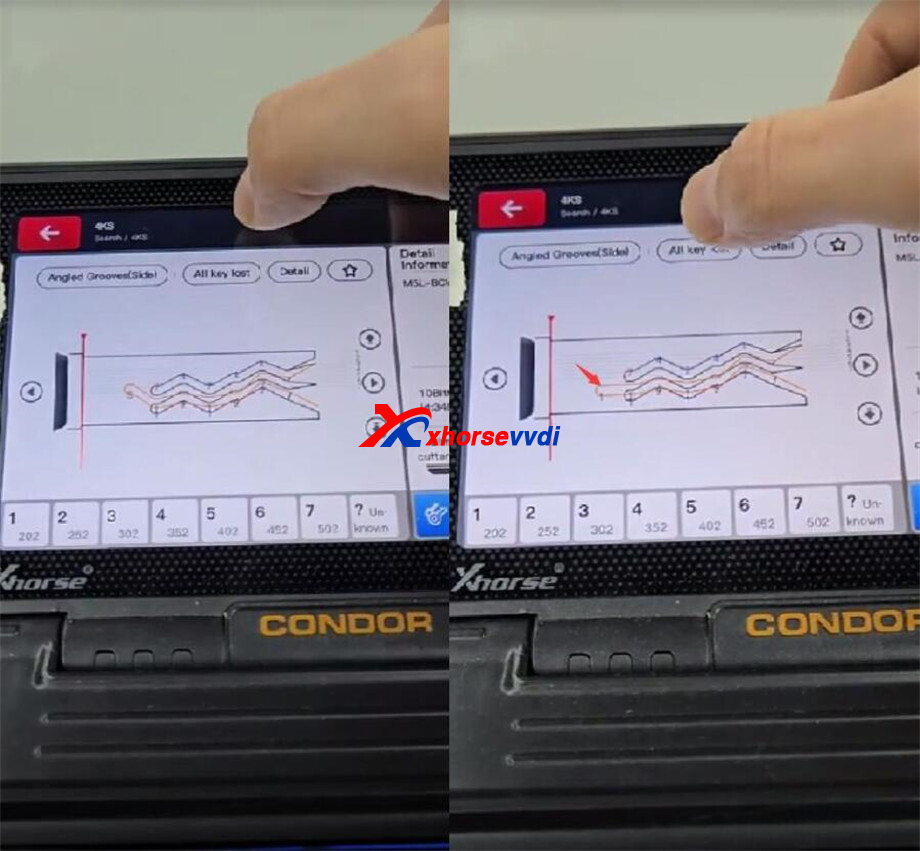
8. Cut the second side
Switch to the right cutter and cut the opposite side of the key.
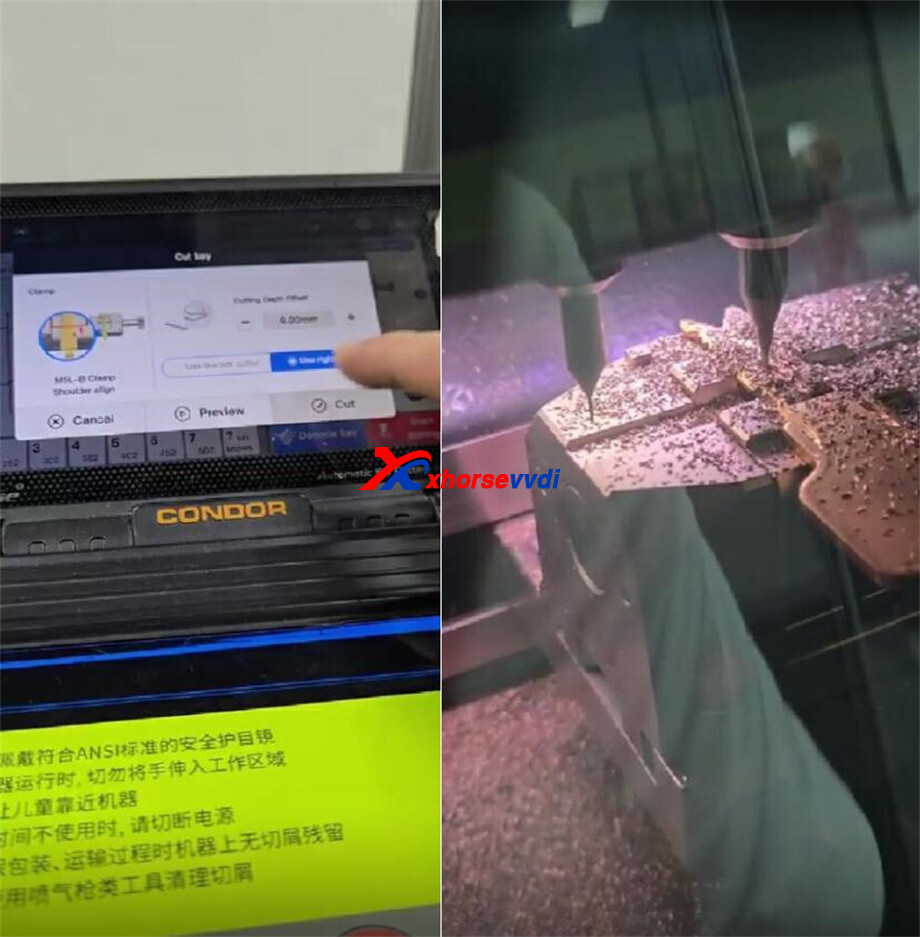
9. Complete cutting
At this point, both sides of the EVVA 4KS key are cut.
10. Test the key
Remove the key from the clamp and insert it into the lock. The new key should turn smoothly if cut correctly.
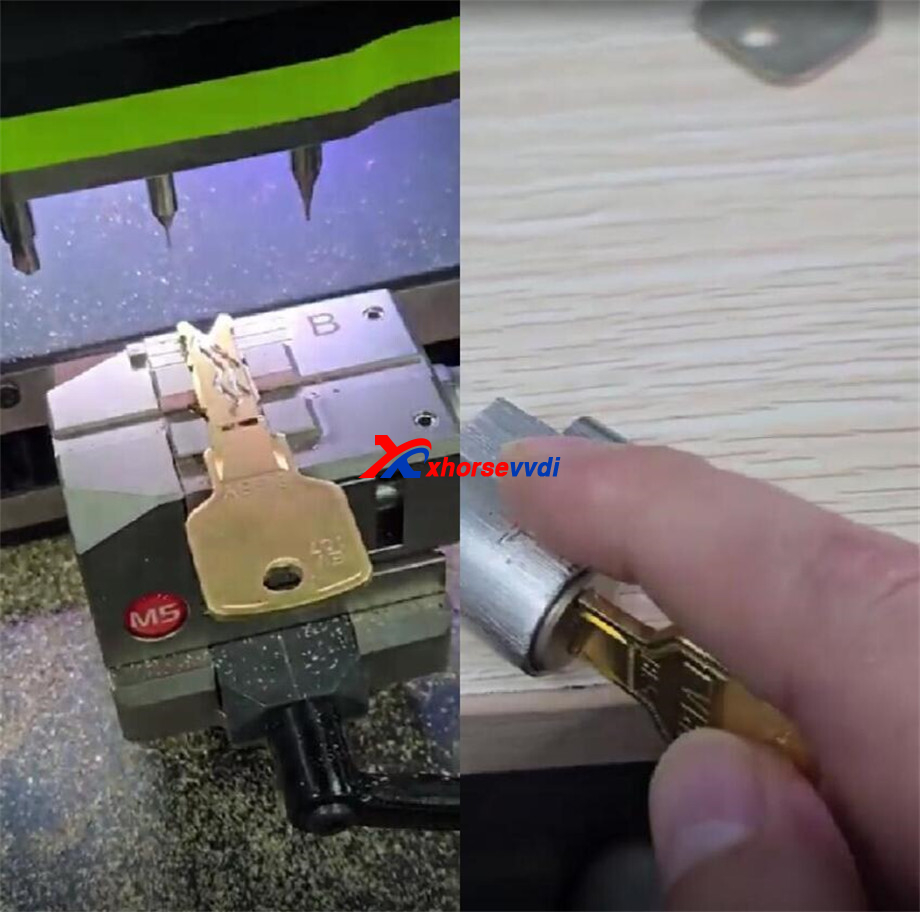
The Condor XC-TWINS makes cutting complex household keys like the EVVA 4KS simple and precise. Thanks to its dual-cutter design, AI optical recognition, and wide clamp compatibility, locksmiths and technicians can achieve fast and accurate results for various key types.
By following these steps, you can successfully duplicate or replace an EVVA 4KS household key using the Condor XC-TWINS.
Skype: xhorsevvdi.com
Whatsapp: https://wa.me/8613983756354

 Whatsapp:
Whatsapp: 
 Skype:
Skype: