When using Xhorse VVDI2 programmer to read IMMO data for Seat Alhambra 2020, got error message ” Non-standard upload data failed“.
Xhorse chief engineer replied:
Please check that the file uploaded by the process is correct. You’d better record a video during the process. It is okay if you send a log file.
The solution:
to pay the third part for immo data.
Or if you VAG OBD Helper, please use it to calculate the immo data before using Xhorse VVDI2 to make key.
Please follow this article to calculate the IMMO data online:
Xhorse VVDI Key Tool Plus VW Online Calculation Adds New Payment
Any problem, contact at www.xhorsevvdi.com.
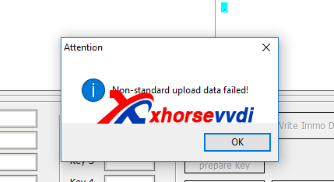

 Whatsapp:
Whatsapp: 
 Skype:
Skype: