VVDI PROG With BOSH ECU Adapter support read BMW ISN without wiring.Easier to use,here we will display BMW Edc17cp50 ECU ISN read with VVDI Prog BOSH ECU Adapter.
1.ECU type
2.VVDI Prog software,and choose the right type.
Connection Diagram
Use with Bosh Cable
3.Do the connection.
4.After connect well,click read
5.Read OK,you can see ISN in the software.

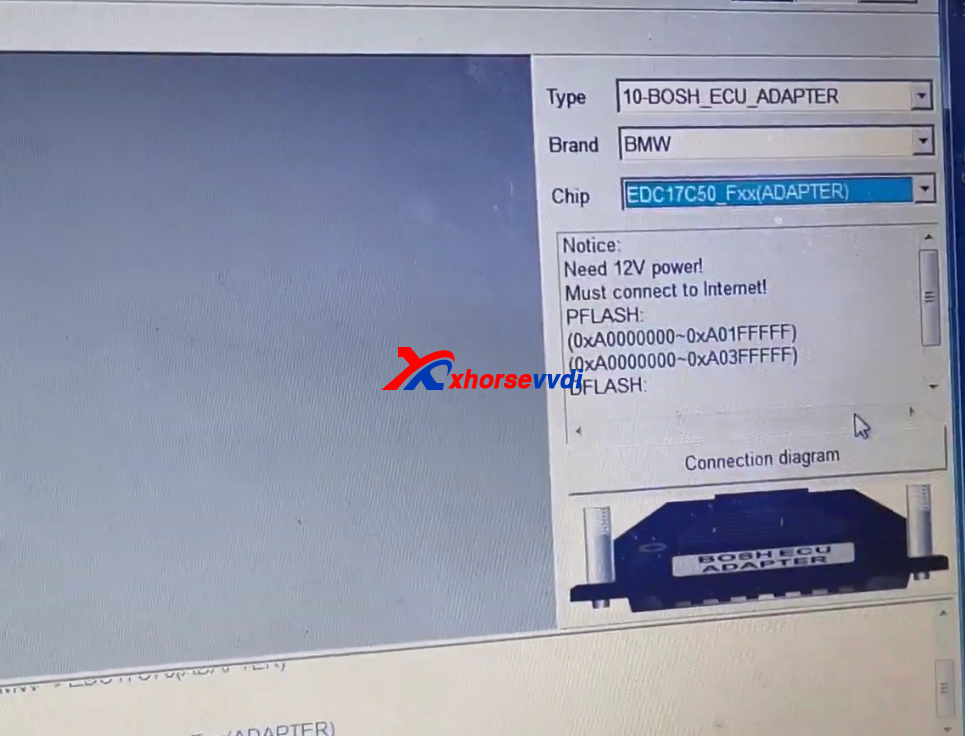
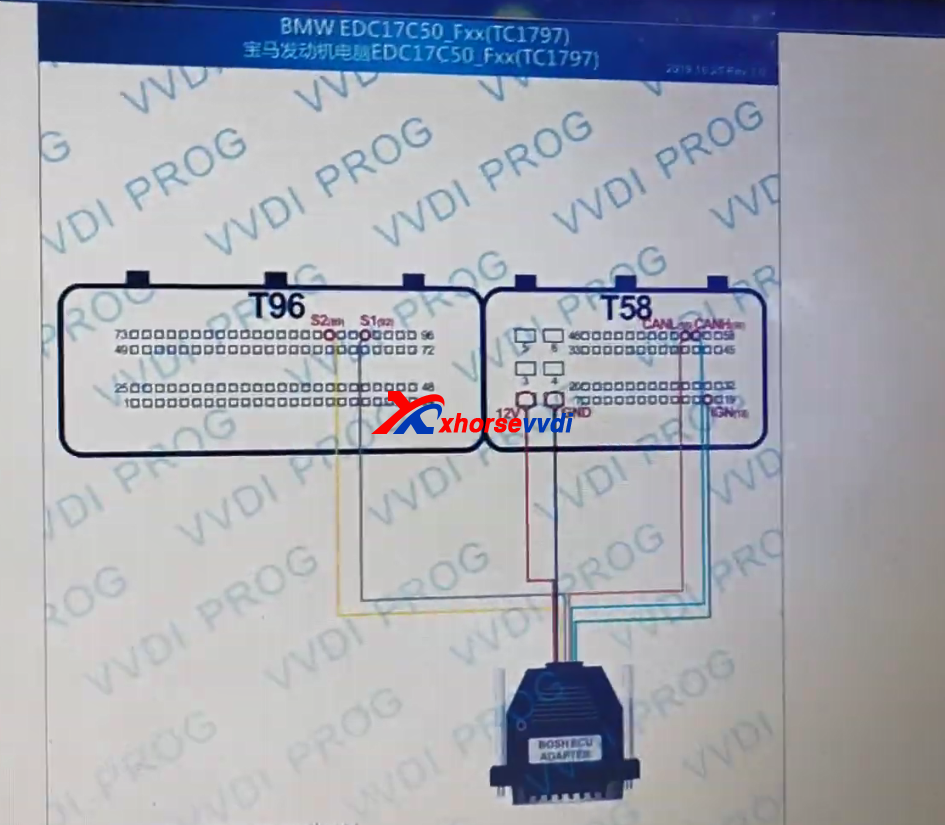
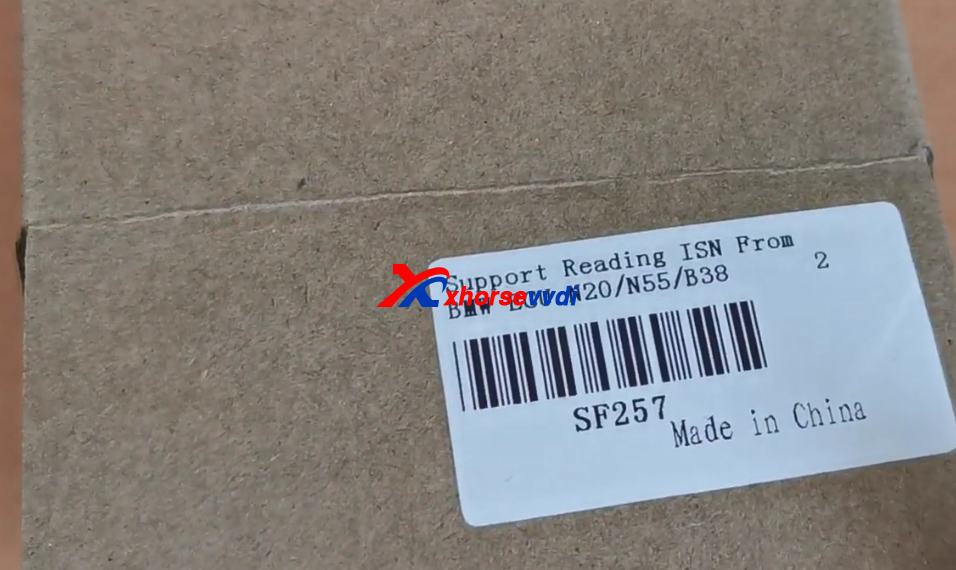
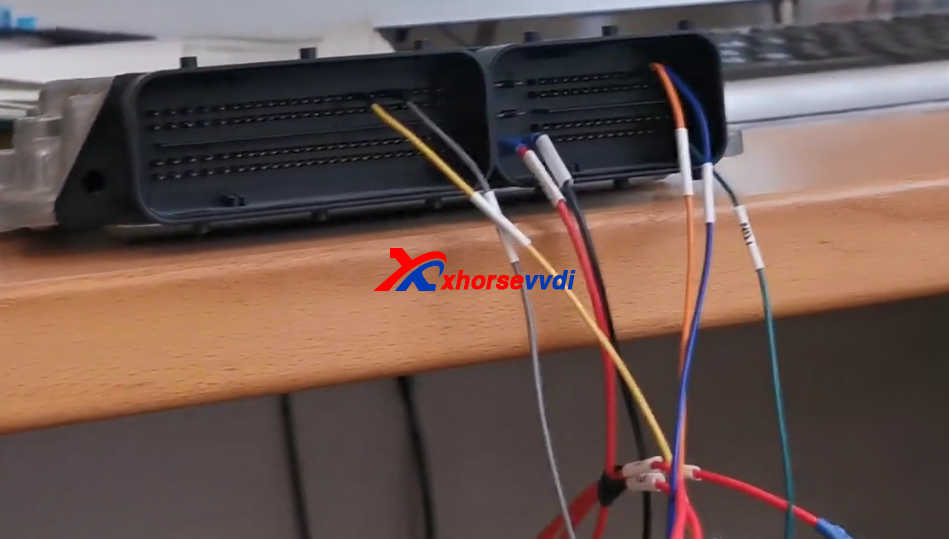

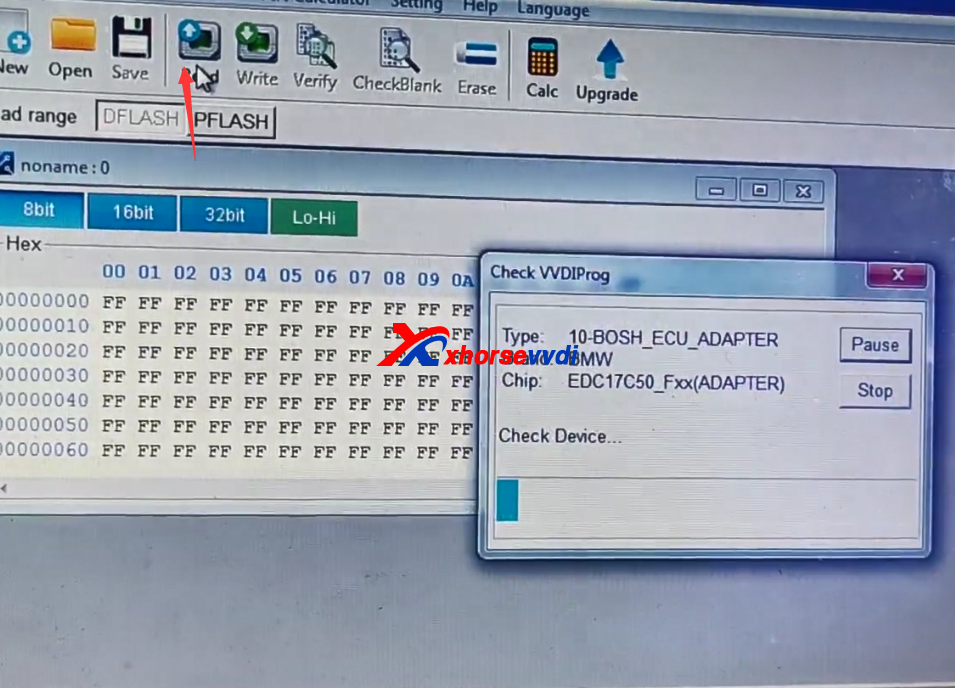
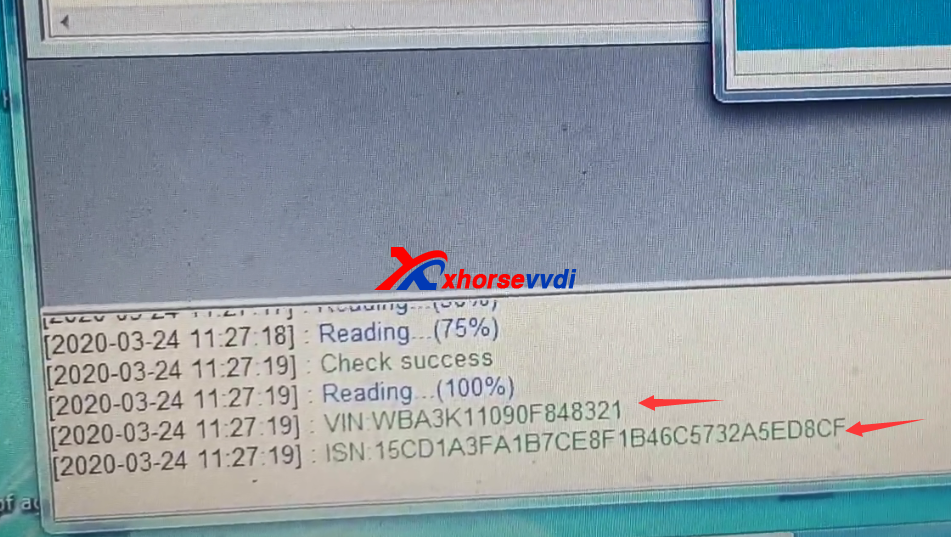

 Whatsapp:
Whatsapp: 
 Skype:
Skype: