VVDI2 can support Get PIN and 7 bytes CS Passat B6/CC 4th IMMO from comfort module dump(95320).Here we will use VVDI Prog to read the dump file,and then use with VVDI2. Following blog is some simple steps.
1.VVDI PROG Read dump file. Choose the right brand and read.
After read successfully,save the file it reads out.
2.Connect VVDI2.
Start VVDI2 VAG software,enter into:Passat B6/CC 4th IMMO.
3.Choose Get component security data from comfort module dump.
4.Load eeprom.
5.After loading, click decrypt 95320 dump.
6.After decrypt,it shows out PIN and CS.
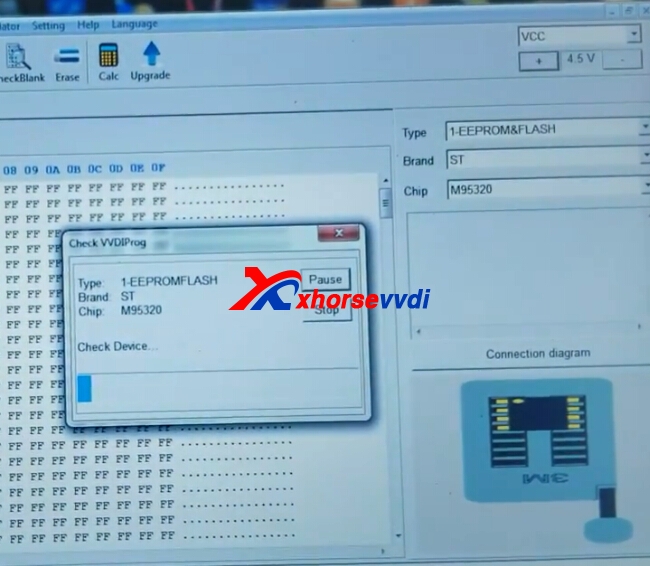
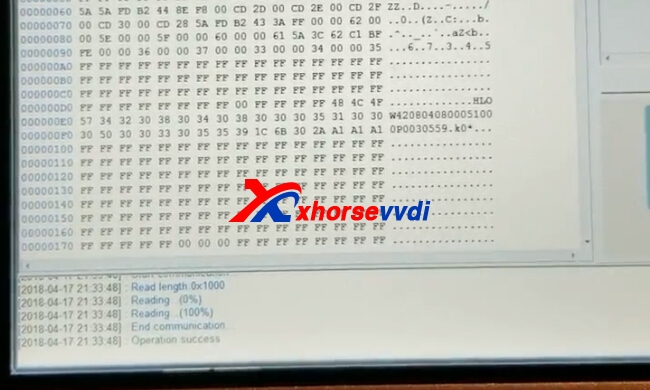

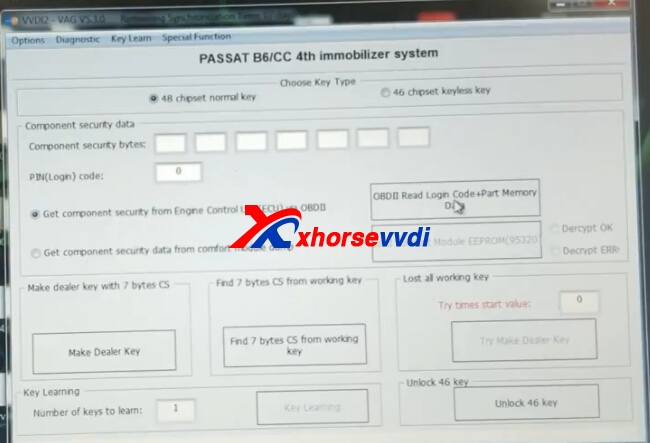
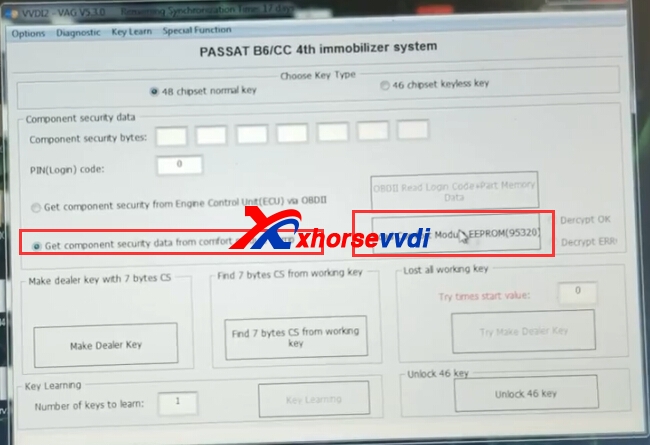
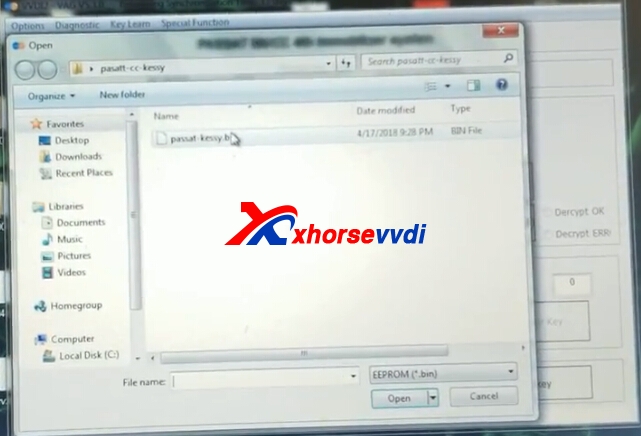
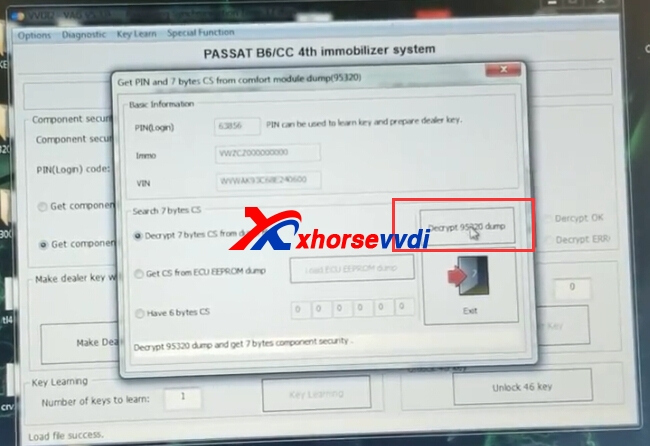
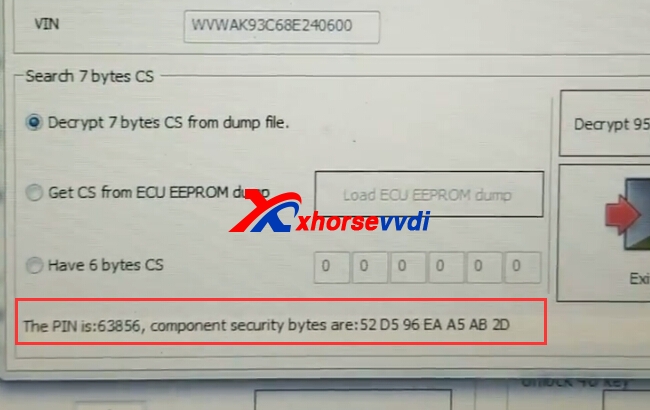

 Whatsapp:
Whatsapp: 
 Skype:
Skype: