In previous blog, we shared how to solve vvdi mb tool,vvdi2 can not find device error. And now xhorse update kit newest version shares the driver which you need installed for your device, which includes all xhorse device. Here this blog we will introduce the new method.
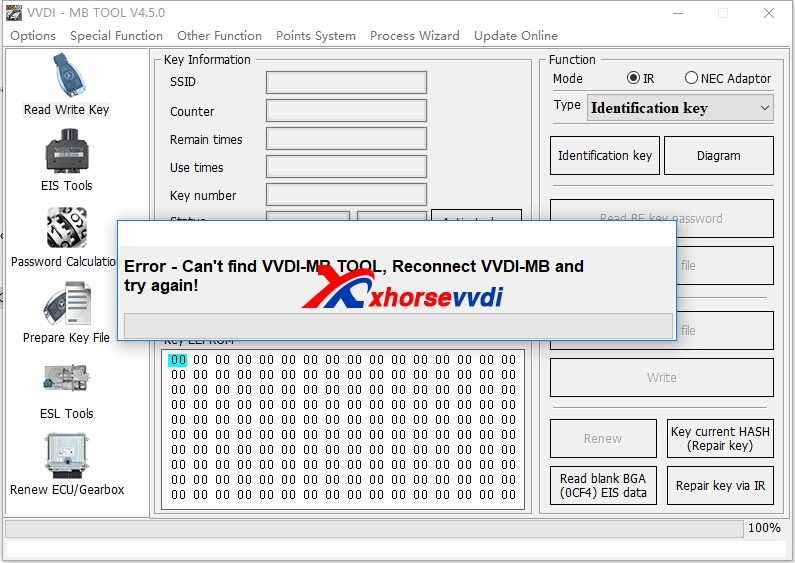
1.Start xhorse update kit software. Take VVDI MB Tool for example.
2.Click find device. If can not find,it will ask you to install driver.
3.Then click yes,it will ask you to choose which device.
4.Then install the driver. After install well,close it. Please do not forget to restart the computer,and check again.
And previous blog, download the driver to install is also OK.
If more questions,please feel free to contact us
Whatsapp/WeChat:+86-13983756354
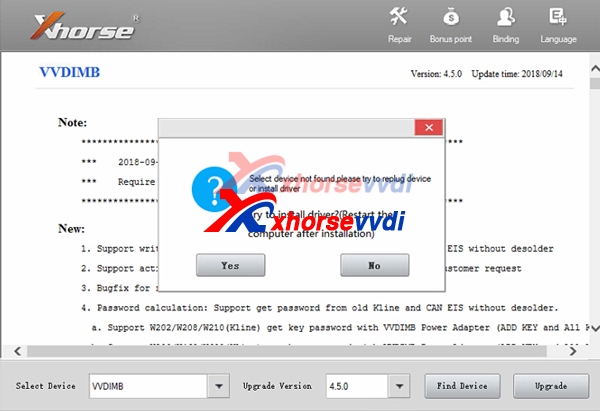
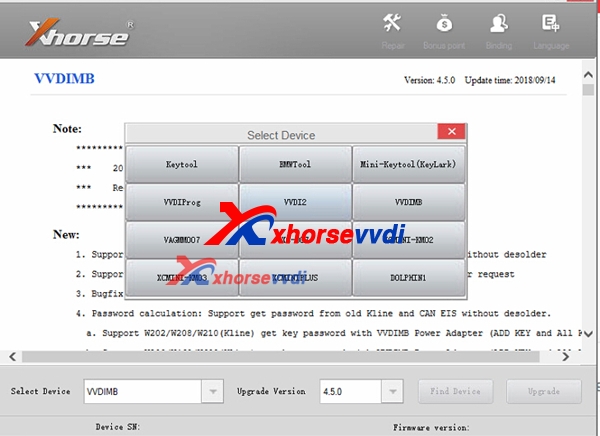

 Whatsapp:
Whatsapp: 
 Skype:
Skype: