VVDI MB Tool can support W203 via OBD/IR way.As well as W164, W164 2009+ A166, W197, W212, W218, A246.etc
But when try to read W203 EIS data via OBD way,it got error “Can’t Start Communication with EIS,please check connection”,just like following pic shows.
How to solve this error?
There are 3 ways to do Benz via VVDI MB BGA Tool:
1.OBD way.Please all the connection.If connect well,still communication error,please change IR way and try again.
2.IR way.Our customer test W203 way is working well.
3.Remove EIS.
You can use VVDI Prog read eis eeprom data,and use VVDI MB Tool add new key.
Meanwhile,we have VVDI PROG EZS adapter for Benz EIS,use EZS adapter no need soldering.
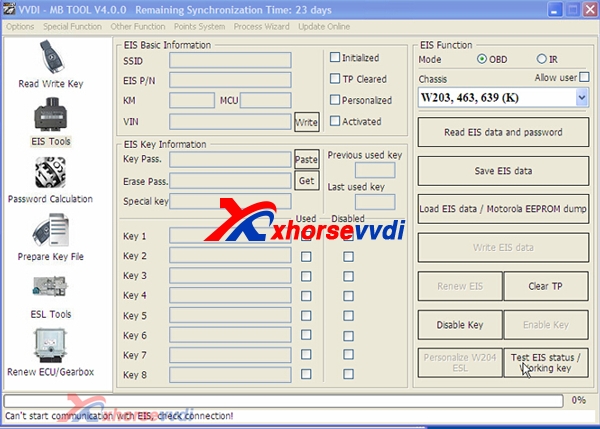
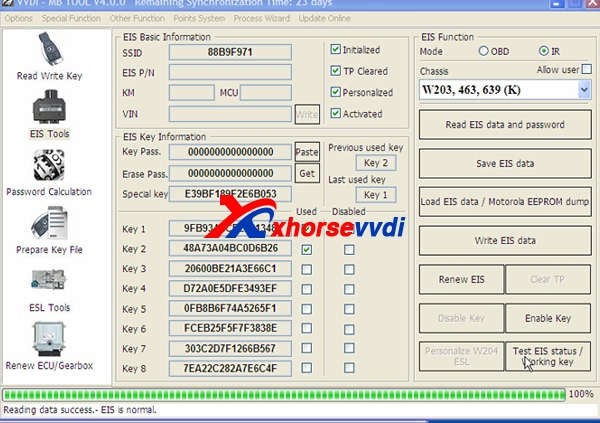

 Whatsapp:
Whatsapp: 
 Skype:
Skype: