V1.2.0 Xhorse VVDI2 Key Programmer includes all the VVDI functions, the function of Tango, remote control generation and chip identification is improved, and also the coil’s stability has been enhanced.
More ever, users do no need to connect VVD2 with computer or other devices to identify chip or detect remote frequently.And here is VVDI2 FAQs.
1.VVDI2 software can not find device
After update,some customer maybe can not find device when connect VVDI2 with computer,it is that vvdi2 driver installation is not OK.
Solution:Please download newest software,install it and connect vvdi2 device to install driver again.
Or you can install VVDI2 driver like this guide:www.xhorsevvdi.com/upload/service/vvdi2-install-software-and-driver.pdf
2.VVDI2 Quick Start software version is not same with VVDI2 Software version
Just like the pic shows,VVDI2 quick start software shows V1.1.7,but newest VVDI2 installer is V1.2.0.Please do not worry,it is OK to use,you can click software update to get latest software.
3.VVDI2 software download link is expired
If newest VVDI2 software download link is expired,please do not worry,contact us online.We will offer new download link.

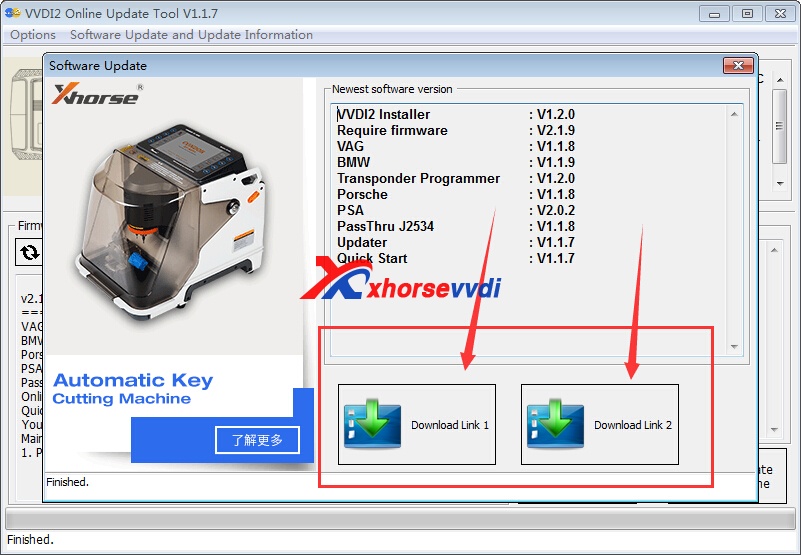

 Whatsapp:
Whatsapp: 
 Skype:
Skype: