VVDI2 Transponder Programmer Software Database Language Tips

VVDI2 database from 2020.11, all are English GL version. And for previous customer who bought some may in Chinese, please send us your VVDI2 SN and country to change database to GL version. And we also received the feedback that… Continue Reading

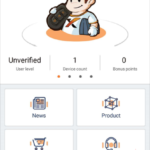





 Whatsapp:
Whatsapp: 
 Skype:
Skype: