It’s newly tested OK to read HC08AZ32 EEPROM (mask 0J66D) by using VVDI PROG Programmer! Do you want to know how and the steps? Check below:
VVDI PROG read write HC08AZ32 operation steps
Open VVDI PROG software.
Choose Type: 2 MCU, Brand: Motorola MC68HC908 and Chip: HC08AZ32 EEP.
Click “Read ID” button and you can see below popup window.
Click the “Frequency” tab, choose the “Search file” option and click OK.
Click the HC08AZ32 “Security Bytes” tab, choose the “Search file” option and click OK.
Click the “Read” button and VVDI PROG will start to read HC08AZ32!
Wait it complete then click the “Verify” button to check the result.
After that click the “Save” button to save this flash bin file.
Click the “Write” button and VVDI PROG will start to write HC08AZ32! Just wait it complete!
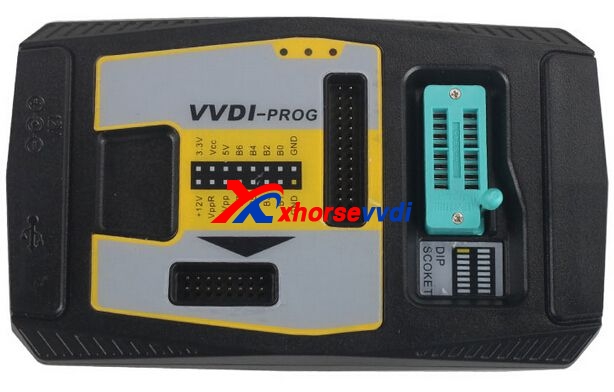
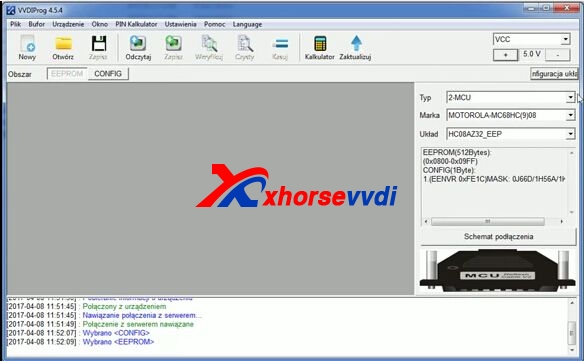
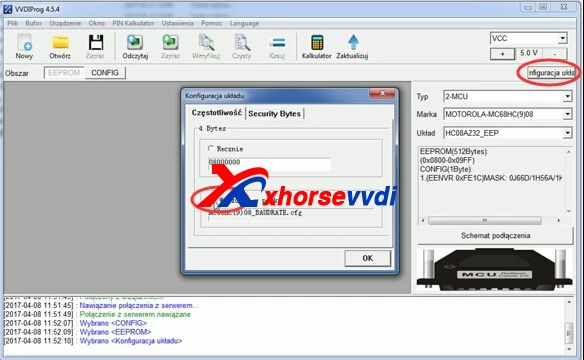
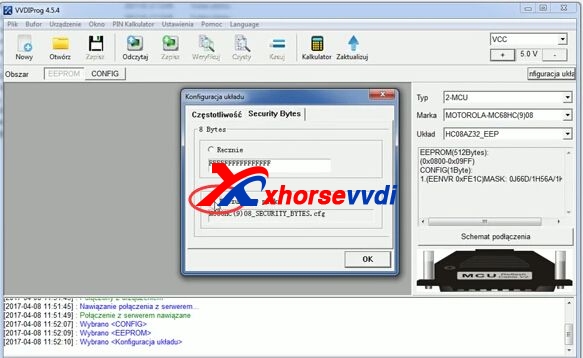
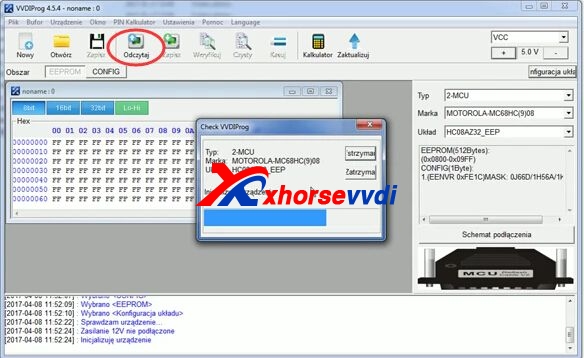
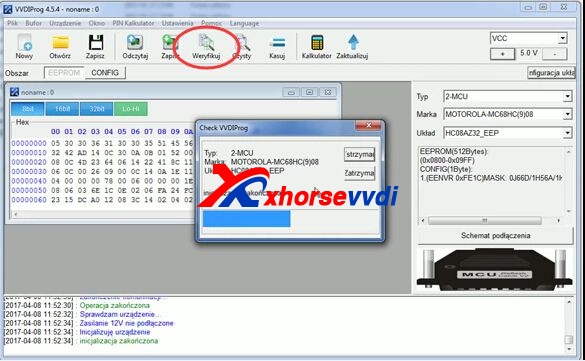
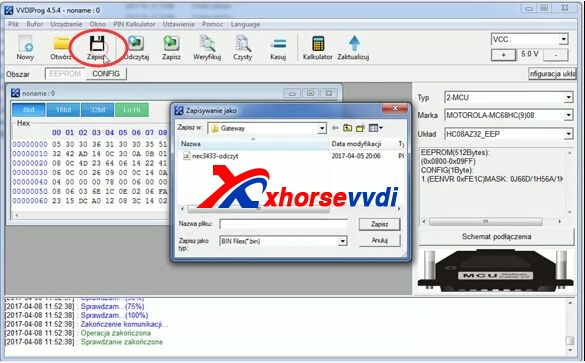
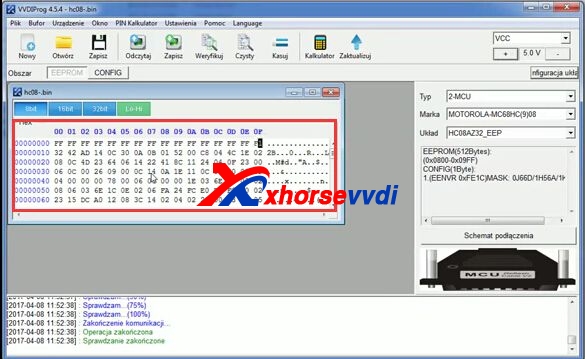
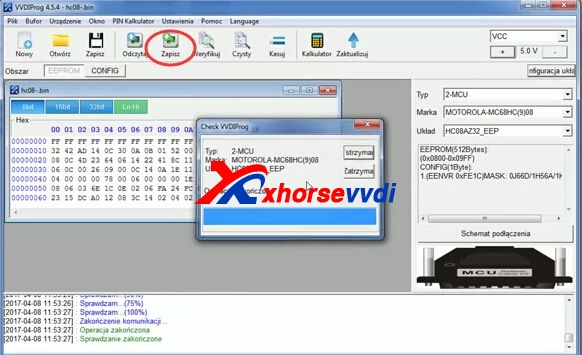

 Whatsapp:
Whatsapp: 
 Skype:
Skype: