Have Tata Vista ID46 with all keys lost to program with Xhorse VVDI KEY TOOL PLUS, MINI PROG and VVDI Super chip. This article is available with the procedure.
- Remove the 8-pin chip through the air gun, and then put the 8-pin chip into the EEPROM adapter to read the data.
- Tap “Prog” -> EEPROM and Flash-> Brand List -> ATMEL AT24CXX -> AT24C04 (adapter) ->Read -> EEPROM -> Start Operation -> Read successfully and tap “Ok”.
Read complete, click on “Start operation”to check the path.
Read again and save the data.
The reason for reading the data twice: In case the data read out for the first time is incorrect or incomplete, compare the data read out twice, confirm that there is no problem, and then proceed to the next step.
- Back to the home menu, click on “Immo Data Tool” ->Asia -> Tata ->India -> 2008 –24C04 -> Begin > internal storage -> Tick off Key 3 and insert VVDI Super chip into the keyhole -> Prepare dealer key success -> Click on “Save here” and input the filename.
- Back to tap “Prog” -> EEPROM and FLASH -> ATMEL -> AT24CXX -> AT24C04 (adapter) -> Read -> EEPROM-> Begin -> Select write file -> Tap “Yes” to write current file “Vista 1key” -> Begin -> Write completely.
Job is done!



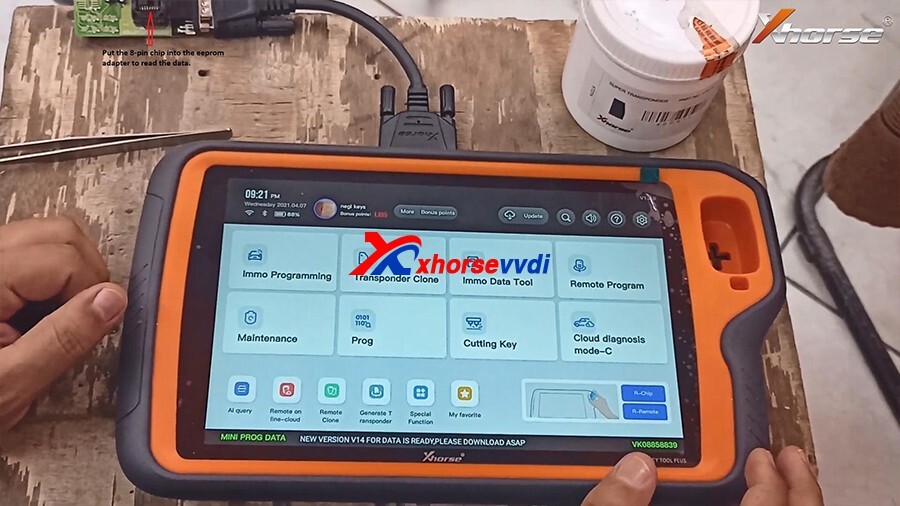
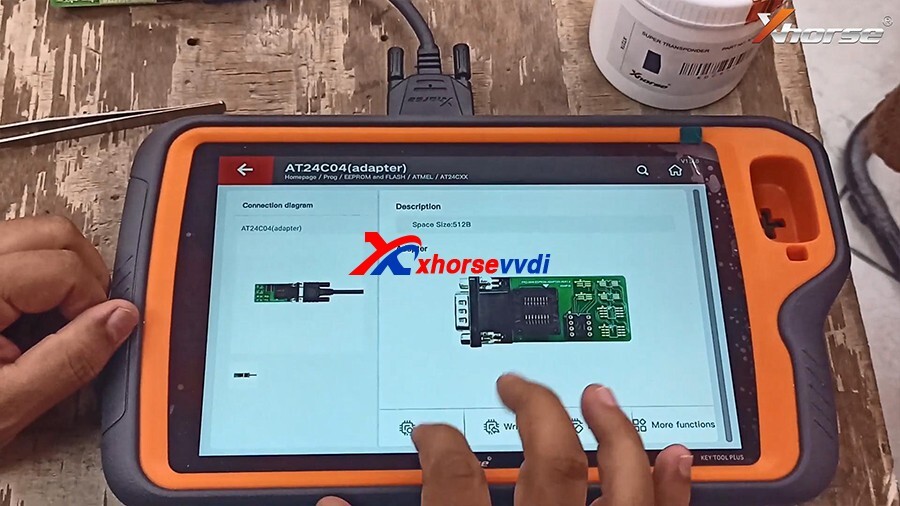
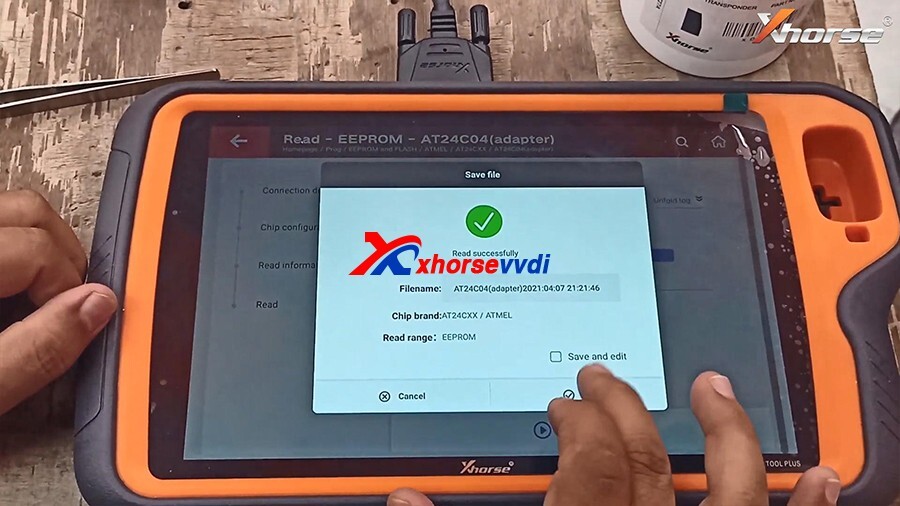
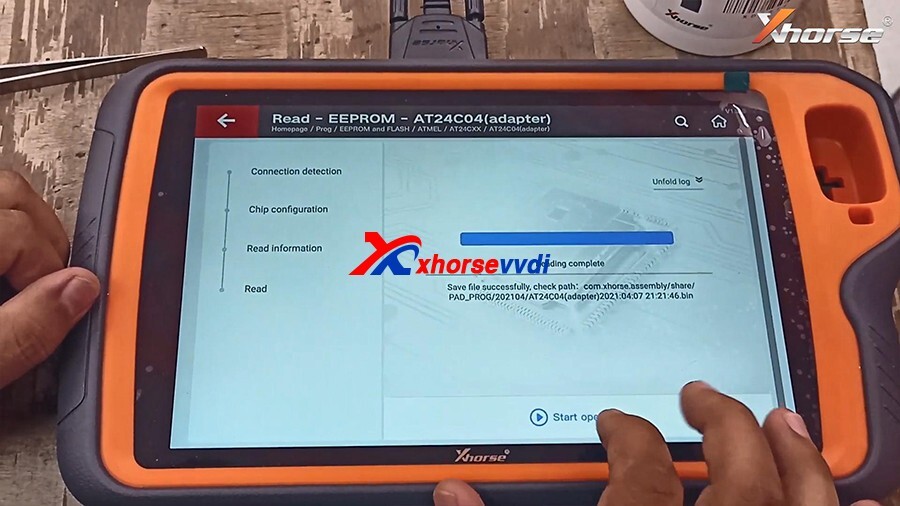
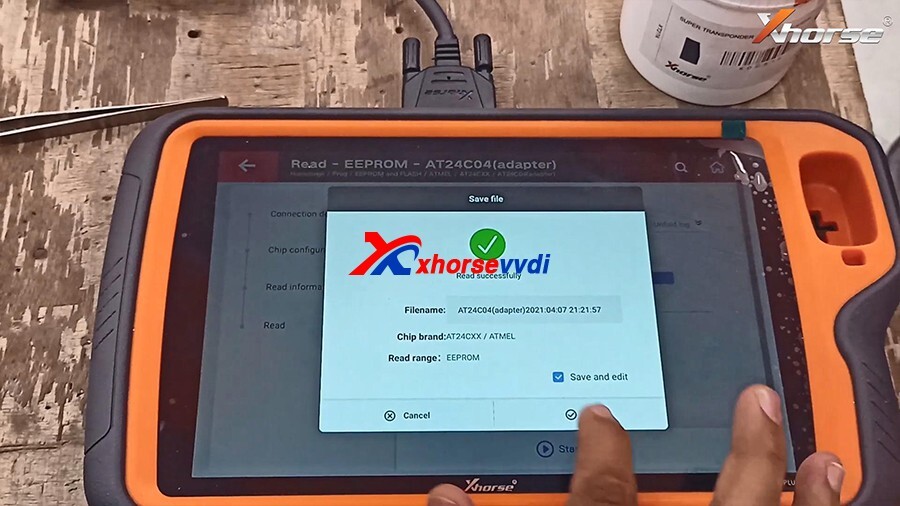
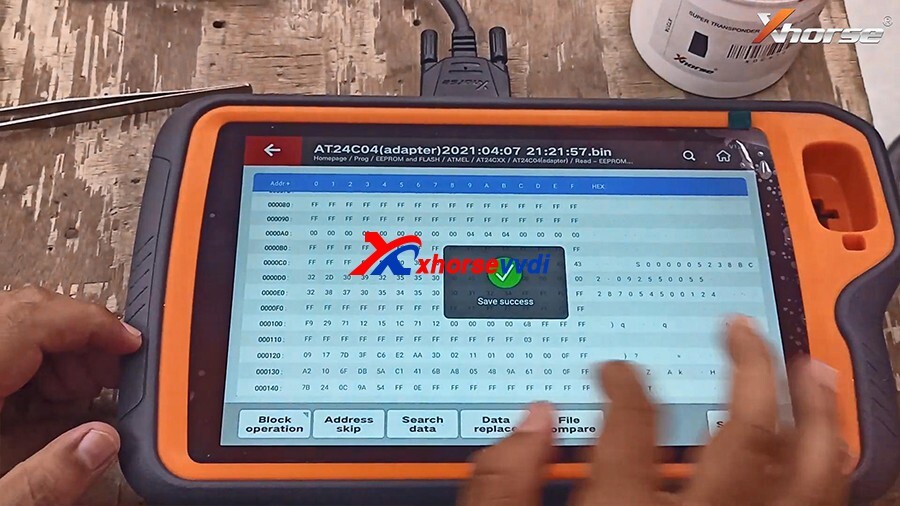
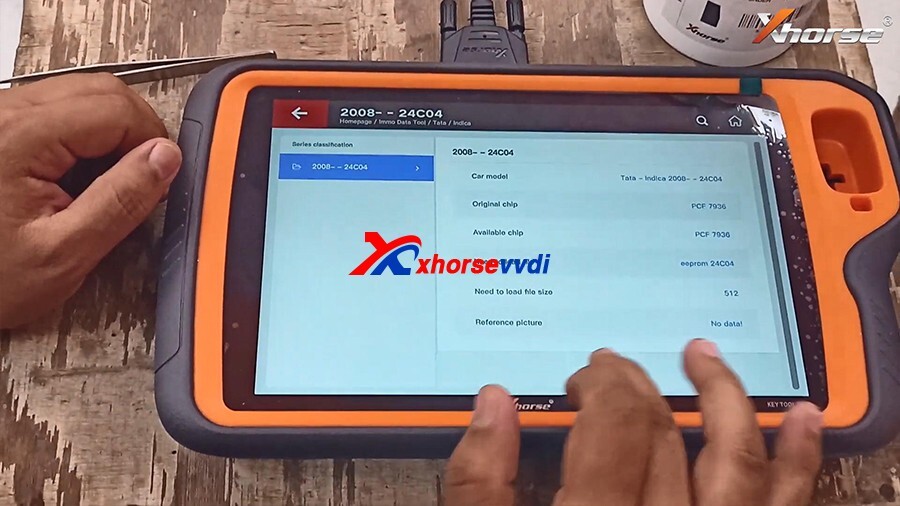
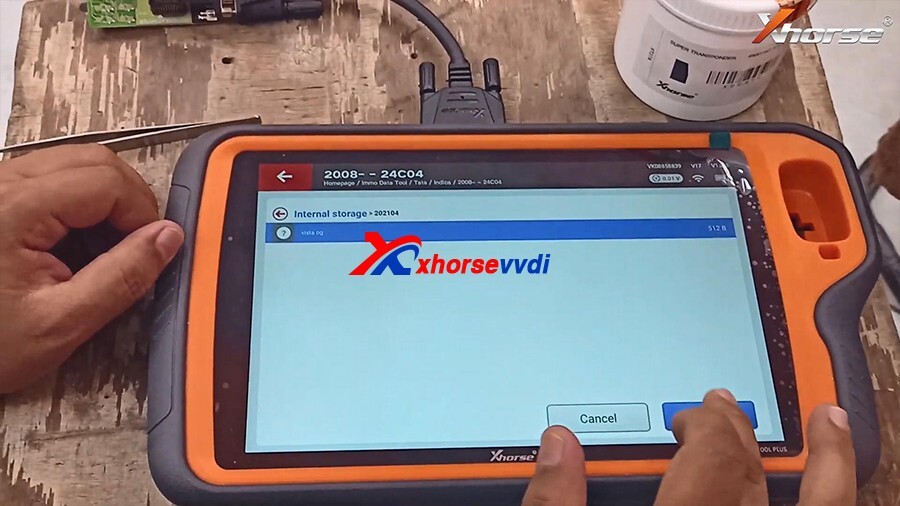

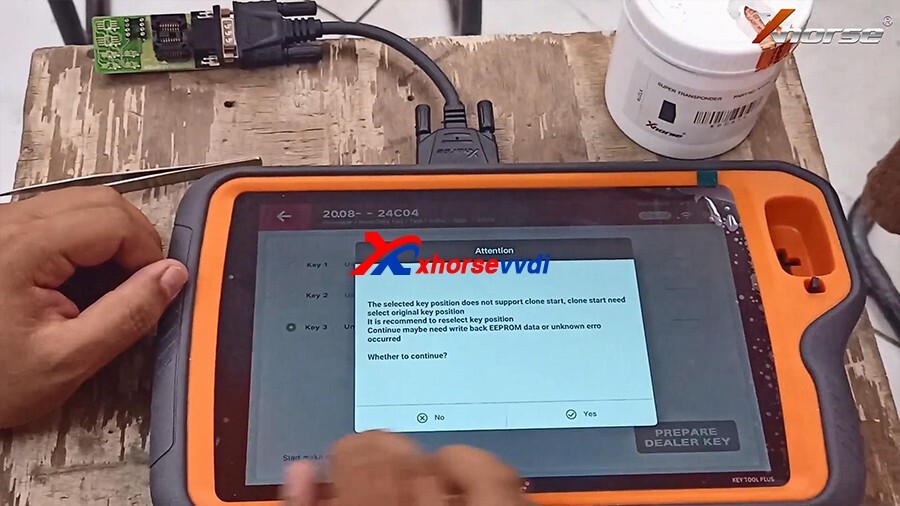
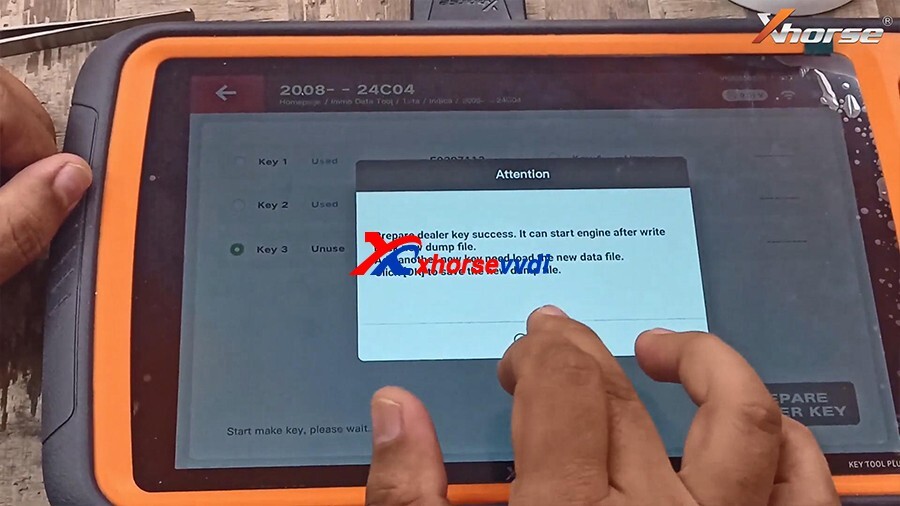

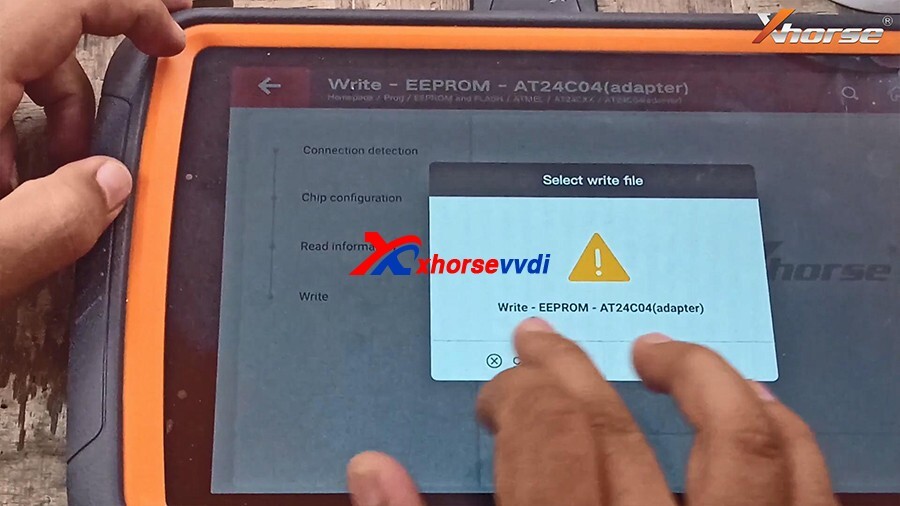
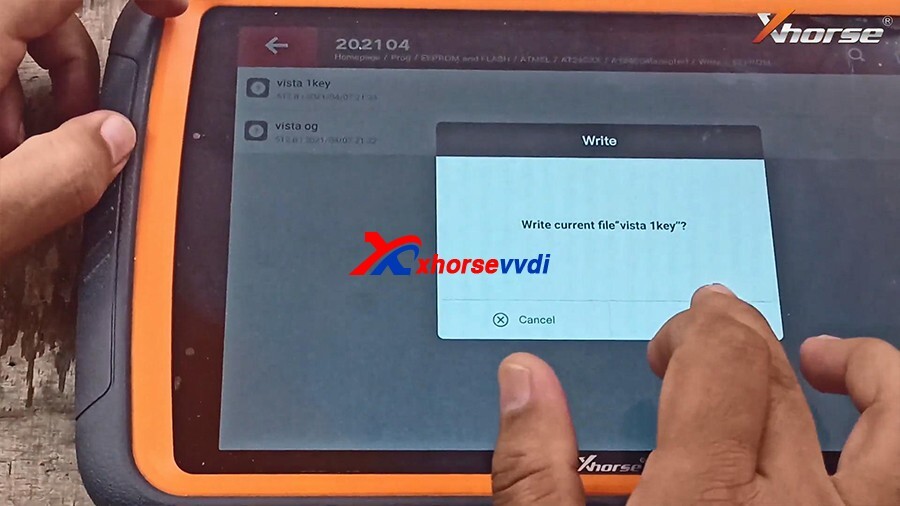
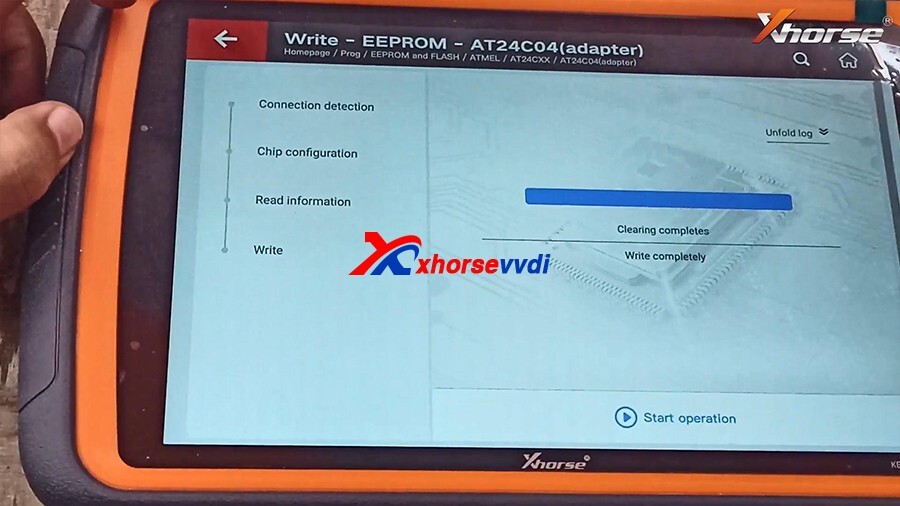

 Whatsapp:
Whatsapp: 
 Skype:
Skype: