VVDI MB BGA Tool can do Benz ECU/Gearbox renew function.And in previous,we display renew gearbox,now here is some photos to display VVDI MB Tool Renew Benz X164 CR4 ECU.
1.Connect VVDI Benz with ECU and computer.
2.Choose ECU,and then click “Read”
Reading data processing,please wait.
3.Read successfully.Get Erase password,then renew.
4.After renew,read ECU again,it shows information like following:
Initialized: Yes
TP cleared: NO
Personalized: No
Activated: No
Some customers may ask the VVDI MB Tool ECU/Gearbox support list,it does not have specific one,you can choose ECU connect test to read,if can be read,it will be supported.


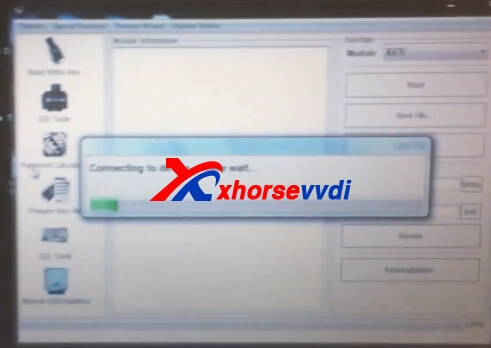
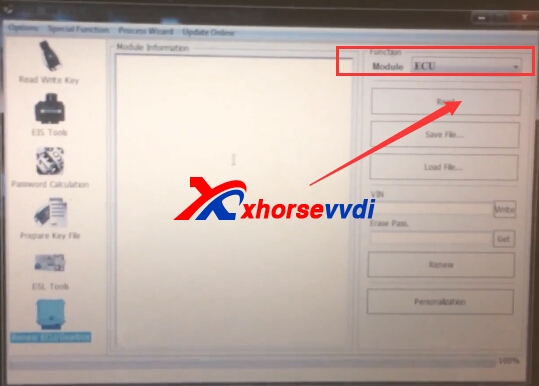
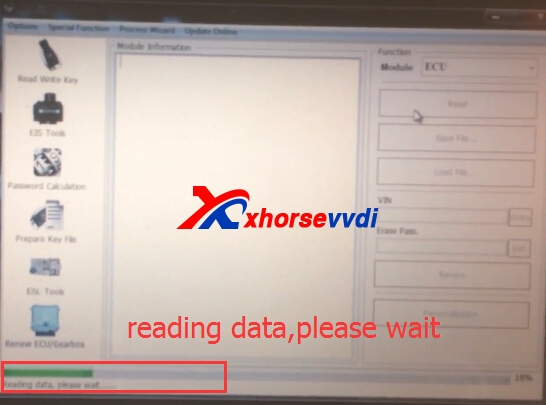
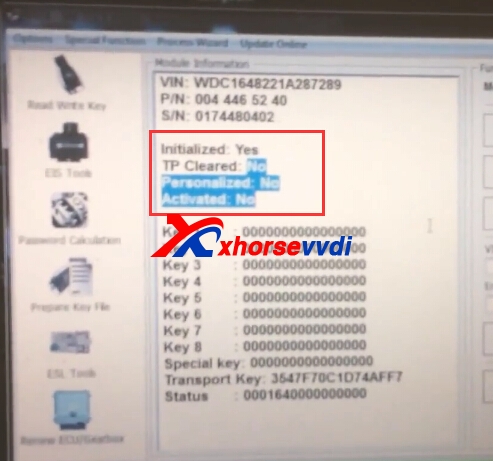

 Whatsapp:
Whatsapp: 
 Skype:
Skype: