VVDI MB Tool professional Benz key programmer,it support to renew EIS.Here,XhorseVVDI.com shares the detailed steps about VVDI MB Tool Read Renew EIS W172 204 207.
1.Please connect your VVDI MB Tool with computer.
2.Start the software and click Read EIS data.Then it will show the data.
3.Tick “Allow User”,input key password,click get.
Then it will display the erase pass:
4.Tick “IR” mode, and click “Renew EIS”.Erasing EIS successfully.
5.Click read EIS data.
6.No VIN. No Activated. No Used key.
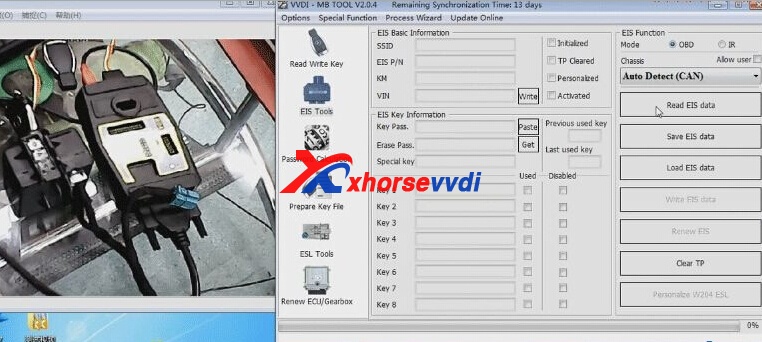
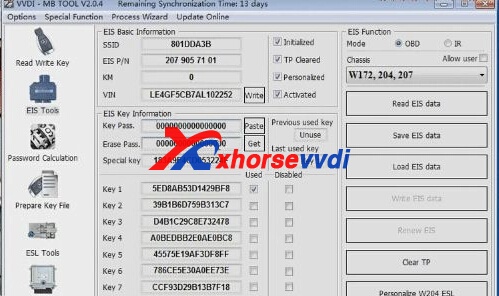
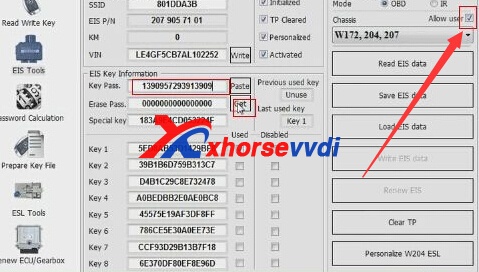
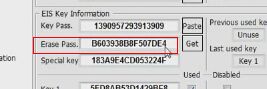
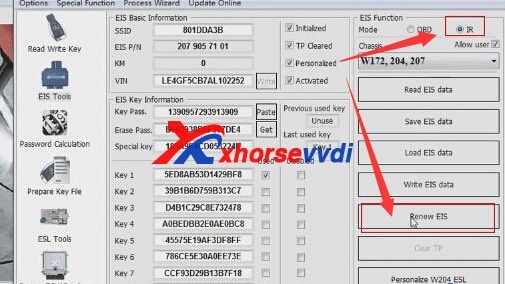
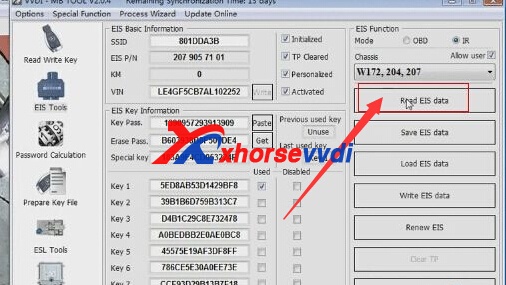
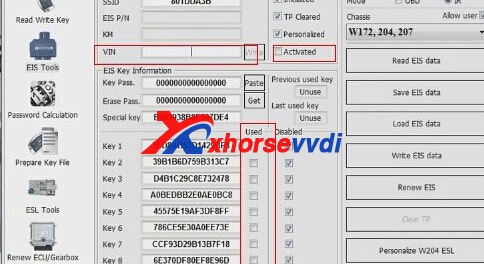

 Whatsapp:
Whatsapp: 
 Skype:
Skype: