VVDI MB BGA Tool can do different Benz car models,and in the list it can support to program keys for W215, W220.Here this blog will display about VVDI MB Tool program Benz W220 key.
1.Start VVDI Benz software,connect VVDI MB with computer,insert IR adapter into car.
2.Choose EIS Tools and IR mode.
3.W220 chassis.
4. Click “Read EIS Dada and Password”
Insert IR adapter to car.Take out and insert again.Remain 30 seconds.
5.Reading data,then it shows:read password via IR,click Yes to continue.
6.After read password successfully,it will display automatically.If it fails,please try other way to get key password.
7.Click “Save EIS Data”,save the data.
8.Click “Prepare Key File”,then “Load EIS File”
9.Paste the key password you have read in step 6.
10.Choose the key number,and then “prepare key file”.
11.Click “Read Write key” in vvdi mb tool software.Then identification key.
12.”Load key file”.
13.Writing key successfully.

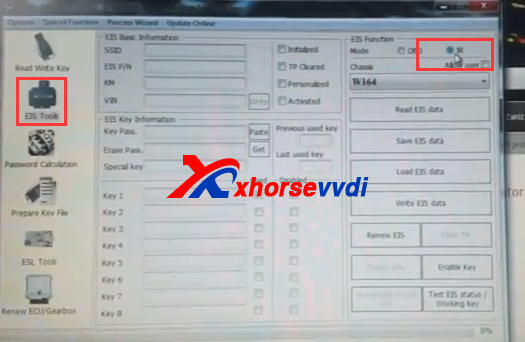
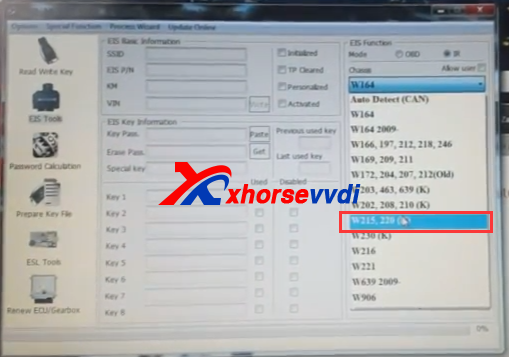
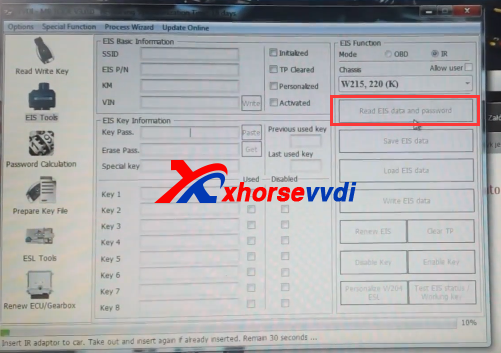
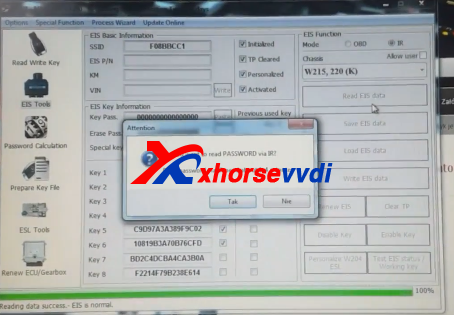
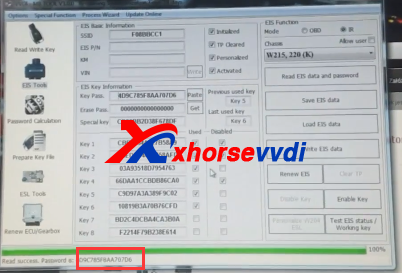
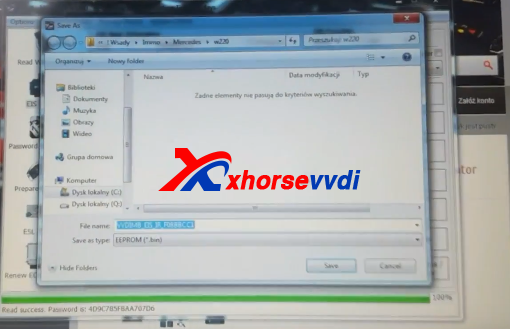
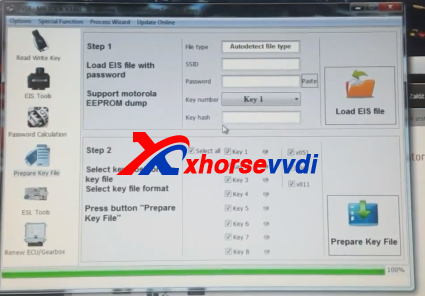
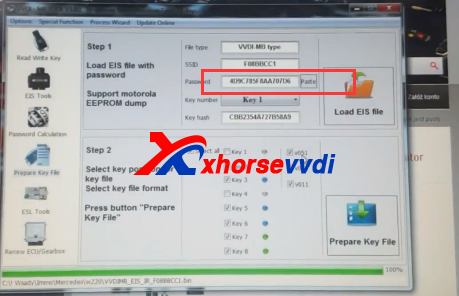
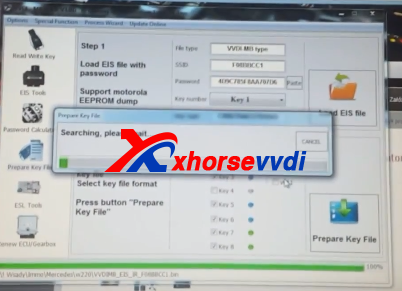
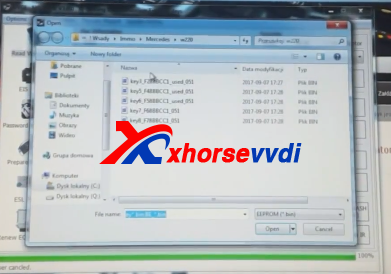

 Whatsapp:
Whatsapp: 
 Skype:
Skype: