VVDI MB Tool can support all key lost for some NEC BGA EIS,but for some car models all key lost not support,then you useed to change EIS,here we will introduct about VVDI MB Tool change EIS tips.
There are two point need to attention:
1.For the car’s EIS which is with the ELV lock, you must obtain the erase password firstly and wipe the ELV lock to the new inactive status. Otherwise, due to the ELV password and new EIS password are not matched, the ELV lock can be unlock, but the dashboard light cannot be on, the car cannot start.
2.Connect EIS and ELV with EIS/ELV test line cables can read the data of the two directly, but if use OBD way, ELV data acquisition will fail. We need to use the small clip attached to OBD cable to connect ELV lock the third leg to supply power, then this allows ELV data to be read and synchronize successfully. Like following pic shows:
At present, the following NEC and BGA EIS types support all key lost without change EIS. When you do all key lost, please note that it needs to change EIS or not and check its cost.
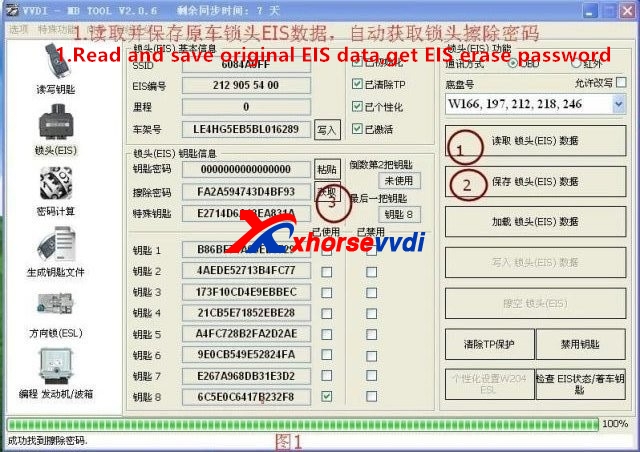
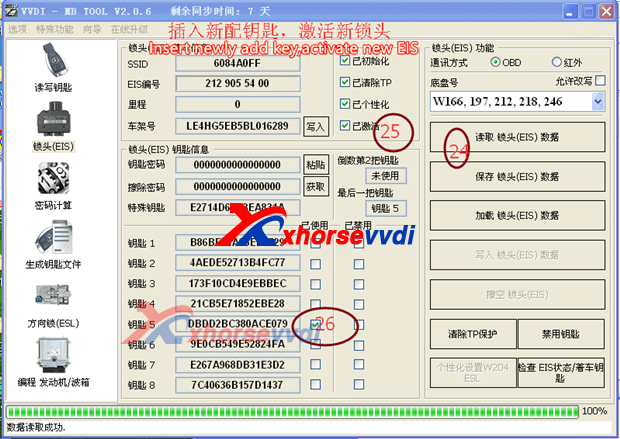

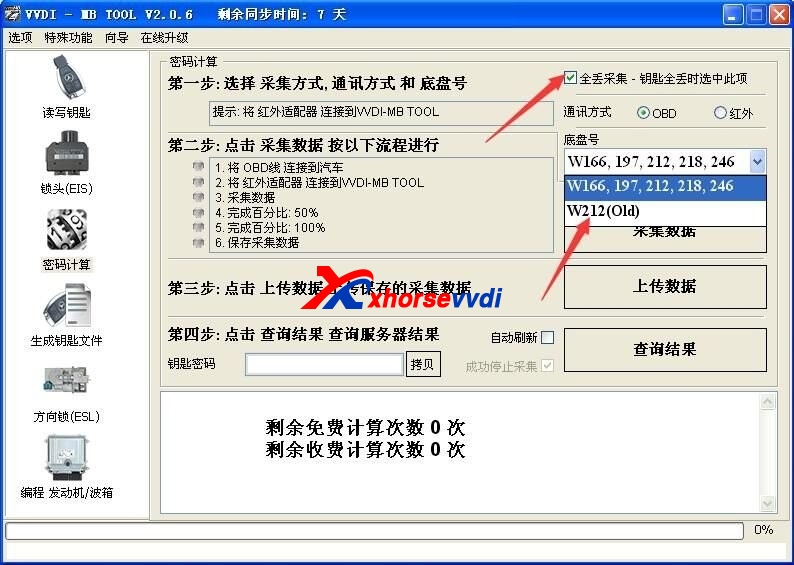

 Whatsapp:
Whatsapp: 
 Skype:
Skype: