Before use Xhorse proximity smart key and new Xhorse Smart key 4 button, please confirm you use VVDI2 6.6.0 software, mini key tool/key tool GL newest version. Or it will not have proxy data. Here we will display how to use MINI Key Tool generate keyless go smart key.
1.We have two types of Xhorse Smart Key:Proximity Key and Smart Key Crystal Style 4 Buttons
2.Start MINI Key Tool machine,connect with xhorse app via bluetooth.
3.Put the smart key into coil of mini key tool.
4.Choose vehicle remote in xhorse app>>MINI Key Tool menu.Then chosoe the key type.
If smart key,it will display Proxy.
Then generate. And please note that put the battery into the smart key,or it will get failure.







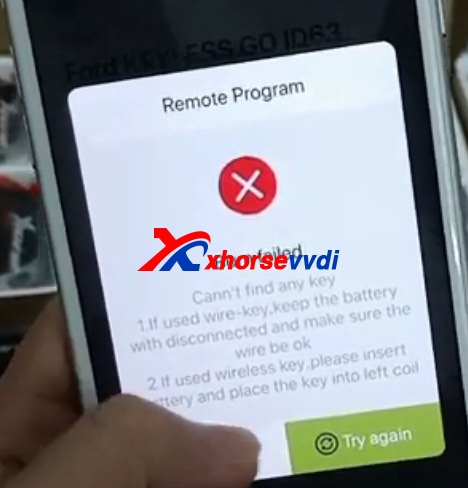

 Whatsapp:
Whatsapp: 
 Skype:
Skype: