VVDI MINI Key Tool newest firmware is V1.2.5 version,xhorse app v1.9.3,database V225. And Susie get the VVDI MINI Key Tool to display the detailed steps.
1.Connect VVDI MINI with computer via USB cable.
2.Start xhorse update kit software,and choose VVDI Lark,click find device.
3.After find device,click upgrade.
4.Finish.
5.Update xhorse app VVDI MINI Key Tool database.
Start VVDI MINI Key Tool,connect with xhorse app via bluetooth.
Xhorse app connect,please confirm you already register account,or have xhorse account.
In xhorse app,vvdi mini page,click update,download the newest database is OK.
6.Update OK

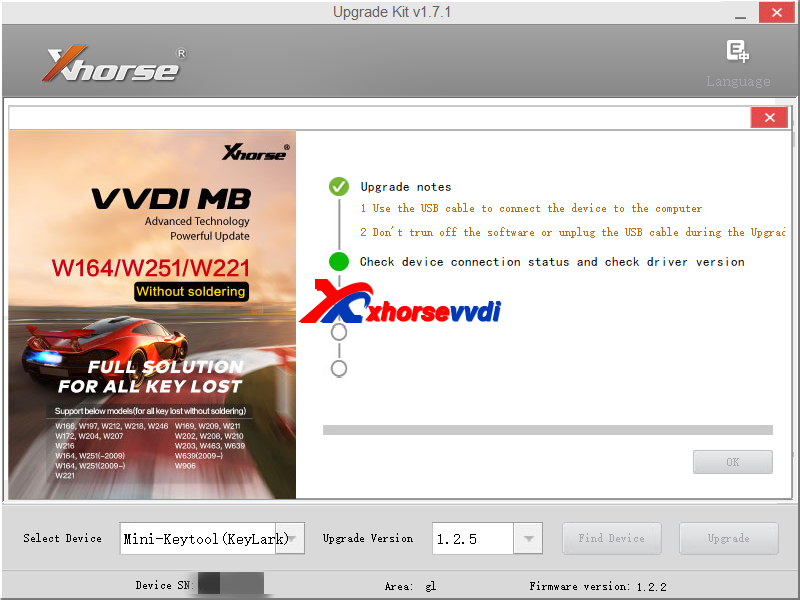
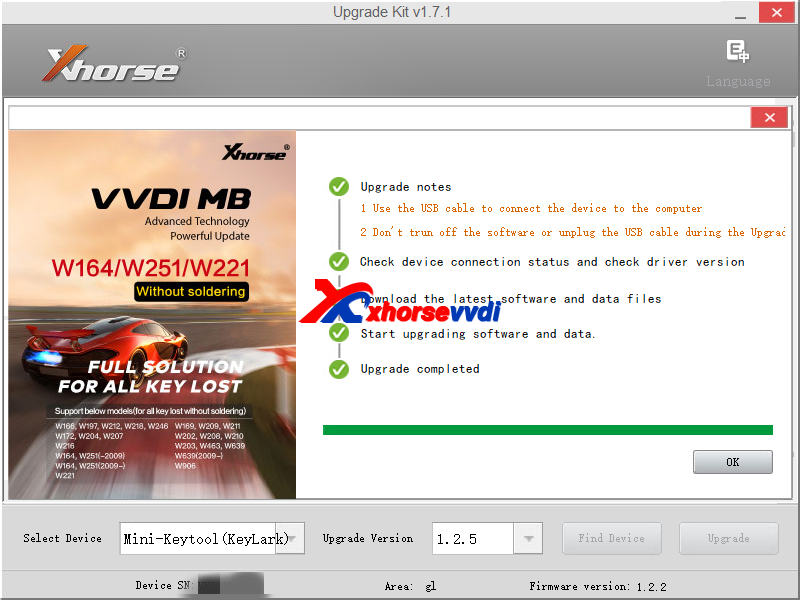


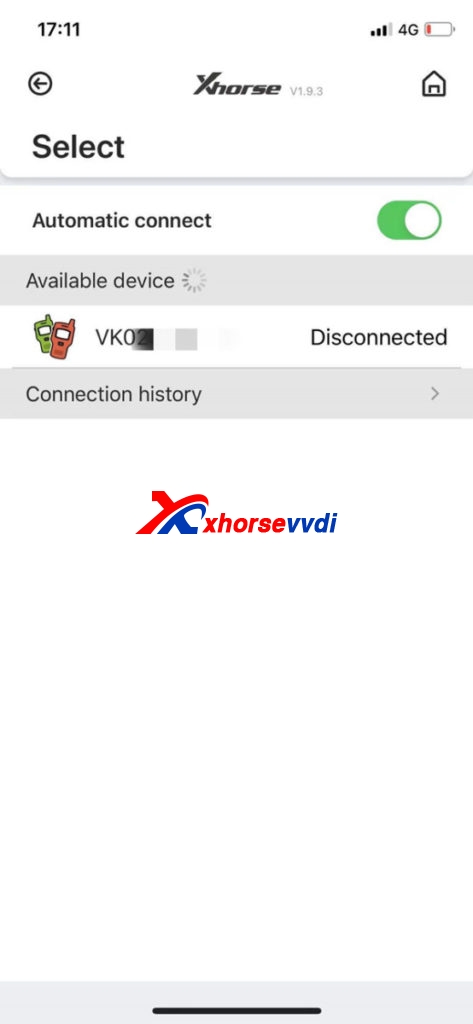
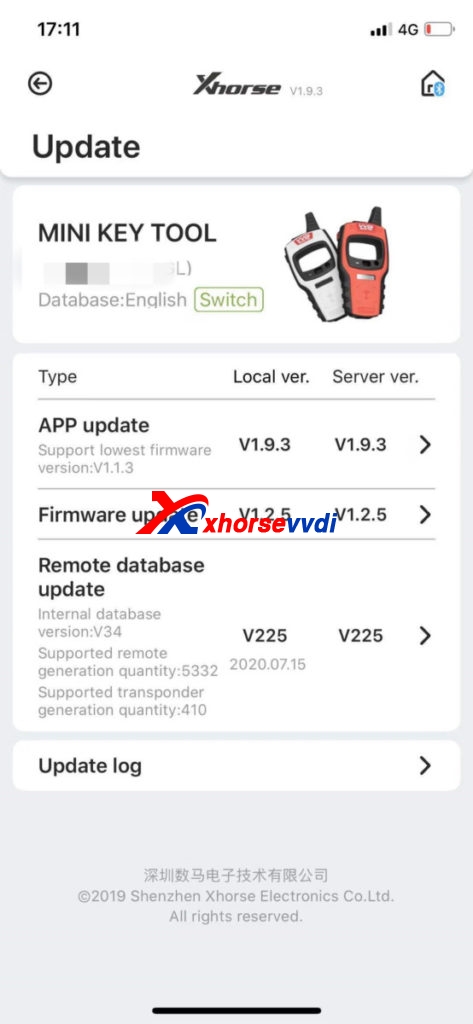
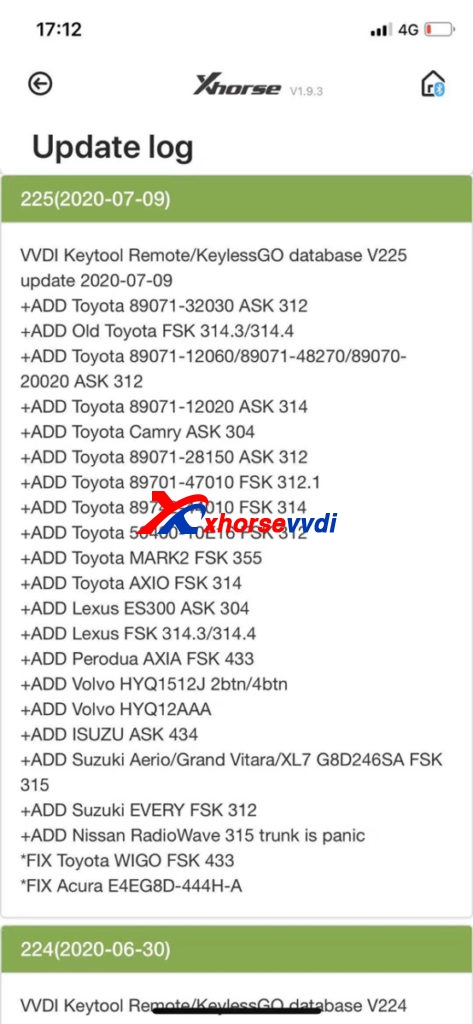

 Whatsapp:
Whatsapp: 
 Skype:
Skype: