One user feedback, he used VVDI bimtool pro to downgrade BMW CAS3+, and got an error ” Update CAS Flash: Was able to update part 1″ (see image blow).
Xhorse chief engineer solution:
It is supposed to repair the data by entering “CAS Repair”.
VVDI bimtool pro OBDII – CAS3+ (ISTA-P4*) repair:
For suddenly condition cause CAS enter service mode while update ISTAP flash, select this type to fix (PICTURE 2)
You need know CAS ID before continue. You can input the known CAS ID or load EEPROM for automatic search CAS ID
Use the known CAS ID to repair: Before update CAS flash, we ask you to write down the CAS ID. Type CAS ID here and continue.
Use the CAS EEPROM to repair: If can’t read CAS ID, you need have the CAS EEPROM dump file
VVDI bimtool pro EEPROM Repair (CAS1, CAS2, CAS3, CAS3+)
Support load the EEPROM from service mode, automatically repair service mode status, and save new EEPROM
Any issues, contact at https://www.xhorsevvdi.com/
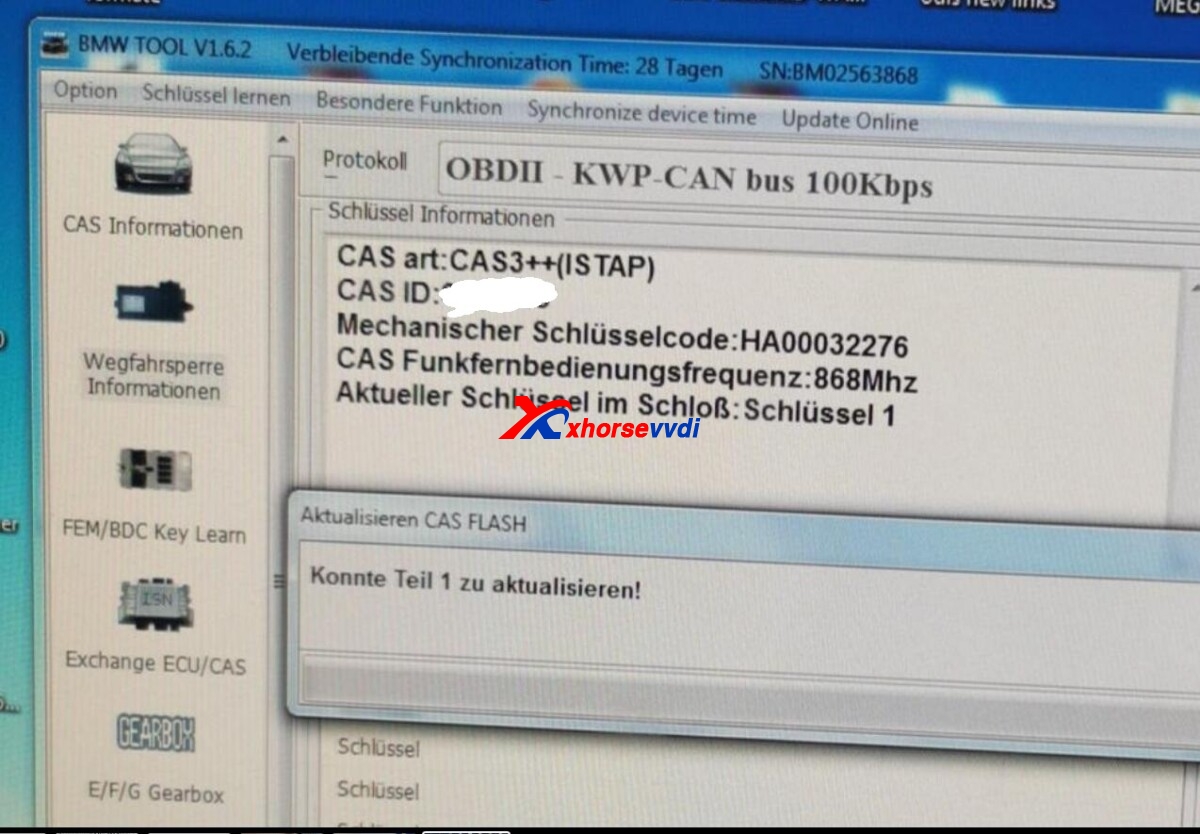


 Whatsapp:
Whatsapp: 
 Skype:
Skype: