Xhorse XDNP13 MINI PROG DB9 Cable for Benz EIS/EZS Adapters, it is connected with mini prog and VVDI PROG EZS Adapter to read Mercedes-Benz data, no need soldering, and the immo data, you can use to load into vvdimb or key tool plus to get key password or prepare key file.
You need prepare 3 items to start working:
Here is the connection of mini prog and db9 cable
One side connect with MINI Prog
Remove the pin header
connect with DB9 cable this side:
Another side connect with EZS adapter, put EZS into EZS adapter
And for vvdi key tool plus, please use VVDI Prog EZS Adapter with XDKP30 Adapter
① BOSH ECU Adapter No Need Soldering
② Connect with EZS Adapter
③ DB25 EWS4 Adapter;
PS2 Renew Adapter (This port only for MINI Prog)
④ DB15 MINI Prog and Key Tool Plus





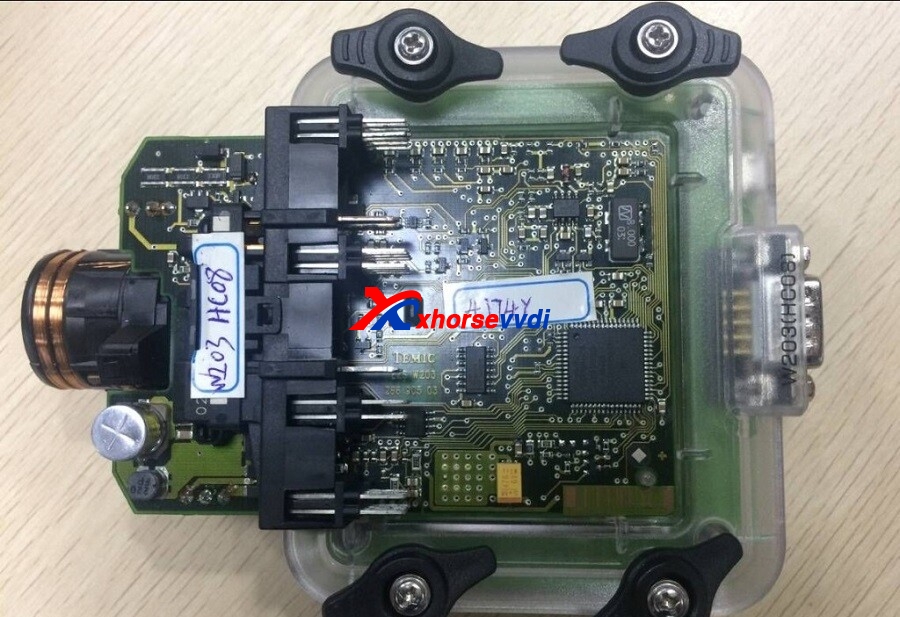
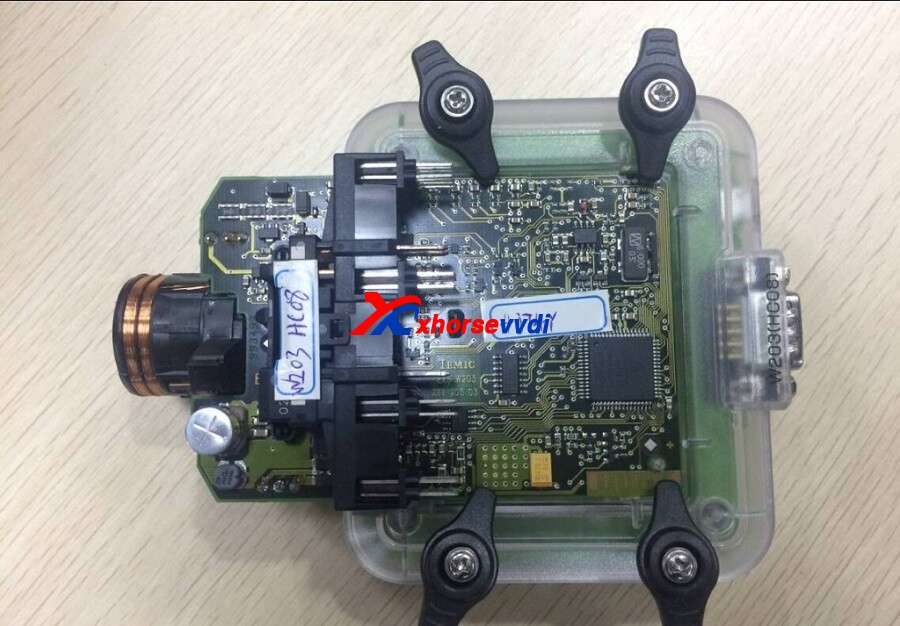
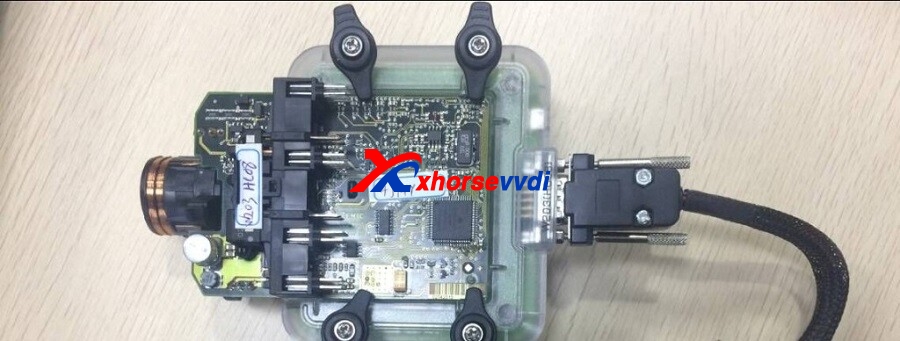


 Whatsapp:
Whatsapp: 
 Skype:
Skype: