Condor Dolphin xp005 is with built-in battery,if needs to change,here is the steps of replacement of condor dolphin xp005 battery.
1.Bottom of the condor dolphin xp005, remove the screws.
2.Remove the two sides screws.
3.Take off the screw like the following pic display.
4.Disconnect the 3 connections.
5.Take out of the old battery successfully.
6.Connect the new battery.
7.Install back all the screws
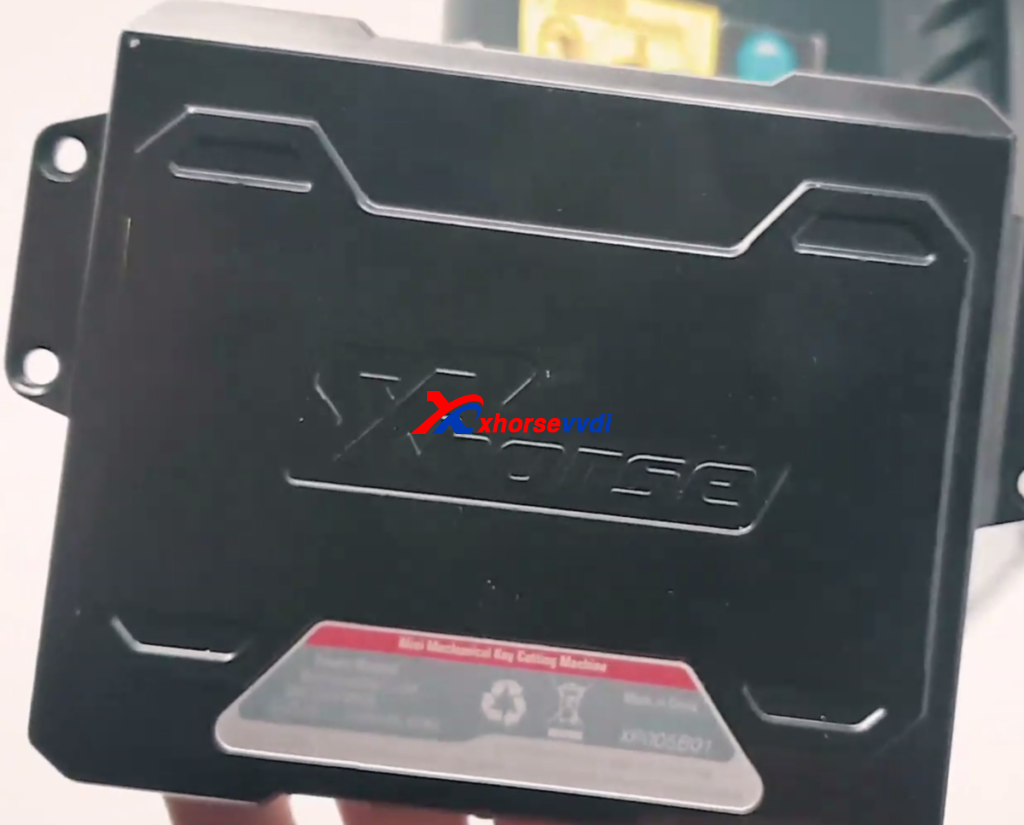


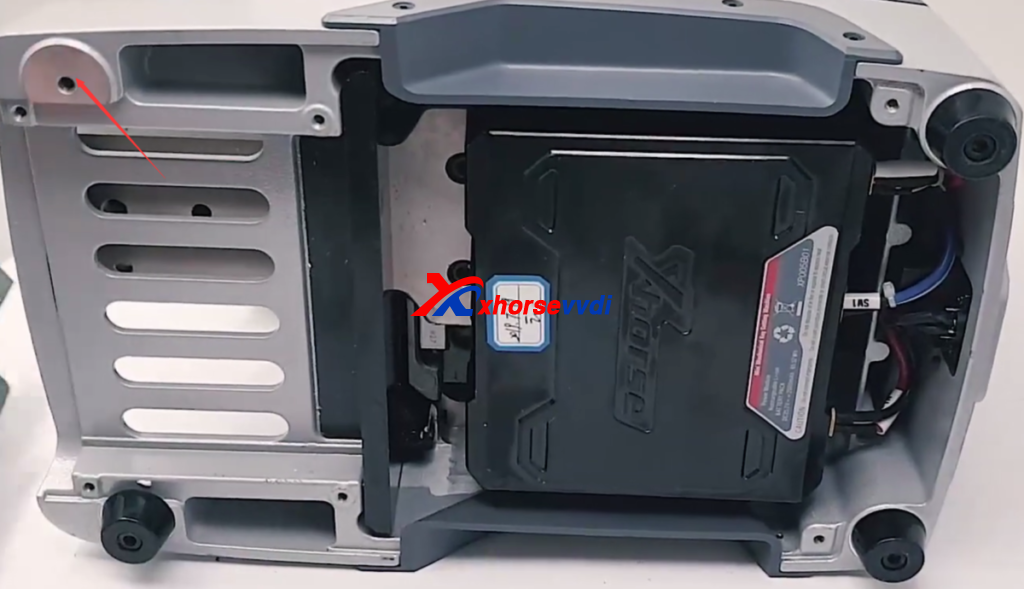


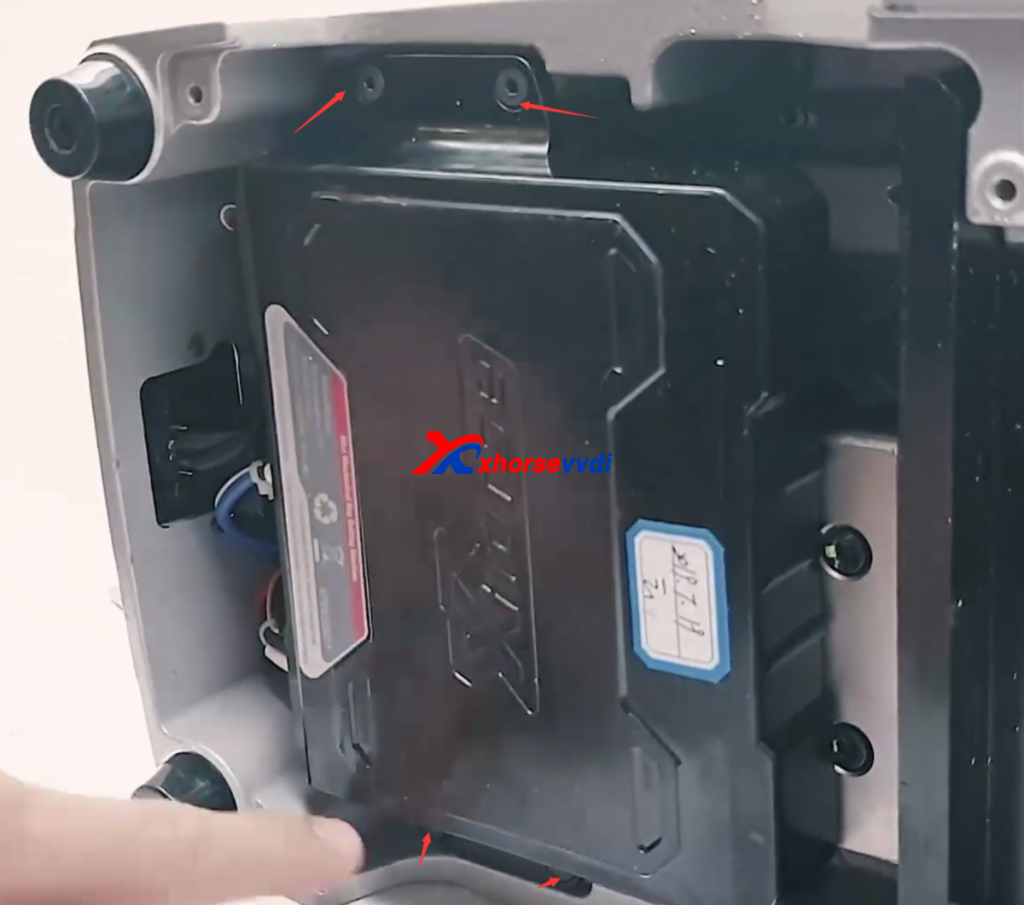
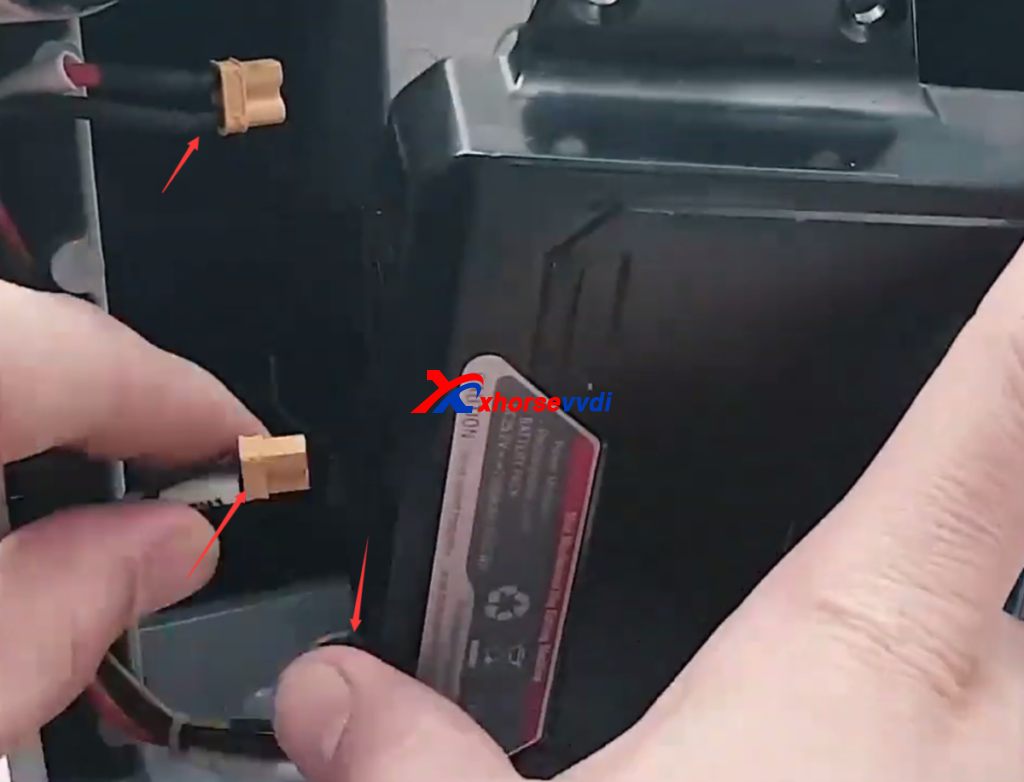

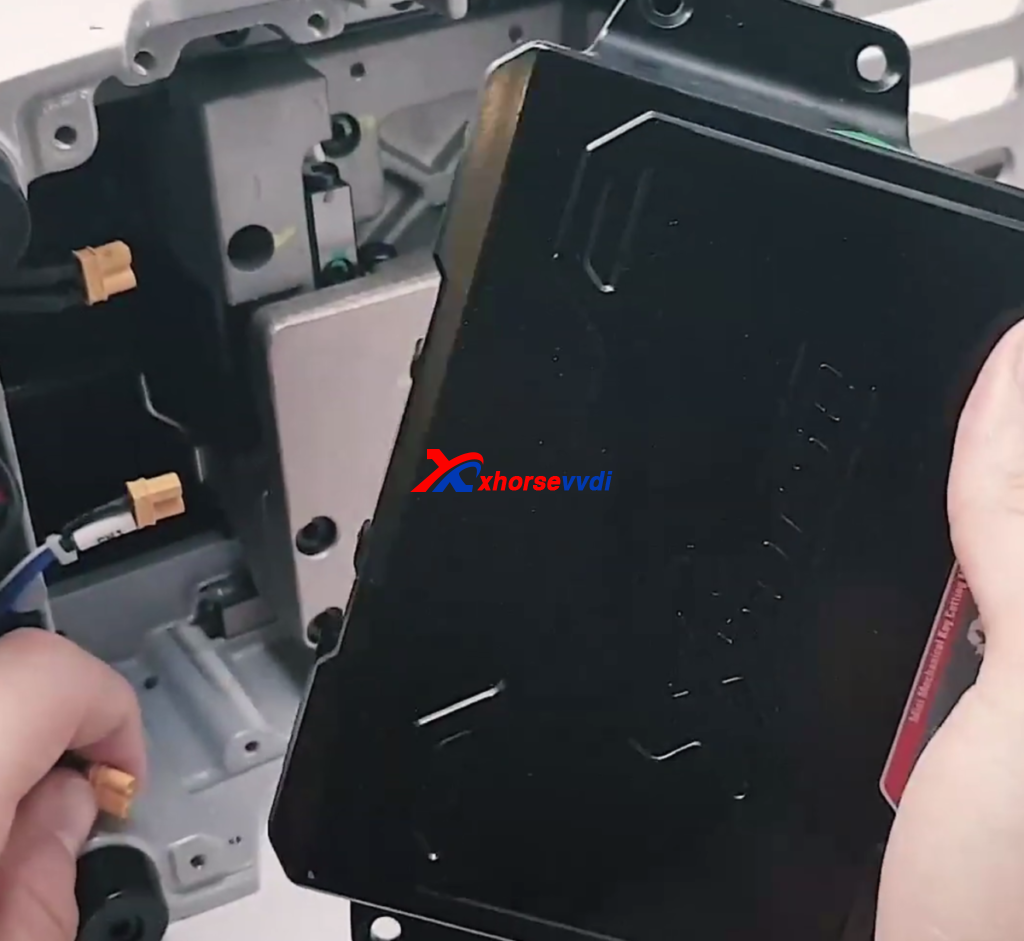
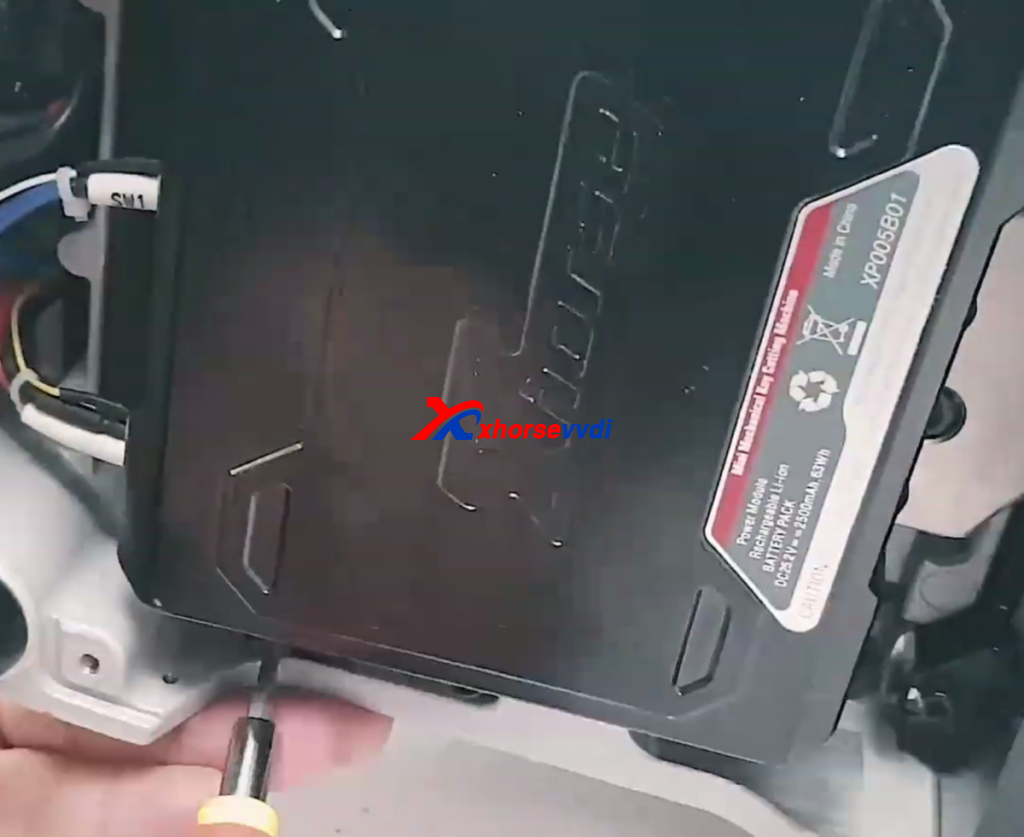


 Whatsapp:
Whatsapp: 
 Skype:
Skype: