Use Key Data Customize Tool software to make new menu for Honda Cycle 125i key in Condor XC-MINI Plus key cutting machine,here is the detailed info.
1.Free Download Key Data Customize Tool
http://www.xhorsevvdi.com/upload/pro/condor-xc-mini-update-tool-v109.zip
2.Add Key Honda Cycle 125i Menu to Condor XC-MINI Plus
Start Key Data Customize Tool software,then click “add key”.
Enter key parameter(Unit:0.01mm),then fill data.
The data you can measure by yourself.
Click next to continue.
Enter bitting number.A/B side same.
Then flat,depth.Then save key name.
Connect Condor MINI with computer.
Click sync.
Send success.
End.
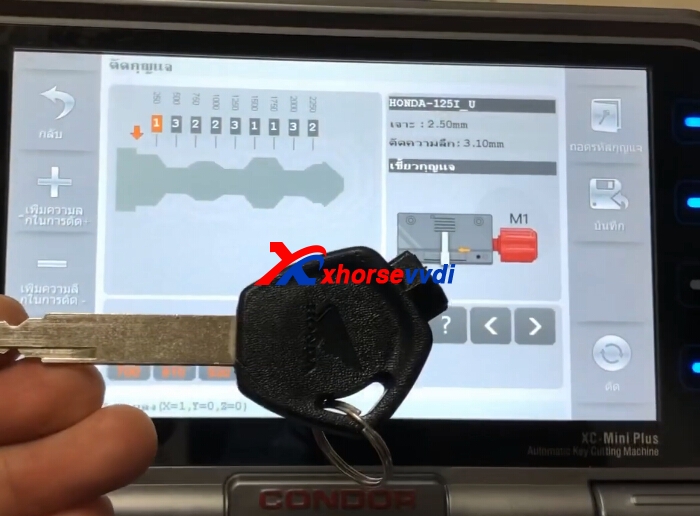
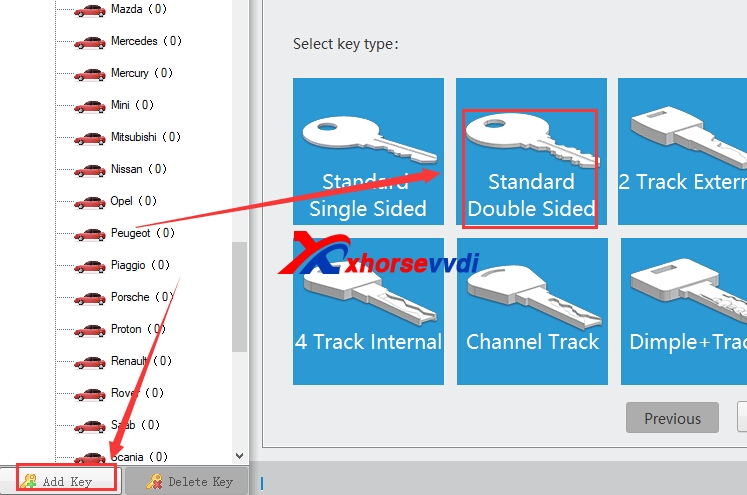
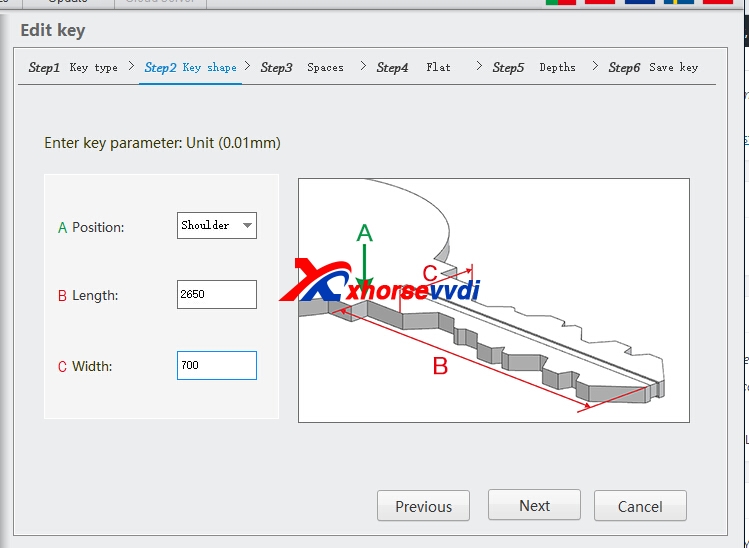



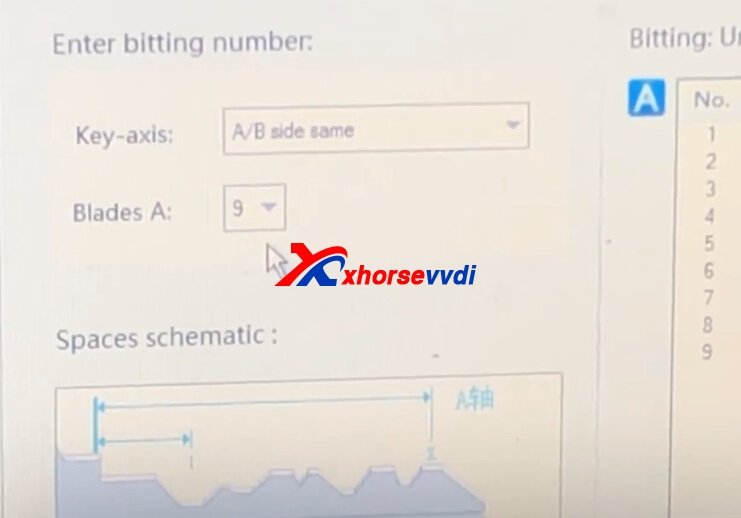
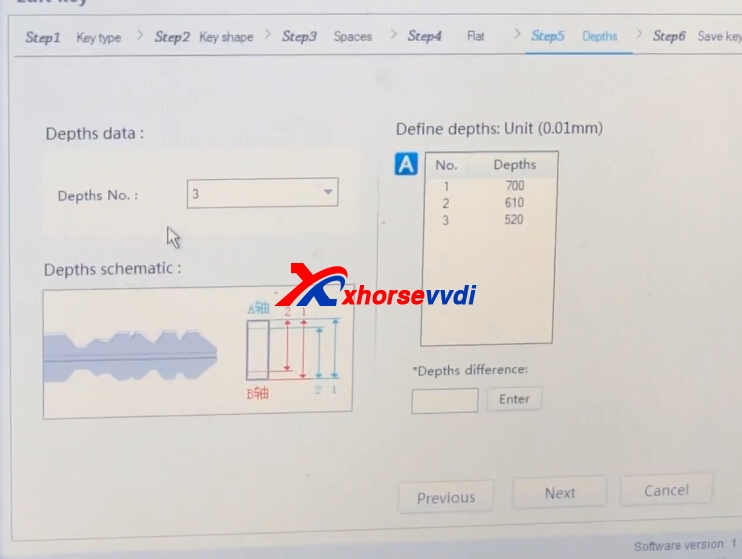
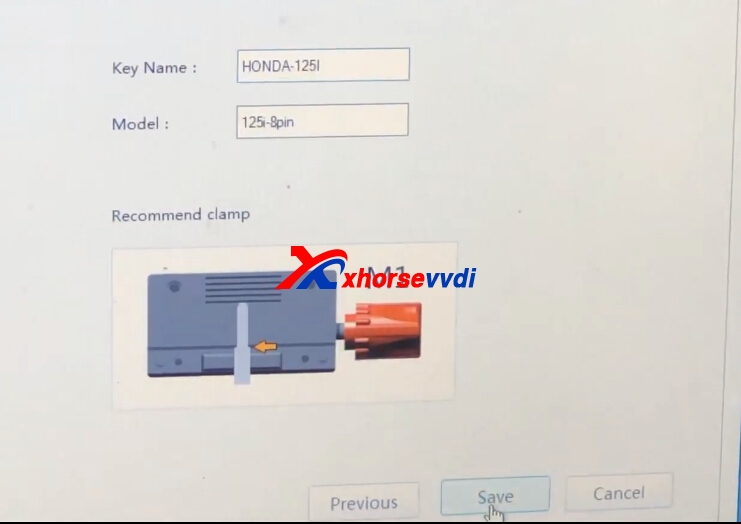
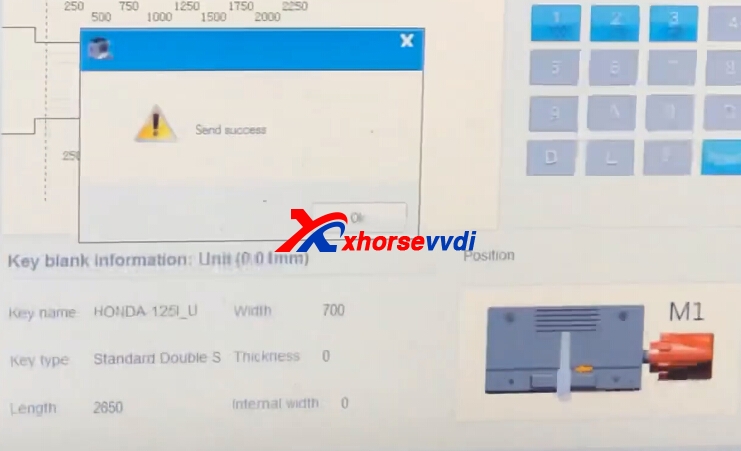

 Whatsapp:
Whatsapp: 
 Skype:
Skype: