IKeycutter CONDOR XC-MINI Master is original Xhorse brand key cutting machine,support update online,with 3 years warranty.And here we shares the update tool software,when it releases newer version,or when you change Condor XC-MINI language,you can connect MINI condor with computer to update it.
1.Free Download Condor XC-Mini Update Tool V1.0.9
http://www.xhorsevvdi.com/upload/pro/condor-xc-mini-update-tool-v109.zip
2.How to update Condor XC-Mini key cutting machine?
1. Connect iKeycutter CONDOR XC-MINI Master to the PC with a USB cable.
2. Turn on the CONDOR MINI.
3. Click Update online button to start update.
4. The screen will appear Updating prompt.
5. Wait for the update completed.
3.Condor MINI change language
After change language successfully,please update your condor xc-mini.But please choose the language you change to update.For example,you change to French language,then choose French on the right up corner,then update.If not do like this,the language change will be failed on your machine.
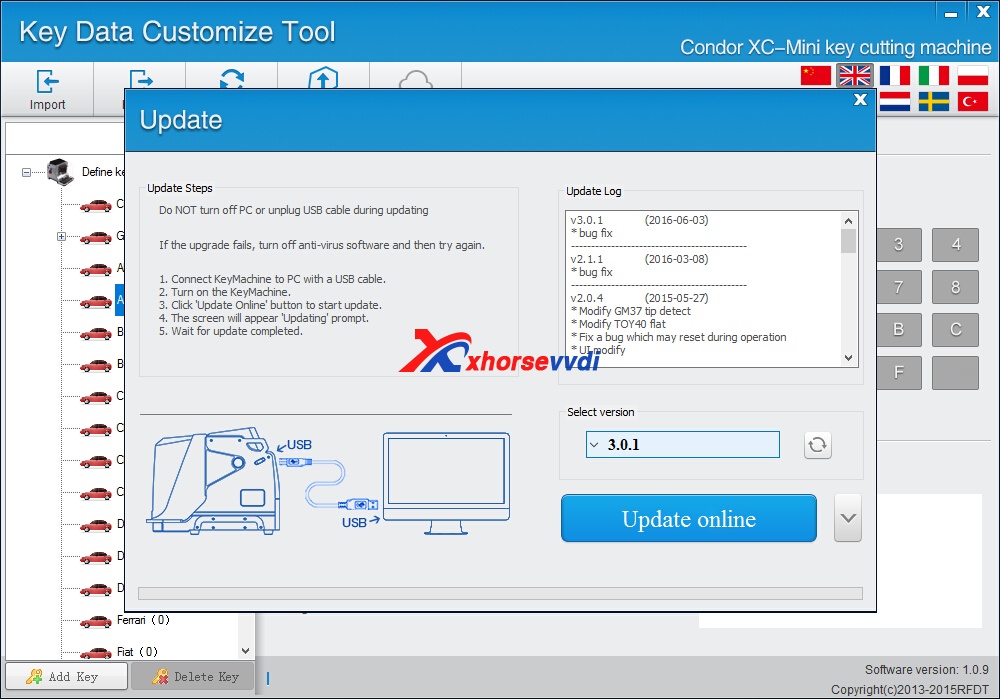
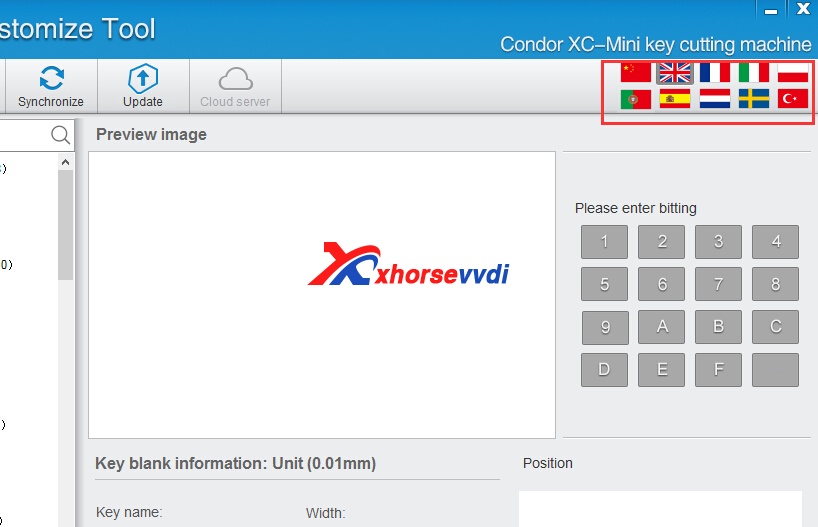

 Whatsapp:
Whatsapp: 
 Skype:
Skype: